How To Get Image Url On Iphone
Kalali
Jun 10, 2025 · 3 min read
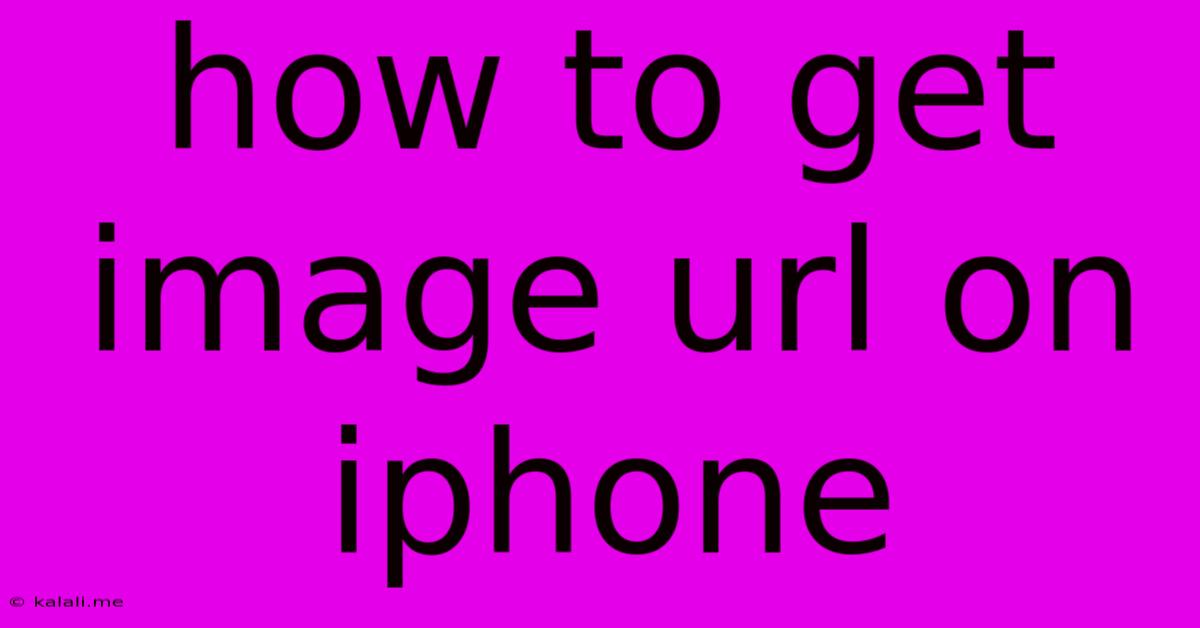
Table of Contents
How to Get an Image URL on iPhone: A Comprehensive Guide
Finding the URL of an image on your iPhone can be surprisingly tricky, depending on where the image is located. This guide covers various scenarios, from photos in your library to images found online. Understanding how to access image URLs is crucial for sharing images online, embedding them in websites, or using them in other applications. This comprehensive guide will help you navigate the process effectively.
Getting Image URLs from Your Photos App
This is often the most common scenario. Unfortunately, there's no direct "get URL" button within the Photos app itself. The URL you're looking for doesn't exist in the same way a webpage does. Your iPhone photos are stored locally on your device. To share them online, you need to upload them to a platform like Google Photos, iCloud, or a similar service.
Once uploaded, you'll get a shareable link. This isn't technically a direct URL to the image file on your phone, but it's the closest equivalent for sharing.
- Using iCloud Photo Sharing: Sharing photos via iCloud allows you to create a shareable link. Be aware of the privacy settings; ensure your photos are shared only with intended recipients.
- Uploading to Google Photos: Google Photos automatically generates shareable links for images you upload. You can control the sharing permissions.
- Third-Party Cloud Services: Numerous cloud storage solutions offer similar functionality. Explore options like Dropbox, OneDrive, or Box. These usually give you a direct link to the image once uploaded.
Retrieving Image URLs from the Web
Getting the URL of an image found on a website is much simpler. The process involves inspecting the image's code.
-
Using Safari: Open Safari and navigate to the webpage containing the image. Tap and hold the image until a context menu appears. Select "Share," then "Copy Image." This copies the image itself, not the URL. You'll then need to:
- Inspect Element: Though not a user-friendly feature on iPhones, Safari's developer tools (if enabled) allows you to inspect the page's source code and find the image's URL directly. This method is best suited for users comfortable with web development basics.
-
Using Other Browsers: Other browsers like Chrome or Firefox for iOS might offer slightly different methods but usually follow the same fundamental steps involving either copying the image or using developer tools to find the source URL.
Sharing Images and Their URLs
Once you have a shareable link (from a cloud service) or the image URL itself (from a website), you can readily share it using various methods:
- Email: Paste the link or URL directly into the email body.
- Messaging Apps: Most messaging apps allow you to paste URLs.
- Social Media: Share the link on platforms like Twitter, Facebook, or Instagram.
Key Considerations: Privacy and Security
Always be mindful of the privacy implications when sharing image URLs. Review the sharing permissions of cloud services and ensure you're only sharing with trusted individuals. Avoid sharing URLs to private or sensitive images.
This guide offers a comprehensive approach to finding image URLs on your iPhone. While directly accessing the local URL of a photo within your Photos app isn't possible, sharing via cloud services provides a practical alternative. Remember to prioritize privacy and choose sharing methods appropriate to the sensitivity of the images you're sharing.
Latest Posts
Latest Posts
-
How Long Do Dried Chiles Last
Jun 10, 2025
-
How To Remove Kwikset Door Lever
Jun 10, 2025
-
How To Stop Masterburate Forever Permanently Islam
Jun 10, 2025
-
Can You Get A Bell Peper From A Chili Seed
Jun 10, 2025
-
What Is Paradise In The Bible
Jun 10, 2025
Related Post
Thank you for visiting our website which covers about How To Get Image Url On Iphone . We hope the information provided has been useful to you. Feel free to contact us if you have any questions or need further assistance. See you next time and don't miss to bookmark.