How To Get The Blades Out Of A Pencil Sharpener
Kalali
Aug 23, 2025 · 5 min read
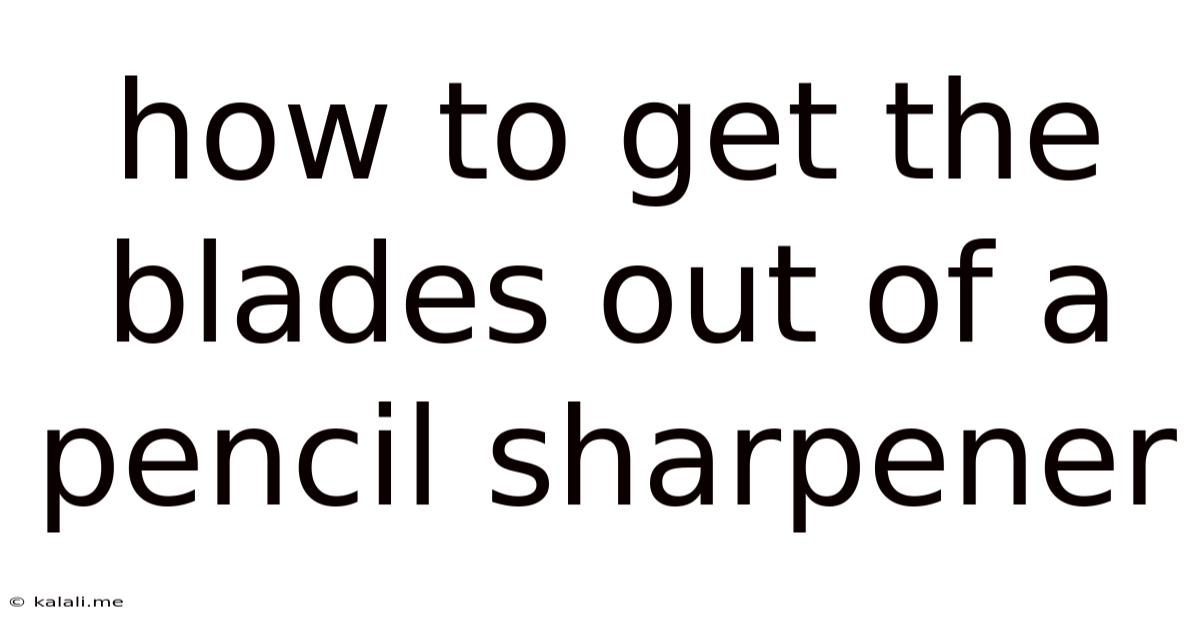
Table of Contents
How to Get the Blades Out of a Pencil Sharpener: A Comprehensive Guide
Getting the blades out of a pencil sharpener might seem like a simple task, but depending on the type of sharpener you have, it can range from straightforward to surprisingly tricky. This comprehensive guide will walk you through various methods for removing blades from different pencil sharpener designs, offering tips and tricks to make the process easier and safer. Whether you're cleaning your sharpener, replacing dull blades, or simply curious about its inner workings, this guide will equip you with the knowledge to tackle the job confidently.
Why Remove the Blades?
There are several reasons why you might need to remove the blades from your pencil sharpener:
- Cleaning: Pencil shavings accumulate quickly, clogging the mechanism and potentially dulling the blades. Regular cleaning ensures optimal performance.
- Blade Replacement: Over time, even the sharpest blades will dull. Replacing them restores the sharpener's effectiveness.
- Repair: If your sharpener malfunctions, accessing the blades might be necessary for troubleshooting or repairs.
- Curiosity/Educational Purposes: Understanding the mechanics of your pencil sharpener can be a rewarding experience, especially for those interested in engineering or simple mechanisms.
Types of Pencil Sharpeners and Blade Removal Techniques
Pencil sharpeners come in a variety of designs, each with its own method for blade removal. Let's explore some of the most common types:
1. Hand-Crank Pencil Sharpeners
These classic sharpeners are often made of metal and have a simple, straightforward design. The blades are typically housed within a cylindrical chamber.
How to remove the blades:
- Examine the Sharpener: Carefully inspect the sharpener for any screws, latches, or other release mechanisms. Some models might have a small screw at the base or a lever that needs to be pressed or rotated.
- Unscrew or Unlatch: If you find a screw, use a small screwdriver to carefully unscrew it. If there's a latch, carefully operate it to release the blade compartment.
- Remove the Blade Housing: Once the securing mechanism is released, gently pull the blade housing away from the main body of the sharpener. The blades should be visible and easily accessible.
- Remove the Blades: The blades themselves might be secured with small screws or simply held in place. Carefully remove them, taking note of their position and orientation for reassembly.
- Clean and Reassemble: Once you've cleaned the sharpener, carefully reassemble the blades and the housing, ensuring everything is properly aligned. Tighten the screw (if applicable) securely.
2. Rotary Electric Pencil Sharpeners
Electric sharpeners offer convenience and speed but require a bit more caution during disassembly.
How to remove the blades:
- Disconnect from Power: Always unplug the sharpener from the power source before attempting any disassembly.
- Consult the Manual: Check the manufacturer's instructions for specific disassembly procedures. Some electric sharpeners might require specific tools or have unique locking mechanisms.
- Identify Access Points: Look for screws or latches on the sharpener's casing. Some models might have a small access panel that needs to be removed.
- Careful Disassembly: Once you've located the access points, carefully unscrew or unlatch them. Be mindful of any internal components and avoid damaging wires or electrical connections.
- Locate the Blades: Once the casing is open, locate the blade assembly. This might require careful maneuvering and removal of other parts.
- Remove the Blades: The blades might be held in place with screws or simply clipped into the housing. Carefully remove them, noting their orientation for reassembly.
- Clean and Reassemble: Thoroughly clean the sharpener, paying particular attention to any shavings or debris near the motor. Reassemble the sharpener in reverse order of disassembly, ensuring all components are correctly aligned and secured.
3. Mechanical Pencil Sharpeners with Built-In Containers
These sharpeners have a built-in container to collect pencil shavings. While this simplifies cleaning, the blades may be more difficult to access.
How to remove the blades:
- Empty the Container: First, empty the shaving container completely.
- Identify Release Mechanisms: Carefully inspect the sharpener for screws, latches, or other release mechanisms. These are often hidden beneath the container or on the bottom of the sharpener.
- Disassemble the Sharpener: Using the appropriate tools, carefully disassemble the sharpener, following the same steps as with hand-crank sharpeners (unlatching or unscrewing).
- Access and Remove Blades: Once the casing is open, locate and remove the blades.
- Clean and Reassemble: Thoroughly clean all parts, remove shavings, and reassemble the sharpener carefully.
4. Specific Brands and Models
Different brands and models of pencil sharpeners may have unique designs and blade removal methods. Always consult the manufacturer's instructions or search online for specific tutorials related to your sharpener's model number. Searching "[Your Sharpener Brand and Model] blade removal" on YouTube or Google will often yield helpful videos and guides.
Safety Precautions
Remember to always prioritize safety when working with pencil sharpeners:
- Disconnect Power: Always disconnect electric sharpeners from the power source before attempting any disassembly.
- Use Appropriate Tools: Use the correct size and type of screwdriver to avoid damaging the sharpener.
- Handle Blades Carefully: Pencil sharpener blades are sharp. Handle them with care and avoid cutting yourself.
- Wear Gloves (Optional): Consider wearing gloves to protect your hands from cuts and scratches.
- Adult Supervision: If you're a child, ensure adult supervision when handling sharp objects and electrical appliances.
Troubleshooting Common Problems
- Blades Won't Come Out: Try using a different screwdriver or applying some penetrating oil to loosen any stuck screws or parts. If you suspect a broken part, you might need to contact the manufacturer or seek professional assistance.
- Sharpener Doesn't Work After Reassembly: Double-check that all parts are correctly aligned and secured. Ensure the blades are correctly positioned and functioning correctly.
- Blades are Dull: If your blades are dull despite cleaning, consider replacing them with new ones.
Conclusion
While removing the blades from a pencil sharpener might seem daunting, by following these steps and exercising caution, you can effectively clean, maintain, or repair your sharpener. Remember to always refer to the manufacturer's instructions for your specific model and prioritize safety throughout the process. With a little patience and the right tools, you'll be able to master the art of pencil sharpener blade removal and keep your writing tools sharp for years to come. Happy sharpening!
Latest Posts
Latest Posts
-
Can A Decimal Be A Natural Number
Aug 23, 2025
-
How Far Will A 380 Bullet Travel
Aug 23, 2025
-
How Many Ml Is A Coke Can
Aug 23, 2025
-
How Do You Say Taco Bell In Spanish
Aug 23, 2025
-
Why Does The Monster See Himself Like The Biblical Adam
Aug 23, 2025
Related Post
Thank you for visiting our website which covers about How To Get The Blades Out Of A Pencil Sharpener . We hope the information provided has been useful to you. Feel free to contact us if you have any questions or need further assistance. See you next time and don't miss to bookmark.