How To Hide Friends On Snapchat
Kalali
May 31, 2025 · 3 min read
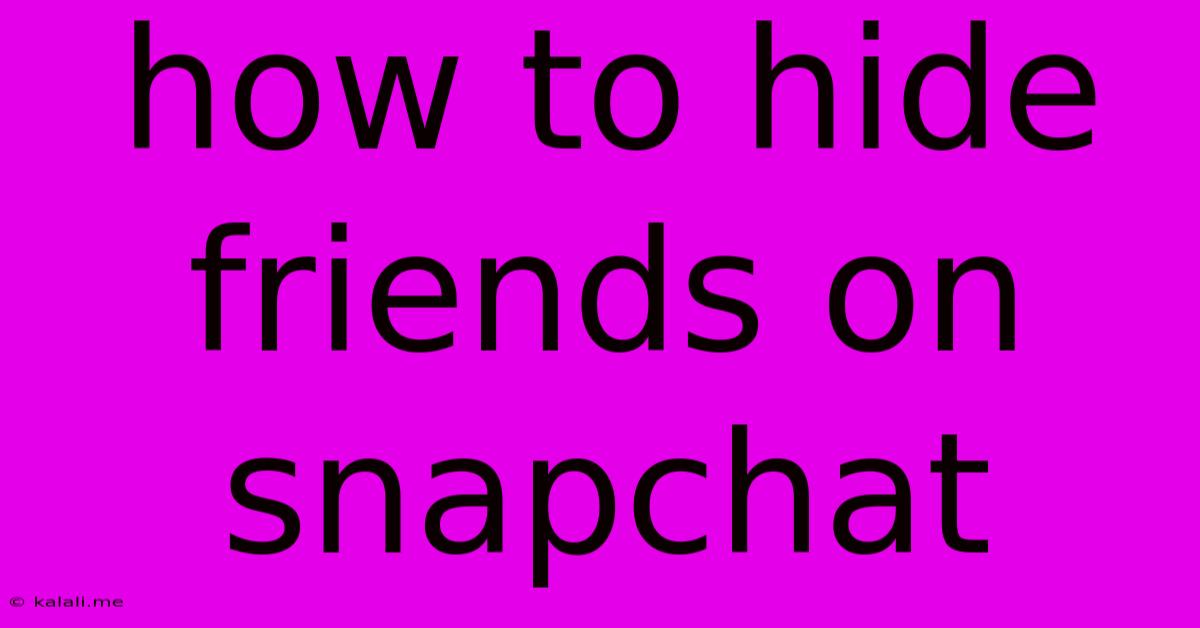
Table of Contents
How to Hide Friends on Snapchat: A Comprehensive Guide
Want to curate your Snapchat story viewers? This guide will walk you through the different ways to control who sees your snaps, effectively hiding friends from your story without removing them from your friends list. This is perfect for maintaining privacy while still keeping in touch with your entire friend circle.
Why Hide Friends on Snapchat?
There are several reasons why you might want to hide specific friends from your Snapchat story. Perhaps you’re sharing something personal that you only want a select group to see. Maybe you want to post more casual content without worrying about certain friends' reactions. Or maybe you just want more control over your online presence. Whatever the reason, Snapchat offers a few solutions.
Methods to Hide Friends from Your Snapchat Story:
There's no single "hide friends" button, but several strategies achieve the same result. Here are the best ways to manage your Snapchat audience:
1. Best Friend List Management:
- Understanding Best Friends: Snapchat's "Best Friends" feature highlights your closest contacts. While you can't directly hide people from this list, you can minimize their prominence by reducing your interaction with them. Less interaction means a reduced chance of appearing on each other's Best Friends lists.
2. Custom Story Settings (The Most Effective Method):
This is the most straightforward way to control who sees your snaps:
- Open the Snapchat App: Launch the Snapchat app on your phone.
- Create Your Snap: Take a photo or video, add filters, text, or anything else you want to include.
- Before Sending: Before you send the snap, tap the "My Story" icon (the square icon with your Bitmoji).
- Access Story Settings: This will open the "My Story" settings. You'll see a list of your friends.
- Remove Friends: You can manually unselect the friends you don't want to see the snap. This effectively hides your story from them.
- Review and Send: Review your selection and tap the send arrow to publish your snap only to your chosen audience.
3. Creating Private Stories:
- The Power of Private Stories: For highly specific content, you can create private stories that only specific individuals can access. This is ideal for sharing personal moments with a small, trusted group.
- Add Friends to Private Stories: Once you've created a snap or video, instead of selecting "My Story," select the "Send To" option and choose specific friends to send the snap to. You can create multiple private stories and add different groups of friends to each.
4. Custom Snapchat Groups:
- Organized Viewing: Create Snapchat groups to share content with specific sets of friends. This lets you send stories to different groups without adjusting settings individually each time.
Important Considerations:
- Friend Removal: Remember that hiding friends from your story is different from removing them as a friend entirely. Hiding only impacts story visibility; removing a friend deletes them from your contact list altogether.
- Privacy Settings: While these methods help control who sees your snaps, remember to regularly review your overall Snapchat privacy settings for comprehensive control over your account.
By employing these methods, you can maintain a balance between sharing your life on Snapchat and safeguarding your privacy. Choose the strategy that best suits your needs and enjoy the benefits of a more personalized Snapchat experience. Remember to experiment to find the best way to manage your audience and maintain your desired level of privacy.
Latest Posts
Latest Posts
-
How To Make Your Gravy Darker
Jun 01, 2025
-
Computer Icons Drop Down Button For Email Icon
Jun 01, 2025
-
Wiring A Ceiling Fan With Two Switches
Jun 01, 2025
-
Skyrim Console Command To Show All Map Markers
Jun 01, 2025
-
Case When Is Not Null Sql
Jun 01, 2025
Related Post
Thank you for visiting our website which covers about How To Hide Friends On Snapchat . We hope the information provided has been useful to you. Feel free to contact us if you have any questions or need further assistance. See you next time and don't miss to bookmark.