How To Hide Sections In Markdown
Kalali
Jun 11, 2025 · 3 min read
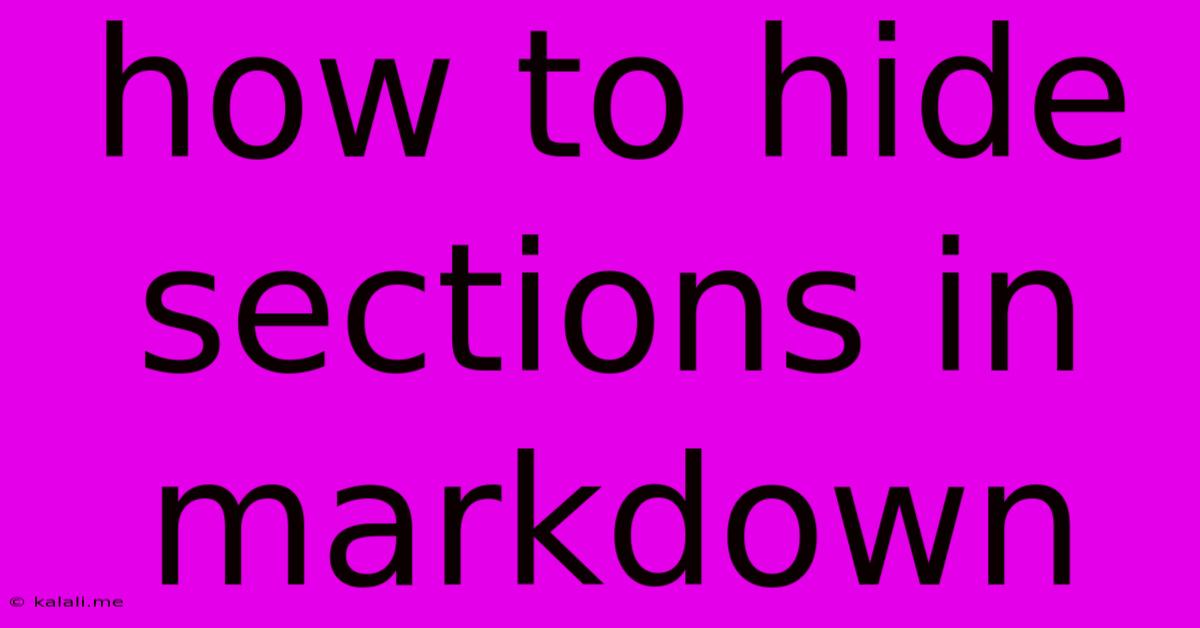
Table of Contents
How to Hide Sections in Markdown: A Comprehensive Guide
Want to create interactive and engaging content using Markdown, but need a way to conceal certain sections? This guide explores various methods to effectively hide content within your Markdown files, enhancing user experience and offering greater control over information display. We'll cover simple techniques as well as more advanced approaches, ensuring you can choose the best method for your needs.
Hiding content in Markdown isn't directly supported through standard Markdown syntax. However, we can leverage HTML, CSS, and Javascript to achieve this functionality, adding an extra layer of interactivity to your documents. The best approach depends on your comfort level with these technologies and the desired level of sophistication.
Method 1: Using HTML <details> and <summary> Tags
This is the simplest and most widely supported method. The HTML <details> and <summary> tags allow you to create collapsible sections. The <summary> tag provides a heading or label, and clicking it expands or collapses the content within the <details> tag.
Here's how it works:
Click to reveal hidden content
This is the hidden content. You can include paragraphs, lists, images, etc. This section is only visible once the user clicks the summary. This is a great method for FAQs, troubleshooting guides, or advanced details.
This method is clean, simple to implement, and works seamlessly across various Markdown editors and renderers. It's the preferred choice for most use cases.
Method 2: Utilizing JavaScript and CSS for More Complex Scenarios
For more advanced control over hidden sections, you can leverage JavaScript and CSS. This allows for more dynamic behavior, such as showing/hiding sections based on user interaction or specific conditions. This approach is more complex but offers greater flexibility.
Example (Conceptual):
This would involve embedding JavaScript code within your Markdown using HTML <script> tags. This script would interact with CSS classes to control the visibility of specific sections. However, this is outside the scope of simple Markdown and requires a deeper understanding of web development concepts. You'd need a basic understanding of CSS (display: none;) and JavaScript's DOM manipulation to implement this effectively. This approach is generally overkill for simple hiding and showing.
Method 3: Using Markdown Extensions (Editor Specific)
Some Markdown editors or platforms offer extensions or plugins that provide functionality for hiding sections. These extensions might utilize a custom syntax or interface to create collapsible or hidden sections. This is highly dependent on your specific editor or platform and isn't a universally applicable solution. Check your editor's documentation for available extensions.
Important Considerations:
- Accessibility: Ensure your hidden content remains accessible to screen readers and assistive technologies. Properly labeled
<details>and<summary>tags are crucial for accessibility. - Search Engines: Remember that hidden content might not be indexed by search engines. If the content is crucial for SEO, consider alternative strategies instead of hiding it completely.
- User Experience: Use hiding strategically. Don't hide critical information that users might need. Hiding content should enhance user experience, not hinder it.
By understanding these methods, you can effectively control the display of your Markdown content, creating richer and more engaging documents. Remember to choose the method that best suits your skills and the complexity of your needs. The <details> and <summary> approach offers a simple and effective solution for most scenarios.
Latest Posts
Latest Posts
-
Difference Between Simple And Compound Microscope
Jun 12, 2025
-
How Would You Remove Moisture From Refrigerant In A System
Jun 12, 2025
-
What Is Mmxx In Roman Numerals
Jun 12, 2025
-
Laplace Transform Calculator Step By Step
Jun 12, 2025
-
Motivation And Emotion Psychology Questions And Answers Pdf
Jun 12, 2025
Related Post
Thank you for visiting our website which covers about How To Hide Sections In Markdown . We hope the information provided has been useful to you. Feel free to contact us if you have any questions or need further assistance. See you next time and don't miss to bookmark.