How To Highlight A Pdf Document
Kalali
Jun 09, 2025 · 3 min read
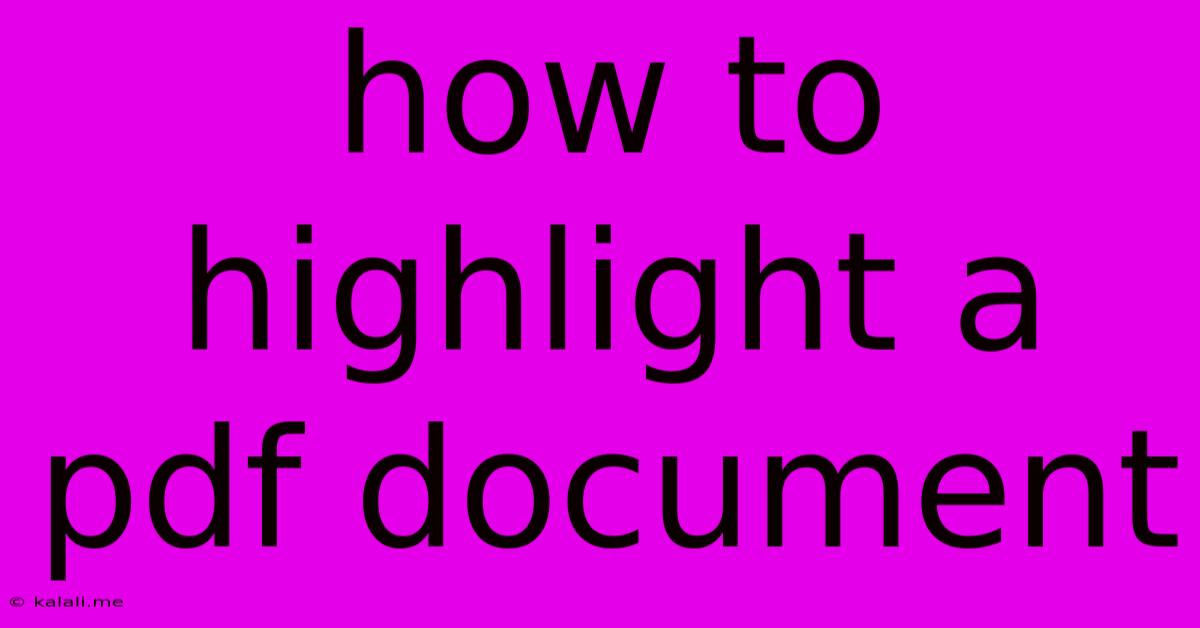
Table of Contents
How to Highlight a PDF Document: A Comprehensive Guide
Highlighting important sections in a PDF is crucial for efficient reading, studying, and note-taking. Whether you're reviewing a research paper, preparing for an exam, or simply need to mark key information, knowing how to effectively highlight your PDFs is essential. This guide will walk you through various methods, catering to different devices and software preferences. Learn how to highlight PDF documents on your desktop, tablet, and even your smartphone.
Why Highlight PDFs?
Highlighting is a powerful learning and organization technique. It allows you to:
- Focus on key information: Quickly identify and revisit crucial points.
- Improve comprehension: Reinforces learning through active engagement with the text.
- Enhance memorization: Visual cues aid recall and improve retention.
- Simplify review: Streamlines the process of reviewing large documents.
- Facilitate collaboration: Shared highlighted PDFs enable efficient teamwork.
Methods for Highlighting PDFs: A Step-by-Step Guide
The best method for highlighting PDFs depends on your preferred device and software. Here are some popular options:
1. Using Adobe Acrobat Pro DC (Desktop)
Adobe Acrobat Pro DC is a powerful PDF editor offering robust highlighting features.
- Open your PDF: Launch Adobe Acrobat and open the desired PDF document.
- Select the Highlight Tool: Locate the "Highlight Text" tool in the toolbar (usually represented by a yellow marker icon).
- Highlight your text: Drag your cursor over the text you wish to highlight. You can customize the highlight color from the options provided.
- Save your changes: Save the PDF to preserve your highlights. You might choose to save it as a new file to retain the original unhighlighted version.
2. Using Built-in PDF Readers (Desktop & Mobile)
Many operating systems and devices come with built-in PDF readers that offer basic highlighting capabilities.
- Open your PDF: Open the PDF in your default PDF reader (e.g., Preview on macOS, Windows Reader).
- Locate the Highlight Tool: The highlight tool's location varies depending on the reader. Look for icons resembling a highlighter marker.
- Highlight: Select the text you want to highlight and choose a color.
- Save: Save the PDF to keep your annotations.
3. Using Online PDF Editors (Web Browser)
Numerous online PDF editors provide free and premium highlighting functionalities. Some popular options include Smallpdf, PDFescape, and many more.
- Upload your PDF: Upload the PDF to the online editor's interface.
- Access the Highlight Tool: Find the highlight tool, often represented by a highlighter icon.
- Highlight and Save: Highlight the relevant text and save the modified PDF to your computer.
4. Using Annotation Apps (Mobile)
Dedicated annotation apps (available on both iOS and Android) offer advanced highlighting features, often including customizable colors, note-taking options, and cloud syncing.
Tips for Effective PDF Highlighting
- Use a color-coding system: Assign different colors to different types of information (e.g., key concepts, definitions, examples).
- Highlight concisely: Avoid highlighting entire paragraphs; focus on key phrases and sentences.
- Annotate: Combine highlighting with notes for additional context and explanation.
- Regularly review: Make time to review your highlighted sections to reinforce learning.
- Choose the right tool: Select the highlighting method that best suits your needs and preferences.
By employing these techniques and tips, you can effectively highlight your PDFs and improve your reading comprehension, learning, and overall productivity. Remember to experiment with different methods to find what works best for you. Efficient PDF highlighting is a skill that can significantly enhance your workflow.
Latest Posts
Latest Posts
-
How To Remove Tea Stains From Carpet
Jun 09, 2025
-
How Do I Get Stone In Minecraft
Jun 09, 2025
-
How Long To Wait Before Staining Treated Lumber
Jun 09, 2025
-
What To Do When The Turkey Is Done Early
Jun 09, 2025
-
What Can You Substitute For Sesame Oil
Jun 09, 2025
Related Post
Thank you for visiting our website which covers about How To Highlight A Pdf Document . We hope the information provided has been useful to you. Feel free to contact us if you have any questions or need further assistance. See you next time and don't miss to bookmark.