How To Identify Long Running Queries Java
Kalali
Jun 10, 2025 · 3 min read
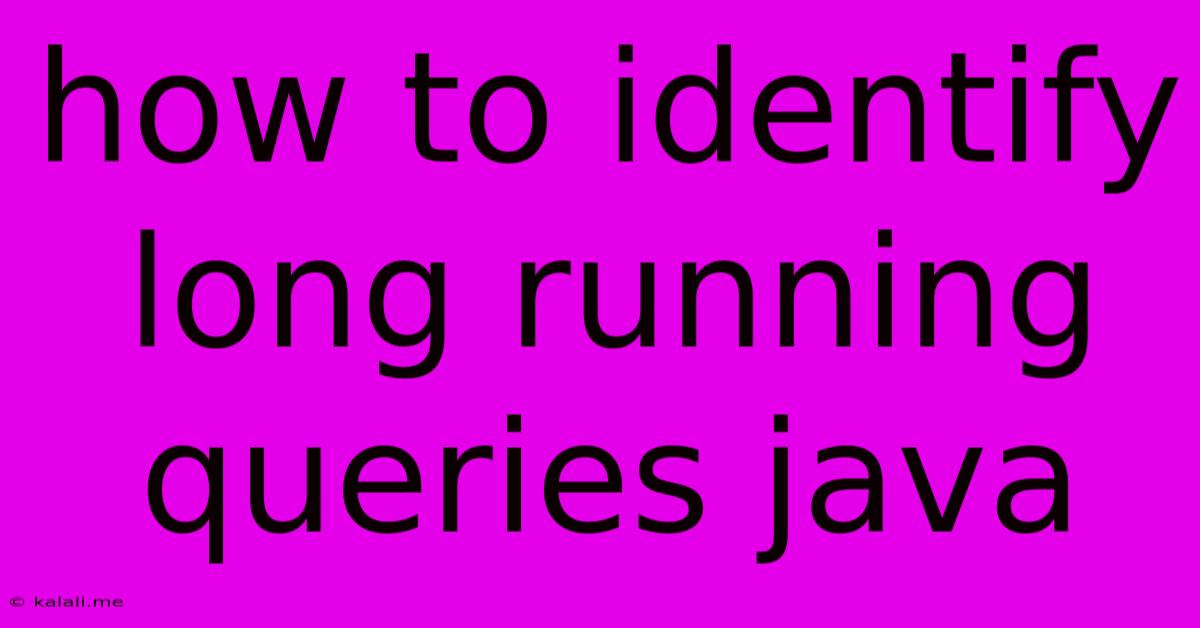
Table of Contents
How to Identify Long-Running Queries in Java Applications
Identifying and addressing long-running queries is crucial for maintaining the performance and responsiveness of any Java application, especially those interacting with databases. Slow queries can lead to application bottlenecks, frustrated users, and increased infrastructure costs. This article outlines effective strategies to pinpoint these performance culprits. Understanding and implementing these techniques will significantly improve your application's efficiency and user experience.
Understanding the Problem: Why Long-Running Queries Matter
Long-running queries, those taking significantly longer than expected to execute, are often the root cause of application slowdowns. These queries can stem from various issues, including inefficient SQL statements, poorly indexed databases, network latency, or even insufficient database resources. The impact is multifaceted:
- Increased Latency: Users experience noticeable delays, negatively affecting their experience.
- Resource Exhaustion: The application might struggle to handle concurrent requests, leading to instability.
- Scalability Issues: As user traffic increases, the performance degradation caused by long-running queries becomes exponentially worse.
- Cost Overruns: Increased resource consumption translates to higher cloud computing or server costs.
Strategies for Identifying Long-Running Queries
Several methods can be employed to effectively identify long-running queries within your Java application. These methods offer varying levels of detail and intrusiveness:
1. Database Monitoring Tools:
Most database systems provide built-in monitoring and profiling tools that track query execution times. These tools often allow you to filter and sort queries based on their duration, making it easy to identify the slowest performers. Examples include:
- MySQL: MySQL Workbench, slow query logs.
- PostgreSQL: pgAdmin, logging configurations.
- Oracle: Oracle Enterprise Manager, AWR reports.
These tools offer valuable insights into query performance, often providing execution plans and statistics that help pinpoint the root cause of slowness.
2. Application-Level Logging:
Implement logging within your Java application to record the start and end times of database queries. This approach allows you to track query durations directly within the application's context. A simple example using java.util.logging:
long startTime = System.currentTimeMillis();
// Execute your database query here...
long endTime = System.currentTimeMillis();
long queryTime = endTime - startTime;
logger.log(Level.INFO, "Query execution time: " + queryTime + " ms");
By analyzing these logs, you can easily identify queries exceeding a predefined threshold. Consider using a structured logging approach (e.g., JSON) for better analysis and machine processing.
3. Profiling Tools:
Java profiling tools, such as JProfiler or YourKit, offer advanced capabilities to analyze application performance in detail. They provide insights into CPU usage, memory allocation, and database interaction, helping identify performance bottlenecks, including long-running queries. These tools often visualize execution times, allowing for easy identification of slow queries.
4. Application Performance Monitoring (APM) Tools:
APM tools provide a holistic view of your application's performance, including database interactions. These tools automatically track query execution times and other relevant metrics, offering dashboards and alerts to proactively identify performance issues. Popular APM tools include Dynatrace, New Relic, and AppDynamics.
Analyzing and Addressing the Root Cause
Once you've identified a long-running query, the next step is to analyze its performance and address the underlying issues. This typically involves:
- Reviewing the SQL Statement: Examine the query for inefficiencies. Are there unnecessary joins? Can you optimize the
WHEREclause? Consider using query explainers provided by your database system to understand the query execution plan. - Checking Database Indexes: Ensure appropriate indexes are in place to speed up data retrieval. The lack of necessary indexes is a common cause of slow queries.
- Optimizing Database Configuration: Review your database configuration parameters, such as connection pooling and buffer sizes, to ensure optimal performance.
- Improving Application Code: Ensure your Java code efficiently handles database interactions. Avoid unnecessary database round trips and batch operations whenever possible.
- Network Latency: If your application and database reside on separate servers, network latency could contribute to slow query times. Consider optimizing network connectivity.
By diligently employing these strategies, you can effectively identify and resolve long-running queries, enhancing the performance and reliability of your Java applications. Remember, proactive monitoring and optimization are key to maintaining a high-performing and scalable system.
Latest Posts
Latest Posts
-
How Many Grams Is In A Pint
Jul 01, 2025
-
Lyrics To The Song Stand By Donnie Mcclurkin
Jul 01, 2025
-
How Much Is 3 Quarts Of Water
Jul 01, 2025
-
How Many Cups Is 1 Pound Of Pasta
Jul 01, 2025
-
Or Or Or Or Or Or Or Or Or
Jul 01, 2025
Related Post
Thank you for visiting our website which covers about How To Identify Long Running Queries Java . We hope the information provided has been useful to you. Feel free to contact us if you have any questions or need further assistance. See you next time and don't miss to bookmark.