How To Implement A Soft Render
Kalali
Jun 10, 2025 · 4 min read
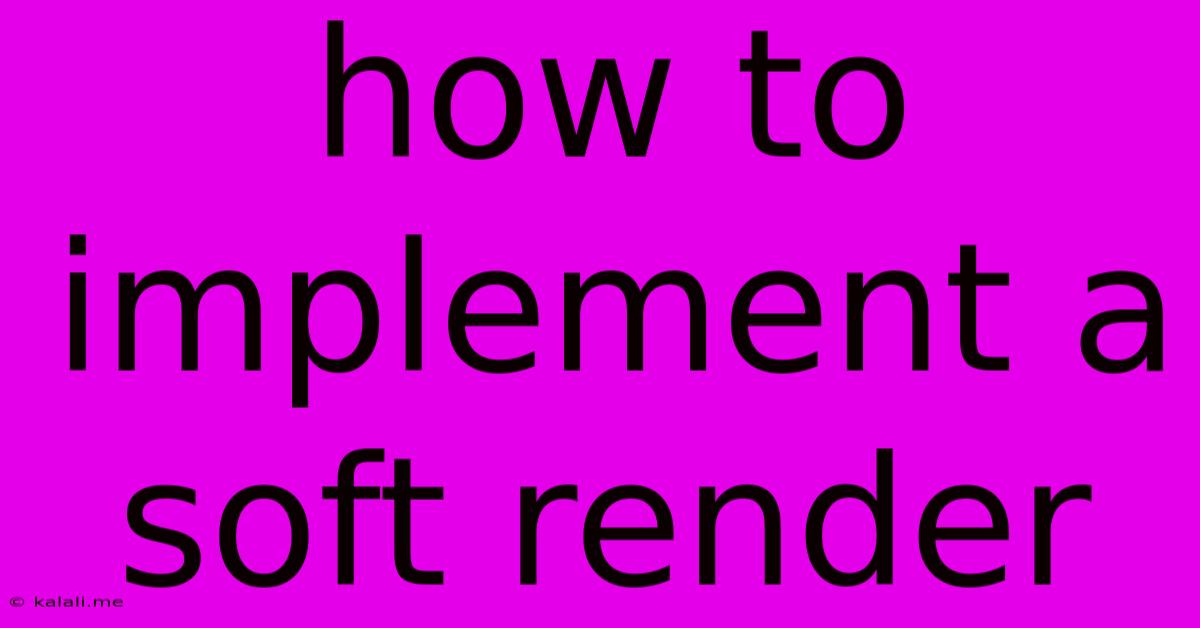
Table of Contents
How to Implement a Soft Render: A Comprehensive Guide
This article provides a comprehensive guide on how to implement a soft renderer, covering the fundamental concepts, algorithms, and steps involved. A soft renderer is a simplified 3D rendering engine that performs calculations on the CPU, rather than relying on a dedicated graphics processing unit (GPU). While less performant than hardware-accelerated rendering, soft rendering offers a valuable learning experience for understanding the underlying principles of 3D graphics and is suitable for educational purposes or low-resource environments.
What is a Soft Renderer?
A soft renderer is a software-based rendering engine that performs all the necessary computations to generate 2D images from 3D models directly on the CPU. Unlike hardware rendering, which leverages the parallel processing power of a GPU, a soft renderer relies solely on the CPU's capabilities. This makes it slower, but significantly easier to understand and implement. It's a great tool for learning the fundamental principles of computer graphics, including:
- 3D Transformations: Matrix math for rotation, translation, and scaling.
- Rasterization: Converting geometric primitives (triangles) into pixels on the screen.
- Shading: Calculating the color of each pixel based on lighting and material properties.
- Z-Buffering: Determining which pixel is visible when objects overlap (depth testing).
Steps to Implement a Basic Soft Renderer:
Implementing a soft renderer involves several key steps. Let's break down the process into manageable stages:
1. Setting up the Scene:
- Define your 3D models: Represent your 3D models using vertices and faces. A common representation is using triangles, as they are the simplest polygon. Each vertex will have (x, y, z) coordinates.
- Define the camera: Specify the camera's position, orientation (look-at vector), and field of view (FOV). This will determine what portion of the 3D scene is visible.
- Define lighting: Define light sources (ambient, directional, point) and their properties (color, intensity).
2. Transforming Vertices:
- Model transformations: Apply rotations, translations, and scaling to your 3D models. This positions them within the world space.
- View transformation: Transform the world-space coordinates into camera space. This places the camera at the origin, looking down the negative Z-axis.
- Projection transformation: Project the 3D points onto the 2D screen using a projection matrix (perspective or orthographic). This converts 3D coordinates into 2D screen coordinates.
3. Rasterization:
- Triangle rasterization: The core of rendering. This involves determining which pixels are covered by each triangle. Efficient algorithms like scanline rendering are commonly used.
- Backface culling: A simple optimization to avoid rendering triangles that face away from the camera. This improves performance significantly.
4. Shading:
- Calculate pixel colors: Based on the lighting model and material properties (diffuse, specular), calculate the color of each pixel within the rasterized triangle. This often involves calculating the normal vector for each vertex.
- Interpolation: Interpolate vertex colors and other properties across the triangle to produce smooth shading (Gouraud shading or Phong shading).
5. Z-Buffering (Depth Testing):
- Depth buffer: Maintain a depth buffer (same size as the screen) to store the depth value of the closest pixel for each screen position.
- Depth comparison: When rendering a new pixel, compare its depth value with the existing value in the depth buffer. Only render the new pixel if it's closer to the camera.
6. Outputting the Image:
- Frame buffer: A 2D array representing the screen pixels.
- Write pixels: Write the calculated pixel colors into the frame buffer.
- Display: Display the frame buffer as an image.
Programming Languages and Libraries:
While you can implement a soft renderer in any language, C++ is often preferred due to its performance characteristics. You'll likely need to work directly with memory management, and libraries might not be as crucial, though using a linear algebra library (like Eigen) can simplify matrix operations considerably.
Challenges and Considerations:
- Performance: Soft rendering is significantly slower than hardware rendering.
- Complexity: Implementing a robust and efficient soft renderer requires a good understanding of computer graphics algorithms and data structures.
- Optimization: Optimization techniques are crucial to improve performance, such as using SIMD instructions or parallel processing techniques.
Conclusion:
Implementing a soft renderer is a challenging but rewarding experience. It provides a deep understanding of the fundamentals of 3D graphics rendering. By following the steps outlined above and utilizing efficient algorithms, you can build a functional soft renderer, laying a strong foundation for further exploration in computer graphics. Remember, start small, focus on one step at a time, and gradually build up the complexity. Good luck!
Latest Posts
Latest Posts
-
Which Of The Following Is Not A True Statement
Jun 12, 2025
-
What Calendar Year Is The Same As 2026
Jun 12, 2025
-
Which Of The Following Is Not A Connective Tissue
Jun 12, 2025
-
How Do You Spell 80 In Words
Jun 12, 2025
-
Which Of The Following Is An Example Of A Simile
Jun 12, 2025
Related Post
Thank you for visiting our website which covers about How To Implement A Soft Render . We hope the information provided has been useful to you. Feel free to contact us if you have any questions or need further assistance. See you next time and don't miss to bookmark.