How To Insert A Tab In Html
Kalali
Jun 14, 2025 · 3 min read
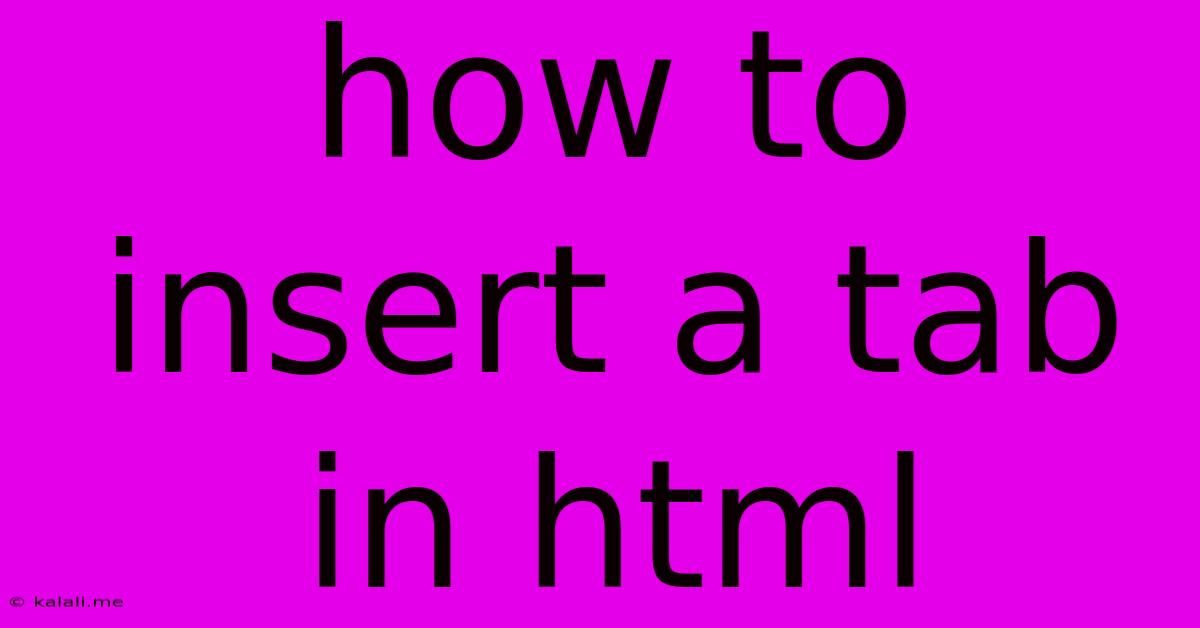
Table of Contents
How to Insert a Tab in HTML: A Comprehensive Guide
Want to add tabs to your HTML to improve readability and organization? While HTML doesn't have a dedicated "tab" element, there are several effective ways to achieve the desired spacing and visual separation. This guide will walk you through the most common methods, explaining their pros and cons to help you choose the best approach for your project. This will cover techniques for both visual tabs (for presentation) and functional tabs (for user interaction).
Understanding the Limitations of HTML Tabs
Unlike word processors or text editors, HTML doesn't directly interpret the tab character (\t). Browsers render whitespace (spaces, tabs, line breaks) inconsistently, often collapsing multiple spaces into a single one. Therefore, relying solely on the tab character for consistent spacing is unreliable. Instead, we'll utilize other HTML elements and CSS properties.
Method 1: Using the <pre> tag
The <pre> tag (preformatted text) preserves whitespace, including tabs, exactly as it's written in the HTML code. This is ideal for displaying code snippets, logs, or text where precise spacing is crucial.
Example:
This is line 1. This is line 2.
This is line 3. This is line 4.
Pros: Simple and straightforward for preserving whitespace. Cons: Limited styling options; primarily useful for displaying preformatted text, not for general layout. Doesn't offer interactive tab functionality.
Method 2: Employing CSS for Visual Spacing
For more control over visual spacing, use CSS properties like padding, margin, or width on elements. This allows for consistent spacing regardless of the browser.
Example:
This text is indented.
This text is further indented.
This method allows for precise visual indentation but doesn't create true interactive tabs. For better organization and maintainability, use CSS classes instead of inline styles.
Method 3: Creating Interactive Tabs with JavaScript
For complex tabbed interfaces, like those frequently found in user interfaces, JavaScript offers the most robust solution. JavaScript frameworks like React, Angular, or Vue.js simplify the creation of interactive tabs, handling the display and switching logic efficiently.
While a complete JavaScript example is beyond the scope of this concise guide, the core concept involves using JavaScript to show and hide content based on user clicks or selections.
Example (Conceptual):
You would typically use event listeners to detect clicks on tab headers and manipulate the display property (or similar) of content sections using JavaScript. This method is suitable for creating user interfaces with tabbed navigation.
Method 4: Semantic HTML5 and CSS for Tabbed Interfaces
For accessible and semantically correct tabbed interfaces, consider using <details> and <summary> elements along with CSS. This approach is better for accessibility and SEO compared to relying solely on JavaScript.
Example (Conceptual):
Tab 1
Content for Tab 1
Tab 2
Content for Tab 2
This requires additional CSS styling to enhance the visual presentation to match the look and feel of a traditional tab interface. This is a robust solution for creating accessible and maintainable tabbed interfaces.
Choosing the Right Method
The best method for inserting a "tab" in HTML depends on your specific needs:
- Preformatted text: Use the
<pre>tag. - Visual indentation: Utilize CSS
paddingormargin. - Interactive tabs (UI): Employ JavaScript or a JavaScript framework.
- Accessible and semantic tabbed interface: Leverage
<details>and<summary>elements with CSS.
Remember to always prioritize semantic HTML and accessible design for a better user experience and improved SEO. By understanding these techniques, you can effectively manage whitespace and create interactive tabbed interfaces in your HTML projects.
Latest Posts
Latest Posts
-
What Is The Greatest Common Factor Of 48 And 54
Jun 15, 2025
-
Which Of The Following Is Not A Type Of Reliability
Jun 15, 2025
-
Examining The Stages In Ecological Succession
Jun 15, 2025
-
Least Common Multiple Of 15 And 27
Jun 15, 2025
-
Is Milk Of Magnesia An Acid Or A Base
Jun 15, 2025
Related Post
Thank you for visiting our website which covers about How To Insert A Tab In Html . We hope the information provided has been useful to you. Feel free to contact us if you have any questions or need further assistance. See you next time and don't miss to bookmark.