How To Insert Code In Chatgpt
Kalali
Jun 03, 2025 · 3 min read
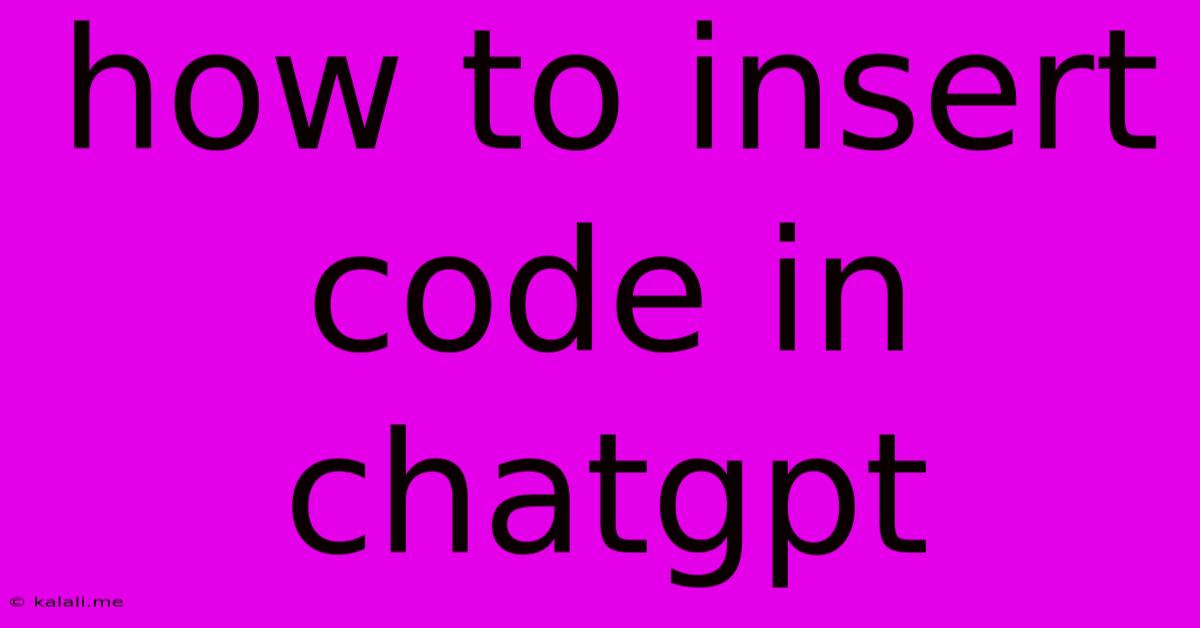
Table of Contents
How to Insert Code into ChatGPT for Better Results
ChatGPT is a powerful tool, but its capabilities extend far beyond simple text conversations. By effectively inserting code, you unlock its potential for more complex tasks like debugging, generating code snippets, and understanding intricate algorithms. This article guides you through different methods of inserting code into ChatGPT, ensuring optimal results and a seamless user experience. This will cover everything from simple code blocks to managing larger codebases.
Understanding the Importance of Proper Code Input
Before diving into the methods, it's crucial to understand why proper code input is essential. Poorly formatted code can lead to misunderstandings by the model, resulting in inaccurate or irrelevant responses. The clarity of your input directly impacts the quality of ChatGPT's output. This includes choosing the right programming language, using consistent indentation, and avoiding syntax errors.
Methods for Inserting Code into ChatGPT
There are several ways to effectively insert code into ChatGPT, each with its own advantages:
1. Using Code Blocks:
This is the most straightforward method. ChatGPT recognizes code blocks formatted using backticks (```). Simply enclose your code within triple backticks, specifying the language (optional but recommended):
def greet(name):
print(f"Hello, {name}!")
greet("World")
This method is ideal for short code snippets and ensures proper syntax highlighting within the chat interface, improving readability for both you and the model.
2. Using Inline Code:
For smaller code segments or single keywords, you can use inline code formatting. Surround the code with single backticks (`):
For example: "The for loop iterates through the list."
3. Paste and Describe:
For larger codebases, directly pasting the code might not be the most effective approach. Instead, consider pasting the code into a separate document (like a .txt or .py file) and then providing a description in the chat. You can describe the code's purpose, its functionality, and any specific issues you're encountering. This method is particularly helpful when you need to debug complex applications or seek assistance with specific aspects of the code.
4. Structured Input for Specific Tasks:
For certain tasks, a structured input can significantly improve the results. For instance, if you're asking ChatGPT to generate code, providing clear specifications, such as the desired programming language, input/output formats, and any constraints, will yield more accurate and relevant results. For example: "Write a Python function that takes a list of numbers as input and returns the sum of the even numbers."
Tips for Optimal Results
- Choose the Right Language: Always specify the programming language using the backtick notation (e.g.,
python,javascript,c++). This ensures the model understands the context and syntax. - Comment Your Code: Well-commented code significantly improves the understanding of the model and allows for more precise feedback.
- Break Down Complex Problems: Avoid overwhelming ChatGPT with extremely long or complex code. Break down the problem into smaller, manageable chunks.
- Be Specific in Your Prompts: Clearly articulate your request. The more precise your prompt, the better the results.
- Iterative Refinement: Don't expect perfect results on the first try. Refine your prompts and code input based on the responses you receive.
By following these guidelines, you'll effectively utilize ChatGPT's coding capabilities, improving your workflow and unlocking its potential for a wide range of programming tasks. Remember, clear and structured input is key to getting the most out of this powerful tool.
Latest Posts
Latest Posts
-
How To Say Orders Ship At Next Delivery Cycle
Jun 05, 2025
-
How Do You Repair A Leaking Shower Faucet
Jun 05, 2025
-
Ways To Display Skills Personal Website
Jun 05, 2025
-
Best Format For Time Machine Backups M1 Mac
Jun 05, 2025
-
How To Open A Garage Door Manually From The Outside
Jun 05, 2025
Related Post
Thank you for visiting our website which covers about How To Insert Code In Chatgpt . We hope the information provided has been useful to you. Feel free to contact us if you have any questions or need further assistance. See you next time and don't miss to bookmark.