How To Install Cgi Perl On Openlitespeed On Vultr
Kalali
Jun 10, 2025 · 3 min read
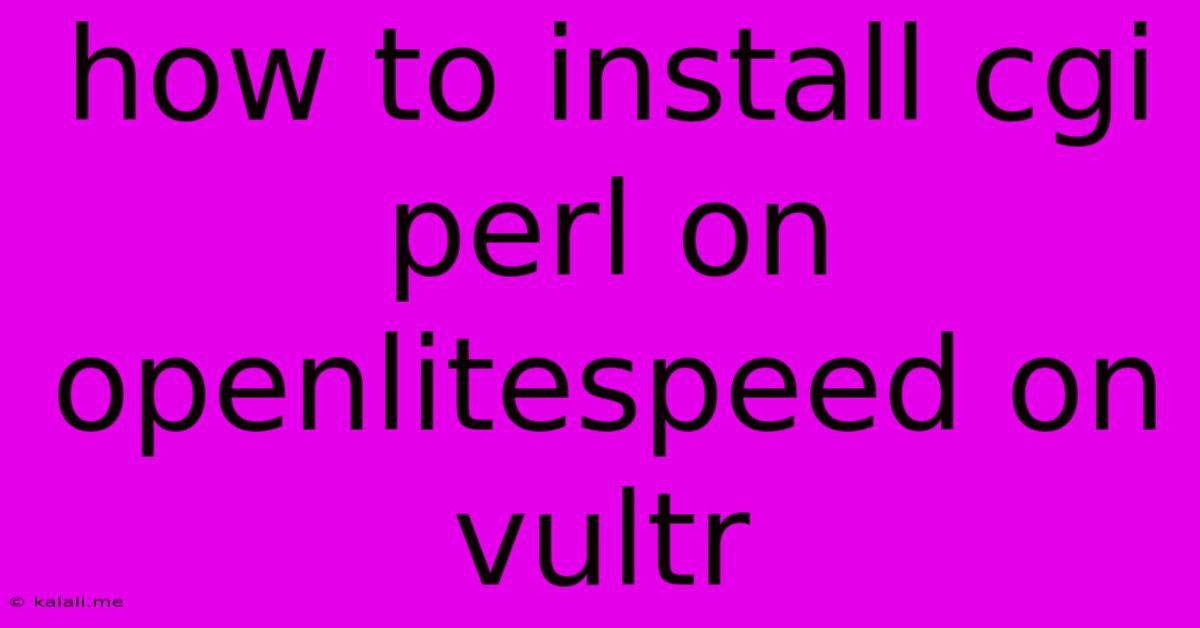
Table of Contents
Installing CGI Perl on OpenLiteSpeed on Vultr: A Comprehensive Guide
This guide provides a step-by-step walkthrough on how to successfully install and configure CGI Perl on your OpenLiteSpeed server hosted on Vultr. This setup allows you to execute Perl scripts dynamically, generating web pages on the fly. We'll cover the necessary software installations, configuration adjustments, and security considerations to ensure a smooth and secure deployment.
Meta Description: Learn how to install and configure CGI Perl on your OpenLiteSpeed server hosted on Vultr. This comprehensive guide covers installation, configuration, and security best practices for a smooth deployment.
Prerequisites
Before we begin, ensure you have the following:
- A Vultr VPS: You'll need an active Vultr virtual private server. Any plan with sufficient resources should suffice.
- SSH Access: Access to your Vultr server via SSH is crucial for command-line operations.
- Root or sudo Privileges: You'll need root or sudo access to perform system-level installations and configurations.
- Basic Linux Knowledge: Familiarity with Linux commands (like
apt,yum, ordnfdepending on your distribution) will be beneficial.
Step 1: Updating the System
Begin by updating your server's package list and upgrading existing packages. This ensures you have the latest software versions and avoids potential conflicts. The exact commands depend on your Linux distribution:
- Debian/Ubuntu:
sudo apt update
sudo apt upgrade -y
- CentOS/RHEL/Fedora:
sudo yum update -y
Step 2: Installing Perl
Next, install Perl. OpenLiteSpeed typically doesn't include Perl, so we need to install it separately. Again, the commands vary based on your distribution:
- Debian/Ubuntu:
sudo apt install perl -y
- CentOS/RHEL/Fedora:
sudo yum install perl -y
Step 3: Creating the CGI Directory
Create a directory specifically for your CGI Perl scripts. This helps maintain organization and security. A common location is /var/www/cgi-bin/. Make sure to set the correct permissions:
sudo mkdir -p /var/www/cgi-bin/
sudo chown www-data:www-data /var/www/cgi-bin/ # Replace `www-data` with your webserver user if different
sudo chmod 755 /var/www/cgi-bin/
This creates the directory, assigns ownership to the webserver user (usually www-data), and sets appropriate permissions (execute for owner, read and execute for group and others).
Step 4: Configuring OpenLiteSpeed
OpenLiteSpeed's configuration requires modification to enable CGI execution. This is typically done by editing the httpd.conf file (or a related configuration file, depending on your OpenLiteSpeed version). You might need to uncomment or add lines similar to these (the exact path and syntax may vary):
AddHandler cgi-script .cgi .pl
Options +ExecCGI
AllowOverride None
Order allow,deny
Allow from all
This configuration block specifies that files with .cgi and .pl extensions in the /var/www/cgi-bin directory should be treated as CGI scripts and allows CGI execution within that directory. Restart OpenLiteSpeed after making these changes.
Step 5: Testing your Perl CGI Script
Create a simple test Perl script (e.g., hello.cgi) within the /var/www/cgi-bin/ directory:
#!/usr/bin/perl
print "Content-type: text/html\n\n";
print "Hello, world from CGI Perl on OpenLiteSpeed!\n";
Make the script executable:
sudo chmod +x /var/www/cgi-bin/hello.cgi
Access the script through your web browser using the URL: your_server_ip/cgi-bin/hello.cgi
Step 6: Security Considerations
- Restrict File Permissions: Ensure that only necessary users and groups have execute permissions on your CGI scripts.
- Input Validation: Always validate user inputs to prevent script injection vulnerabilities. Never directly trust data from user submissions.
- Regular Updates: Keep your Perl installation, OpenLiteSpeed, and the underlying operating system updated to patch security vulnerabilities.
- Firewall Rules: Configure your server's firewall to only allow necessary traffic to your webserver.
This guide provides a fundamental setup for running CGI Perl scripts on OpenLiteSpeed. Remember to adapt the commands and configuration settings according to your specific server environment and distribution. Always prioritize security best practices to protect your server from potential vulnerabilities.
Latest Posts
Latest Posts
-
Latent Learning Is An Example Of
Jun 12, 2025
-
Which Of The Following Is Not A True Statement
Jun 12, 2025
-
What Calendar Year Is The Same As 2026
Jun 12, 2025
-
Which Of The Following Is Not A Connective Tissue
Jun 12, 2025
-
How Do You Spell 80 In Words
Jun 12, 2025
Related Post
Thank you for visiting our website which covers about How To Install Cgi Perl On Openlitespeed On Vultr . We hope the information provided has been useful to you. Feel free to contact us if you have any questions or need further assistance. See you next time and don't miss to bookmark.