How To Know If Battery Is Dead
Kalali
May 25, 2025 · 3 min read
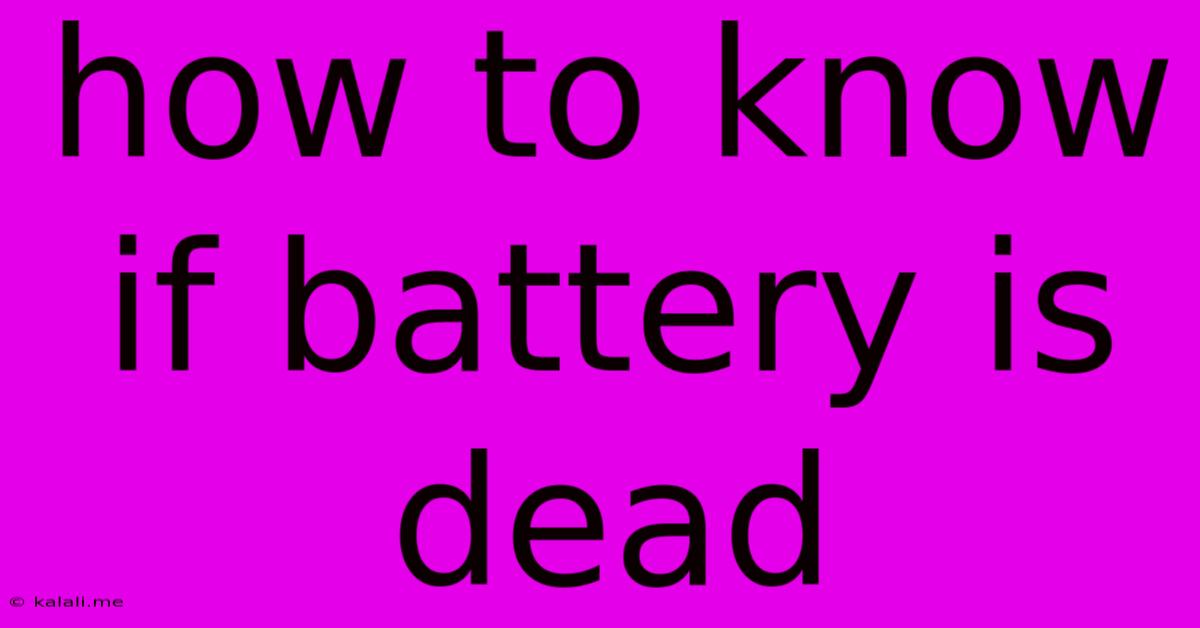
Table of Contents
How to Know if Your Battery is Dead: A Comprehensive Guide
Knowing when your battery has finally given up the ghost can be tricky. A slow drain might be a symptom of a failing battery, but it could also be caused by other issues. This guide will provide you with several ways to identify a dead battery, covering various device types and offering practical solutions. Whether you're dealing with a car battery, a phone battery, or a laptop battery, we've got you covered.
Signs Your Battery Might Be Dead (or Dying)
Before we dive into specific tests, let's look at the common indicators that your battery is nearing the end of its lifespan:
- Reduced runtime: This is the most obvious sign. If your device runs out of power much faster than it used to, it's a strong indication of battery degradation. This applies to everything from smartphones and laptops to power tools and cars.
- Slow charging: Does your device take significantly longer to charge than it once did? A failing battery struggles to accept a charge efficiently.
- Unusual swelling or bulging: This is a serious warning sign. A swollen battery is a safety hazard and should be replaced immediately. Do not attempt to use a swollen battery.
- Frequent shutdowns: Unexpected and frequent shutdowns, even with seemingly sufficient charge, are often a telltale sign of a dying battery.
- Constant low battery warnings: Even after charging, consistently seeing low battery warnings can signify battery issues.
How to Test Your Battery: Different Devices, Different Methods
The method for testing your battery varies depending on the device:
1. Car Batteries:
- Visual Inspection: Look for corrosion on the battery terminals. White or green powdery buildup indicates corrosion, which can hinder performance.
- Voltage Test: Use a multimeter to check the battery's voltage. A fully charged 12-volt car battery should read around 12.6 volts. Anything significantly lower suggests a problem. A voltage test is the most reliable method to know if the car battery is dead.
- Load Test: This more advanced test checks the battery's ability to deliver power under load. A load tester applies a simulated load to measure the battery's cranking amps.
2. Smartphone and Laptop Batteries:
Testing these batteries is generally less precise without specialized tools. However, the symptoms listed above (reduced runtime, slow charging, etc.) are often strong indicators of a failing battery. Some smartphones offer battery health information in their settings menu.
3. Other Batteries (e.g., Power Tools, Remote Controls):
Similar to smartphones and laptops, assessing the health of these batteries relies heavily on observing the symptoms mentioned earlier. If the device's runtime is drastically reduced or it doesn't hold a charge, it's likely the battery needs replacement.
4. Checking Battery Health on Laptops:
Most modern laptops provide a battery health report through their operating system's power management settings. This report often indicates the battery's current capacity compared to its original capacity. A significant reduction suggests a degraded battery.
What to Do if Your Battery is Dead
Once you've confirmed your battery is dead or failing, the solution is straightforward: replace it. Always use a battery from a reputable source to ensure safety and performance. Improperly handled batteries can pose safety risks, so follow safety guidelines during replacement.
Remember, addressing a dead battery promptly prevents further complications. A dead car battery will leave you stranded, while a dead laptop battery can interrupt your workflow. Knowing how to test and assess your battery's health can save you time, money, and frustration.
Latest Posts
Latest Posts
-
Insulation Between Floor Joists In Basement
May 25, 2025
-
Lord Of The Rings Why Does Frodo Leave
May 25, 2025
-
Thank You For Your Time In Spanish
May 25, 2025
-
Why Did Mary Wipe Jesus Feet With Her Hair
May 25, 2025
-
How To Find The Image Of A Matrix
May 25, 2025
Related Post
Thank you for visiting our website which covers about How To Know If Battery Is Dead . We hope the information provided has been useful to you. Feel free to contact us if you have any questions or need further assistance. See you next time and don't miss to bookmark.