How To Line Up Edges Of 3d Printed Parts
Kalali
Jun 03, 2025 · 3 min read
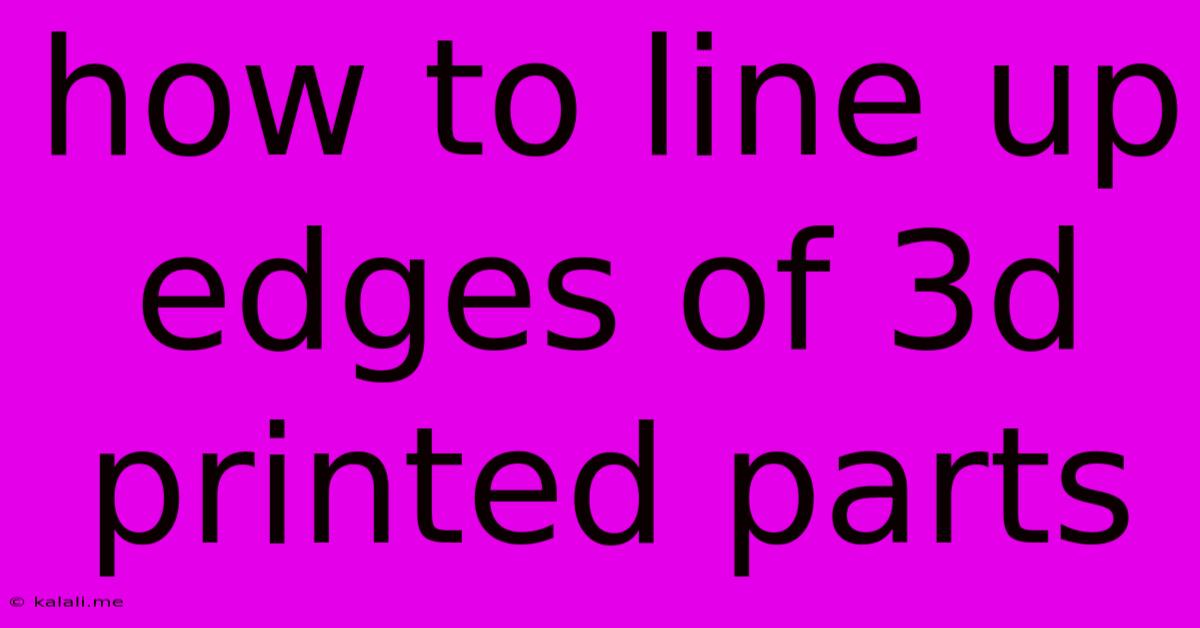
Table of Contents
How to Line Up Edges of 3D Printed Parts: A Guide to Perfect Assembly
Meta Description: Struggling to perfectly align edges of your 3D printed parts? This comprehensive guide provides practical tips and tricks for achieving seamless assembly, from design considerations to post-processing techniques. Learn how to minimize gaps and achieve professional-looking results.
3D printing offers incredible design freedom, but assembling multiple parts can sometimes feel like a frustrating puzzle. Perfectly aligning the edges of 3D printed components is crucial for achieving a functional and aesthetically pleasing final product. Whether you're building a complex model or a simple functional part, inconsistent alignment can lead to weakness, poor aesthetics, and overall project failure. This guide will walk you through various techniques to ensure your 3D printed parts fit together flawlessly.
Designing for Easy Assembly: Proactive Measures
The key to seamless assembly often lies in the design phase. Careful planning significantly reduces post-processing headaches.
- Living Hinges: For parts that need to articulate, strategically designed living hinges can eliminate the need for precise alignment during assembly.
- Snap-Fit Features: Incorporate snap-fit features into your design. These provide secure connections with minimal need for perfect alignment. Experiment with different designs to find what works best for your part's size and material.
- Alignment Pins and Dowels: Pre-designed alignment pins or dowels act as guides during assembly, ensuring perfect alignment even with slight imperfections in the print. Consider their diameter and length carefully during design.
- Clearance: Account for potential inaccuracies in the printing process. Add slight clearances to your design to compensate for dimensional inconsistencies. This is especially vital for complex geometries.
- Part Separation Strategies: When designing multi-part models, plan how parts will be separated during printing and how to easily assemble them afterwards. Consider using supports only where absolutely necessary to minimize cleanup time.
Post-Processing Techniques for Perfect Alignment
Even with careful design, minor adjustments might be necessary. These techniques help refine alignment and ensure a professional finish.
- Dry Fitting: Before using any adhesive, perform a dry fit. This allows you to identify any misalignments and plan your corrections.
- Filing and Sanding: Gently file or sand any protruding edges or imperfections that might hinder proper alignment. Use progressively finer grits for a smooth finish. Remember safety precautions when using these tools.
- Super Glue (Cyanoacrylate): For precise alignment, use super glue. Apply sparingly to avoid excess glue seepage. Use an applicator for better control.
- Epoxy Resin: Epoxy provides a stronger bond than super glue, ideal for parts under stress. Mix according to the manufacturer's instructions and apply carefully.
- Additional Supports: In cases of significant misalignment, consider strategically adding small supports during post-processing to bridge gaps and reinforce weak points.
- Clamps and Fixtures: Use clamps or custom-made jigs to hold parts securely in place while the adhesive cures. This ensures consistent alignment during the bonding process.
Advanced Techniques for Precision Assembly
For intricate models or high-precision requirements, consider these advanced options:
- Using a 3D Printer with Higher Accuracy: Investing in a more precise 3D printer with features like auto-bed leveling and advanced temperature control can significantly reduce alignment issues.
- Calibration and Maintenance: Regularly calibrate your 3D printer and maintain its components to ensure consistent print quality and minimize variations.
- Software Alignment Tools: Some CAD software offers alignment tools that aid in virtual assembly and identify potential issues before printing.
By combining careful design and appropriate post-processing techniques, you can achieve seamless alignment of your 3D printed parts, transforming your projects from frustrating puzzles into satisfying creations. Remember patience and practice are key to mastering these skills!
Latest Posts
Latest Posts
-
What Hitpoints Does Python Staff Have
Jun 05, 2025
-
How To Get Rid Crazy Ants
Jun 05, 2025
-
Can You Use A 3 Way Switch For Single Pole
Jun 05, 2025
-
How To Calculate Exerting Force With Center Of Mass
Jun 05, 2025
-
Can I Substitute Whole Wheat Flour For Regular Flour
Jun 05, 2025
Related Post
Thank you for visiting our website which covers about How To Line Up Edges Of 3d Printed Parts . We hope the information provided has been useful to you. Feel free to contact us if you have any questions or need further assistance. See you next time and don't miss to bookmark.