How To Make A Pic Black And White In Photoshop
Kalali
May 22, 2025 · 3 min read
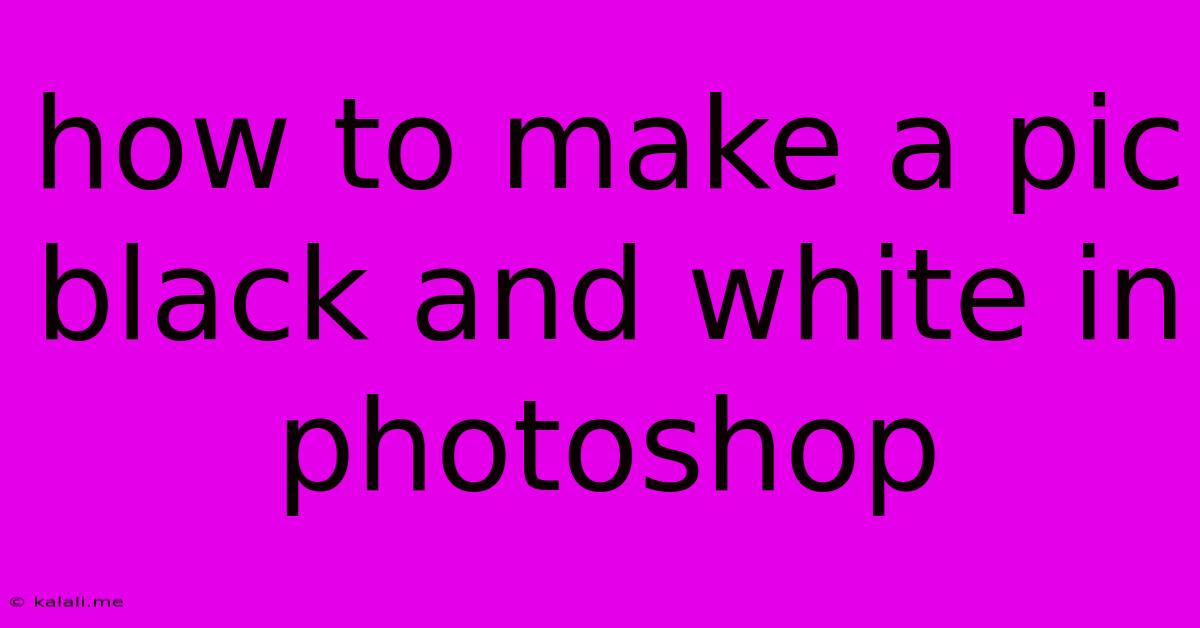
Table of Contents
How to Make a Pic Black and White in Photoshop: A Comprehensive Guide
This article will guide you through several methods for converting your color photos to stunning black and white images in Adobe Photoshop. We'll cover techniques for achieving different looks, from classic monochrome to artistic black and white effects, ensuring you achieve the perfect black and white conversion for your picture. Whether you're a beginner or a seasoned Photoshop user, you'll find valuable tips and tricks here.
Desaturating for a Classic Black and White
The simplest way to convert a photo to black and white is by desaturating the image. This method removes all color information, leaving you with a grayscale image. This is a great starting point for many black and white conversions.
-
Method 1: Using the Desaturate command: Open your image in Photoshop. Go to Image > Adjustments > Desaturate. This is the quickest and easiest way to achieve a basic black and white conversion. You can choose between three different methods: Luminosity, Lightness, and Average. Experiment to see which one you prefer for your image.
-
Method 2: Using the Hue/Saturation adjustment layer: For more control, create a Hue/Saturation adjustment layer (Layer > New Adjustment Layer > Hue/Saturation). Desaturate the image by dragging the Saturation slider all the way to the left. This method is non-destructive, meaning you can always adjust or remove the effect later.
Exploring Advanced Black and White Conversion Techniques
While desaturating works well, more advanced techniques offer greater control and creative possibilities. These methods allow you to manipulate the tonal range and contrast of your black and white image to achieve a more artistic and expressive result.
Black and White Adjustment Layer: Fine-tuning your Monochrome
The Black and White adjustment layer provides exceptional control over the tonal values of individual colors. This allows you to selectively lighten or darken specific colors within your image, significantly influencing the final result.
- Create a Black and White adjustment layer (Layer > New Adjustment Layer > Black & White).
- You’ll see sliders for different colors (Reds, Yellows, Greens, Cyans, Blues, and Magentas).
- Experiment with adjusting these sliders. Increasing a slider will make that color appear lighter in the black and white image, while decreasing it will make it darker. This is excellent for emphasizing certain aspects of your photo.
Channel Mixer: Mastering Tonal Control
The Channel Mixer offers even more granular control over the tonal values in your black and white image. It allows you to blend the red, green, and blue color channels to create a unique black and white interpretation.
- Go to Image > Adjustments > Channel Mixer.
- Experiment with adjusting the percentages for the Red, Green, and Blue channels. You can even invert the channels for dramatic effects.
- Check the Monochrome box to view the result as a black and white image.
Using Curves for Precise Tone Adjustments:
For ultimate precision in adjusting tones and contrast, utilize the Curves adjustment layer. This offers point-by-point control over the tonal range.
- Create a Curves adjustment layer (Layer > New Adjustment Layer > Curves).
- Adjust the curve to fine-tune the highlights, midtones, and shadows. A steeper curve will increase contrast, while a flatter curve will reduce it.
Conclusion:
Converting a color photo to black and white in Photoshop offers a fantastic opportunity to enhance your photographic storytelling. Experimenting with the different techniques discussed in this guide—from simple desaturation to advanced channel mixing and curve adjustments—will allow you to achieve a diverse range of artistic black and white effects. Mastering these methods will empower you to transform your images and express your creative vision. Remember to save your work frequently and enjoy the process!
Latest Posts
Latest Posts
-
Is 2 Year Old Frozen Chicken Still Good
May 22, 2025
-
Not Foundthe Requested Url Was Not Found On This Server
May 22, 2025
-
Does Mosquito Repellent Work On Fleas
May 22, 2025
-
Imessage Not Working On One Contact
May 22, 2025
-
What Are Physical Quantities In Physics
May 22, 2025
Related Post
Thank you for visiting our website which covers about How To Make A Pic Black And White In Photoshop . We hope the information provided has been useful to you. Feel free to contact us if you have any questions or need further assistance. See you next time and don't miss to bookmark.