How To Make A Residuals Vs Predicted Plot
Kalali
Jun 10, 2025 · 3 min read
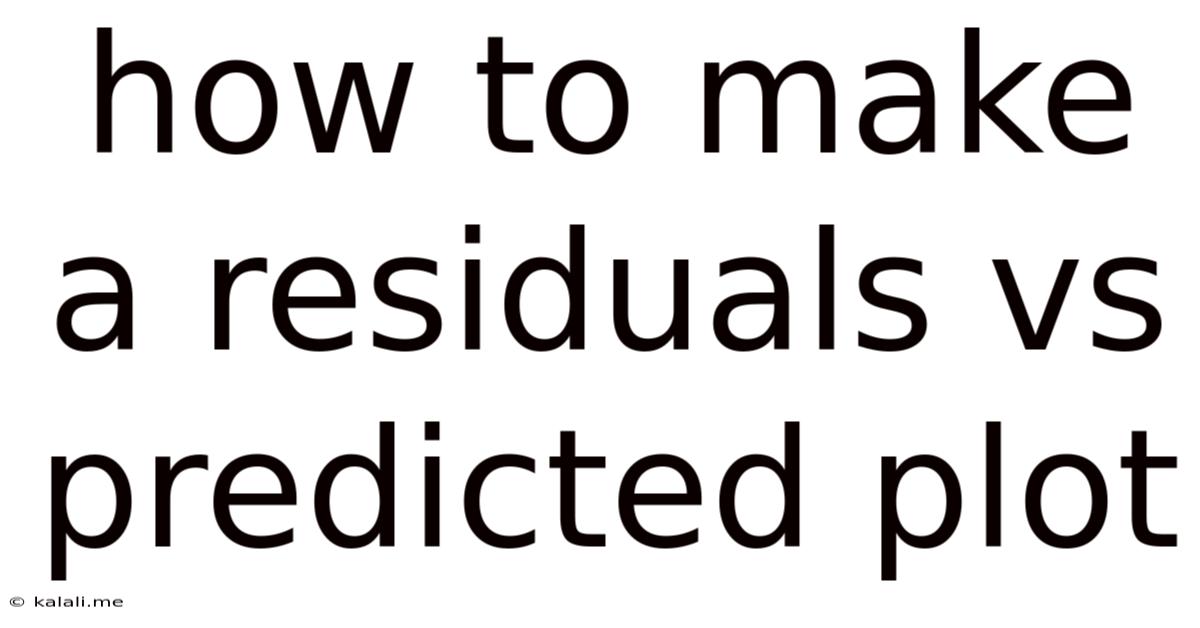
Table of Contents
How to Make a Residuals vs. Predicted Plot: A Comprehensive Guide
Understanding the performance of your regression model is crucial. One of the most effective diagnostic tools is the residuals vs. predicted plot, also known as a residual plot. This plot helps you visualize the assumptions of your model and identify potential issues like non-linearity, heteroscedasticity, and outliers. This guide will walk you through creating and interpreting a residuals vs. predicted plot, focusing on the practical aspects and their implications.
What is a Residuals vs. Predicted Plot?
A residuals vs. predicted plot displays the model's residuals (the differences between the observed and predicted values) on the y-axis and the predicted values on the x-axis. It's a powerful visual tool for assessing the validity of key regression assumptions, specifically:
- Linearity: The relationship between the independent and dependent variables is linear.
- Homoscedasticity: The variance of the residuals is constant across all levels of the predicted values.
- Independence of errors: The residuals are independent of each other.
- Normality of errors: The residuals are normally distributed.
Steps to Create a Residuals vs. Predicted Plot
The process of creating this plot involves several steps, regardless of the statistical software you use (R, Python, SPSS, etc.). The underlying principles remain consistent.
-
Build Your Regression Model: First, you need to fit your chosen regression model (linear regression, polynomial regression, etc.) to your data. This involves using statistical software to estimate the model parameters.
-
Calculate Residuals: Once the model is fitted, calculate the residuals. The residual for each data point is simply the difference between the observed value and the value predicted by the model:
Residual = Observed Value - Predicted Value. -
Generate the Plot: Use your statistical software to create a scatter plot. The x-axis should represent the predicted values from your model, and the y-axis should represent the calculated residuals.
-
Analyze the Plot: Carefully examine the plot for patterns. A well-behaved model will show a random scatter of points around a horizontal line at zero. Deviations from this pattern indicate potential problems.
Interpreting the Residuals vs. Predicted Plot
The ideal residuals vs. predicted plot displays a random scatter of points centered around zero, indicating that the model assumptions are reasonably met. However, certain patterns suggest violations:
-
Non-linearity: A curved pattern in the residuals suggests that the relationship between the variables is not linear. Consider transforming your variables or using a non-linear model. A curved pattern might indicate that a quadratic or other higher-order polynomial regression would be a better fit.
-
Heteroscedasticity: A funnel shape (variance increases or decreases with predicted values) indicates heteroscedasticity – unequal variance of residuals. This violates the assumption of constant variance. Transformations of the dependent variable (e.g., logarithmic transformation) may help address this.
-
Outliers: Points far from the main cluster of points are potential outliers. Investigate these points to determine if they are due to errors in data entry or represent genuinely unusual observations.
-
Non-independence of errors: A clear pattern or trend in the residuals (e.g., clustering, serial correlation) implies that the errors are not independent. This often happens in time series data. Addressing this often requires specialized techniques like autocorrelation correction.
Software Specifics (Brief Overview)
While the steps remain consistent, the exact commands will vary based on your chosen software:
-
Python (with statsmodels and matplotlib): You would fit the model using
statsmodels.formula.api.ols, extract residuals using.resid, and plot usingmatplotlib.pyplot.scatter. -
R: You would use functions like
lm()for model fitting,residuals()for extracting residuals, andplot()for creating the scatter plot. -
SPSS: SPSS offers various ways to create this plot through its menu options after running a regression analysis.
Conclusion
The residuals vs. predicted plot is an invaluable tool for assessing the validity of regression model assumptions. By carefully examining the plot for patterns and deviations from randomness, you can identify potential problems and improve the accuracy and reliability of your model. Remember that this plot is just one diagnostic tool; combining it with other diagnostic methods, like examining normal Q-Q plots and assessing the model's R-squared, leads to a more comprehensive model evaluation.
Latest Posts
Latest Posts
-
How Many Minutes Are In 40 Hours
Jul 01, 2025
-
How Many Cups Are In 16 Oz Of Sour Cream
Jul 01, 2025
-
How Many Quarters Are In 20 Dollars
Jul 01, 2025
-
How Many 1 3 Cups Equal A Cup
Jul 01, 2025
-
How Many Hours Are In Two Years
Jul 01, 2025
Related Post
Thank you for visiting our website which covers about How To Make A Residuals Vs Predicted Plot . We hope the information provided has been useful to you. Feel free to contact us if you have any questions or need further assistance. See you next time and don't miss to bookmark.