How To Make A Text Look Clickable
Kalali
May 23, 2025 · 3 min read
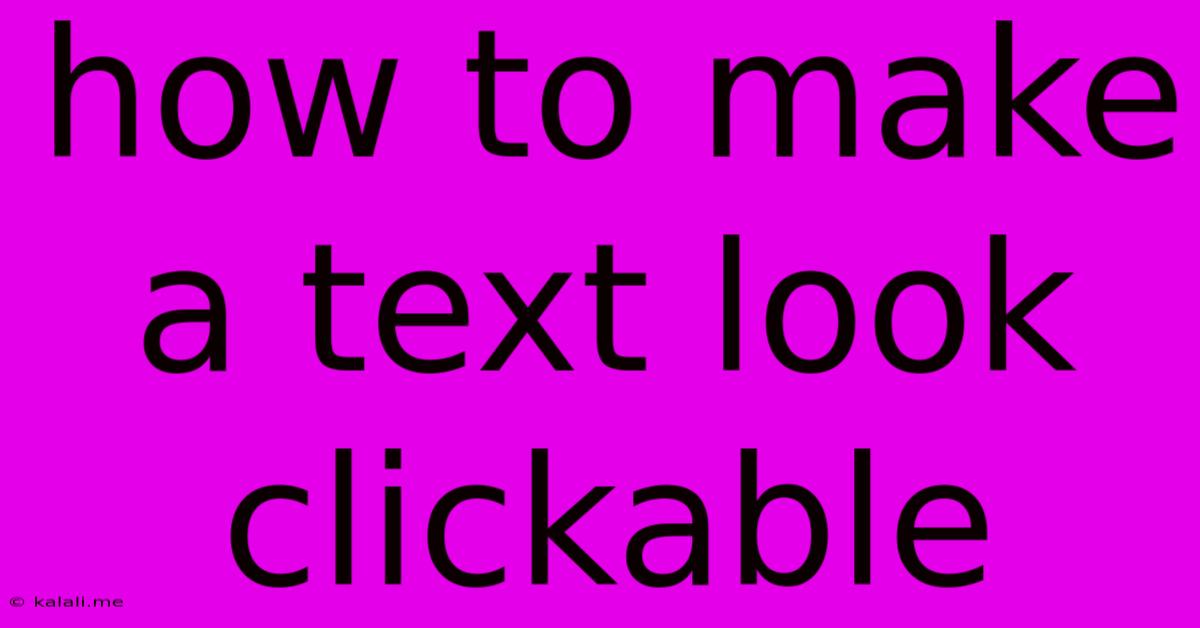
Table of Contents
How to Make Text Look Clickable: A Guide to Engaging Design
Want to make your text look clickable and irresistible to readers? This guide dives into the art of designing clickable text that not only grabs attention but also seamlessly integrates into your overall website design. We'll cover everything from visual cues to accessibility best practices, ensuring your call-to-actions (CTAs) convert.
This article covers essential techniques for creating visually appealing and functional clickable text, improving user experience and driving engagement. We'll explore color contrasts, font styles, and the use of underlines and other visual elements that enhance the look and feel of your clickable links.
Understanding the Psychology of Clickable Text
Before we dive into the specifics, let's consider the psychology behind clickable text. Users scan web pages quickly; your clickable text needs to stand out instantly. This requires understanding how humans perceive visual information and designing accordingly. Key elements include:
- Contrast: A strong color contrast between the link text and the background is crucial for readability and making the text visually distinct.
- Clarity: The text should clearly indicate its clickable nature. Avoid ambiguity.
- Context: The link's destination should be clearly implied by the text itself.
Visual Cues for Clickable Text: The Tried and True Methods
Several techniques reliably signal clickable text to users. These methods are widely adopted and understood:
- Underlining: The classic method. A simple underline is universally recognized as an indicator of a hyperlink.
- Color Changes: Using a distinct color (often blue, but experiment with your brand colors!) helps clickable text stand out. Remember accessibility considerations; ensure sufficient contrast.
- Hover Effects: When the cursor hovers over the link, the color or style changes (e.g., darkening the color, adding a subtle underline, changing the font weight). This provides clear feedback to the user.
Beyond the Basics: Elevating Your Clickable Text Design
While the above methods are effective, consider these techniques to further improve the look and feel of your clickable text:
- Custom Cursors: While less common, changing the cursor to a hand pointer when hovering over a link enhances the user experience and further reinforces its clickable nature.
- Buttons Instead of Text: For important calls-to-action, consider using buttons instead of just underlined text. Buttons offer more visual prominence and can be designed with engaging graphics.
- Incorporating Icons: Pair your clickable text with relevant icons. For example, an external link icon next to a URL enhances clarity and improves user understanding.
- Font Styles: Subtle font variations (like using bold or italic text) can help emphasize clickable text. However, overuse can lead to visual clutter.
Accessibility Considerations: Making Clickable Text Inclusive
Always prioritize accessibility. Ensure your clickable text adheres to WCAG (Web Content Accessibility Guidelines) standards:
- Sufficient Color Contrast: Use tools to verify adequate color contrast ratios between the link text and its background.
- Alternative Text (alt text): Provide descriptive alt text for links, particularly for screen readers used by visually impaired users. This ensures everyone can understand the link's destination.
- Keyboard Navigation: Ensure links are easily navigable using a keyboard alone.
Conclusion: Designing Clickable Text That Converts
Creating effective clickable text is a blend of art and science. By understanding user psychology and employing effective visual cues, you can design clickable text that is not only attractive but also drives engagement and conversions. Remember to always test your designs and iterate based on user feedback. The key is to create a seamless and intuitive user experience where clickable elements are easily identifiable and inviting to click.
Latest Posts
Latest Posts
-
Why Tangent Space Of The Abelian Differential Is Relative Cohomology
May 23, 2025
-
How Long Can Bacon Last In The Fridge
May 23, 2025
-
The Lady Doth Protest Too Much Methinks
May 23, 2025
-
Construction Of Fractal Objects With Iterated Function Systems
May 23, 2025
-
What Causes Corrosion On Battery Terminals
May 23, 2025
Related Post
Thank you for visiting our website which covers about How To Make A Text Look Clickable . We hope the information provided has been useful to you. Feel free to contact us if you have any questions or need further assistance. See you next time and don't miss to bookmark.