How To Make Fractals In Desmos
Kalali
May 31, 2025 · 3 min read
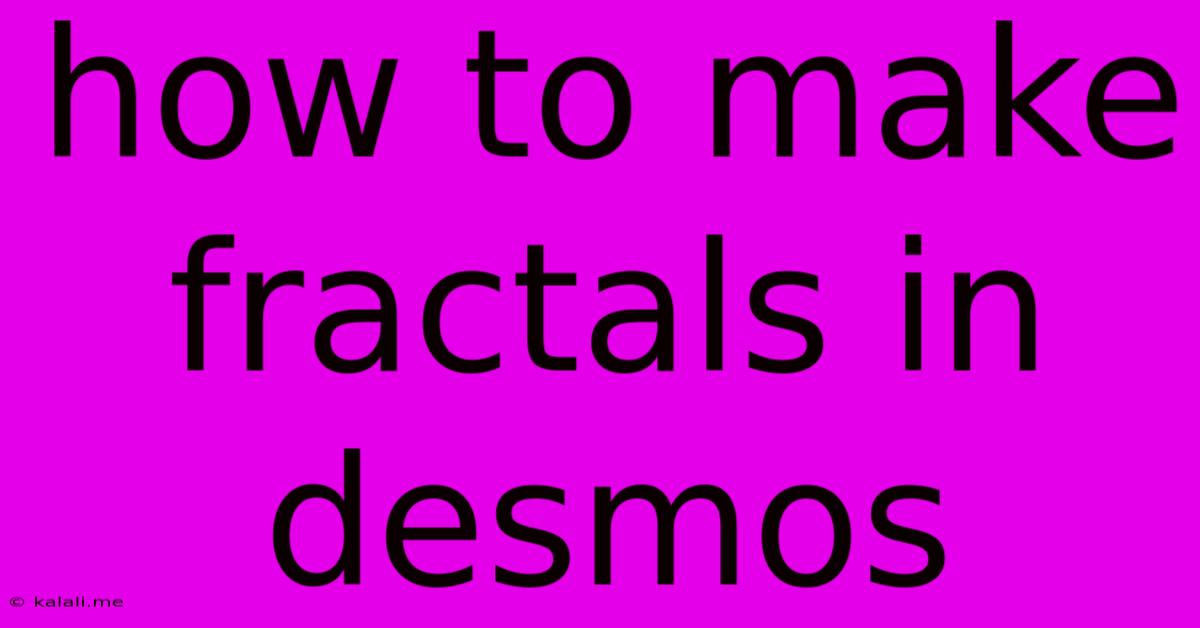
Table of Contents
How to Make Fractals in Desmos: A Beginner's Guide to Stunning Visuals
Desmos, known for its intuitive graphing calculator, is also a surprisingly powerful tool for creating beautiful and complex fractals. This guide will walk you through the process, starting with simple examples and progressing to more advanced techniques. Learn how to leverage Desmos' capabilities to generate stunning visual representations of these fascinating mathematical objects. Whether you're a math enthusiast or simply appreciate visually striking patterns, you'll find this guide helpful.
Understanding Fractals
Before diving into the creation process, let's briefly touch upon what fractals are. Fractals are infinitely complex patterns that are self-similar across different scales. This means that zooming in on a part of the fractal reveals a smaller version of the entire pattern. Famous examples include the Mandelbrot set and the Sierpinski triangle. Creating these in Desmos involves leveraging recursive functions and iterative processes.
Simple Fractals: Getting Started
Let's begin with a straightforward fractal – the Sierpinski Triangle. While not the most visually complex, it's an excellent starting point to grasp the fundamental concepts.
-
Define the vertices: Start by defining the coordinates of the three vertices of your initial triangle. You can do this using the following expressions:
A = (0, 0) B = (1, 0) C = (0.5, 1) -
Iterative process: Now, let's define a recursive function to generate the points of the Sierpinski Triangle. This function will repeatedly select a random vertex and find the midpoint between the current point and the selected vertex. You can implement this using the following:
x_{n+1} = (x_n + random(A_x, B_x, C_x))/2 y_{n+1} = (y_n + random(A_y, B_y, C_y))/2Here,
random(A_x, B_x, C_x)selects a random x-coordinate from the vertices A, B, and C. Similarly,random(A_y, B_y, C_y)selects a random y-coordinate. ReplaceA_x,B_x, etc. with the respective x and y coordinates of points A, B, and C. -
Iteration and visualization: The more iterations you perform (higher
n), the more detailed the Sierpinski triangle will become. Experiment with the number of iterations to observe the pattern emerge.
Advanced Fractals: Exploring Complexity
Once you've grasped the basics, you can venture into more intricate fractals. The Mandelbrot Set, a quintessential example, requires a slightly more complex approach.
-
Complex numbers: The Mandelbrot set relies on complex numbers. Desmos handles these elegantly. You'll define a complex number
zand iterate a function based on it. -
Iteration function: The core iteration for the Mandelbrot set is:
z_{n+1} = z_n^2 + c, wherecis a complex number representing a point on the complex plane. -
Escape time algorithm: The key to visualizing the Mandelbrot set is the "escape time" algorithm. You iterate the function a fixed number of times. If the magnitude of
zexceeds a certain threshold (e.g., 2), it "escapes," and its color is determined by the number of iterations it took to escape. Points that don't escape within the specified iterations are considered part of the Mandelbrot set. -
Color coding: You can use Desmos' coloring features to represent the escape time. Points that escape quickly can be colored brightly, while those that take longer to escape or don't escape at all can be darker.
Tips and Tricks for Desmos Fractal Generation
-
Experiment with parameters: Tweak parameters like the number of iterations, the escape threshold, and the color scheme to dramatically alter the appearance of your fractals.
-
Use lists: Desmos lists are incredibly helpful for managing iterative processes and defining sequences of points efficiently.
-
Leverage sliders: Sliders allow for dynamic control over parameters, letting you observe the effects of changes in real-time.
-
Explore variations: There are many variations of existing fractals. Try modifying the core iteration functions to explore new and unique patterns.
By following these steps and experimenting with different approaches, you can create a wide variety of stunning fractals using Desmos' intuitive interface. Remember that patience and experimentation are key to unlocking the full potential of this powerful tool for visualising mathematical beauty.
Latest Posts
Latest Posts
-
Where Do You Get Cut In Pokemon Leaf Green
Jun 02, 2025
-
Can U Substitute Butter For Oil
Jun 02, 2025
-
Which Wire On An Extension Cord Is Hot
Jun 02, 2025
-
Ac Trips Breaker After 5 Minutes
Jun 02, 2025
-
Discard A Card Cast A Card From Graveyard
Jun 02, 2025
Related Post
Thank you for visiting our website which covers about How To Make Fractals In Desmos . We hope the information provided has been useful to you. Feel free to contact us if you have any questions or need further assistance. See you next time and don't miss to bookmark.