How To Make My Server Ip Pass Spf
Kalali
Jun 05, 2025 · 3 min read
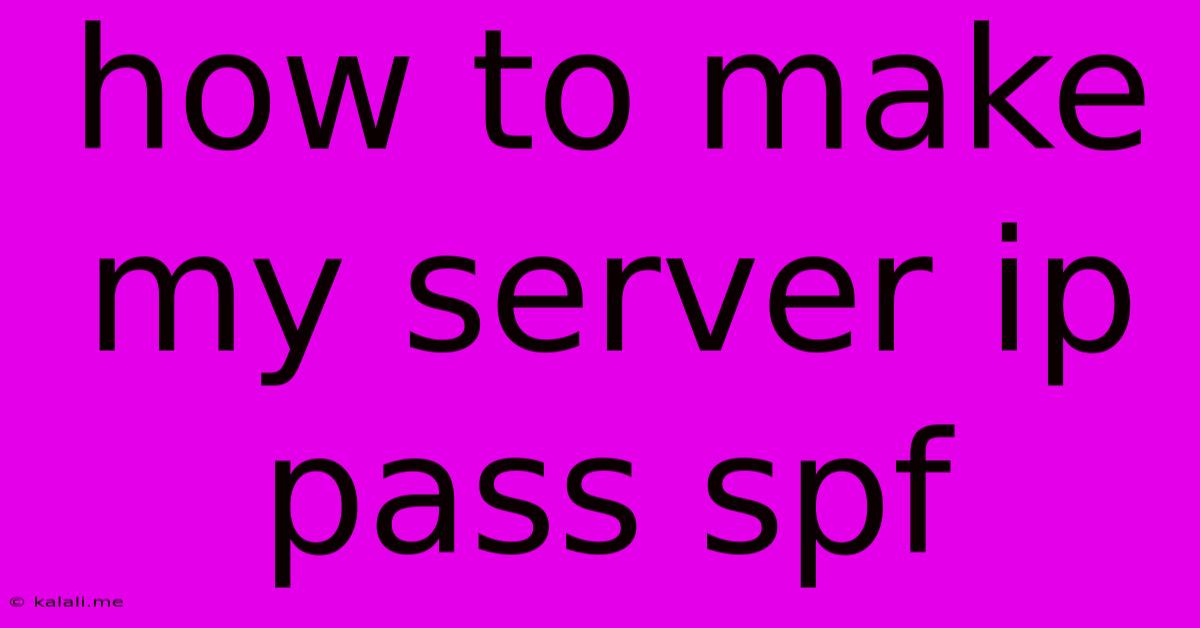
Table of Contents
How to Make Your Server IP Pass SPF: A Comprehensive Guide
Meta Description: Learn how to configure SPF records to ensure your server's IP address passes SPF checks, preventing your emails from being marked as spam. This guide covers adding SPF records, troubleshooting common issues, and best practices for email deliverability.
Sending emails from your server? You need to ensure your server's IP address passes SPF (Sender Policy Framework) checks to avoid your emails ending up in the spam folder. SPF is a crucial email authentication method that helps prevent email spoofing and improves your sender reputation. This comprehensive guide will walk you through the process of making your server IP pass SPF, covering everything from adding records to troubleshooting common problems.
Understanding SPF and its Importance
SPF is an email authentication technique that allows mail receiving servers to verify that the sender's IP address is authorized to send emails on behalf of a specific domain. This helps protect against email spoofing, where malicious actors send emails pretending to be from your domain. Failing an SPF check significantly increases the likelihood of your emails being flagged as spam. Essentially, it’s a critical step in building email deliverability.
Steps to Configure SPF for Your Server IP
The core of the process lies in correctly configuring your DNS records. Here’s a breakdown of the necessary steps:
-
Identify Your Server's IP Address: First, determine the public IP address of your mail server. You can usually find this information in your server's control panel or by using online tools that identify your public IP.
-
Create an SPF Record: SPF records are TXT records in your DNS. The record will specify the IP addresses or mail servers authorized to send emails for your domain. A basic SPF record might look like this:
v=spf1 ip4:YOUR_SERVER_IP_ADDRESS ~allReplace
YOUR_SERVER_IP_ADDRESSwith your actual server's IP address. The~allqualifier means that emails from unauthorized sources will be soft-failed. This is generally a safer option than-all(hard-fail), which will result in immediate rejection. -
Add the SPF Record to Your DNS: Log in to your domain registrar's control panel or your DNS management interface. Add a new TXT record with the hostname as
@(or your domain name) and the value as your SPF record. Propagation time varies, but it usually takes a few hours for the changes to take effect globally. -
Verify the SPF Record: Use online tools to check if your SPF record is correctly configured and propagating. These tools will query your DNS and show you the current SPF record.
-
Consider Additional Mechanisms: For more complex setups, you may need to include additional mechanisms in your SPF record, such as:
include:_spf.google.com: If you're using Google Workspace or other services.ip4:x.x.x.x: To add more IP addresses.a: To include your domain's A record.mx: To include your domain's MX records.
Remember to correctly separate each mechanism with a space.
Troubleshooting Common SPF Issues
- SPF record not propagating: Allow sufficient time for DNS propagation. It might take several hours or even longer in some cases.
- SPF record syntax errors: Double-check your SPF record for any typos or incorrect syntax. Incorrect syntax can prevent your SPF record from working correctly.
- Too many mechanisms: An overly complex SPF record with too many mechanisms can cause issues. Try to keep it concise and only include necessary mechanisms.
- Using
-allinstead of~all: Start with~allfor soft-fails.-allwill hard-fail emails from unauthorized servers, which might be too restrictive.
Best Practices for Email Deliverability
Implementing SPF is a crucial first step. However, for optimal email deliverability, consider implementing other email authentication methods like DKIM (DomainKeys Identified Mail) and DMARC (Domain-based Message Authentication, Reporting & Conformance). These, together with SPF, create a robust authentication system to protect your email reputation.
By carefully following these steps and understanding the best practices, you can effectively configure SPF for your server IP, ensuring your emails reach the inbox and not the spam folder. Remember to regularly review and update your SPF records as your email infrastructure changes.
Latest Posts
Latest Posts
-
How To Wire A Ceiling Fan With Remote
Jun 06, 2025
-
American Cant Check In Put Names Together
Jun 06, 2025
-
I Am Sorry To Hear That
Jun 06, 2025
-
Fnv Dead Money How To Turn Off Doors
Jun 06, 2025
-
Mac Delete Folder In Libraray Operation Not Permitted
Jun 06, 2025
Related Post
Thank you for visiting our website which covers about How To Make My Server Ip Pass Spf . We hope the information provided has been useful to you. Feel free to contact us if you have any questions or need further assistance. See you next time and don't miss to bookmark.