How To Make Python3 Command Run As Well As Python
Kalali
Jun 08, 2025 · 3 min read
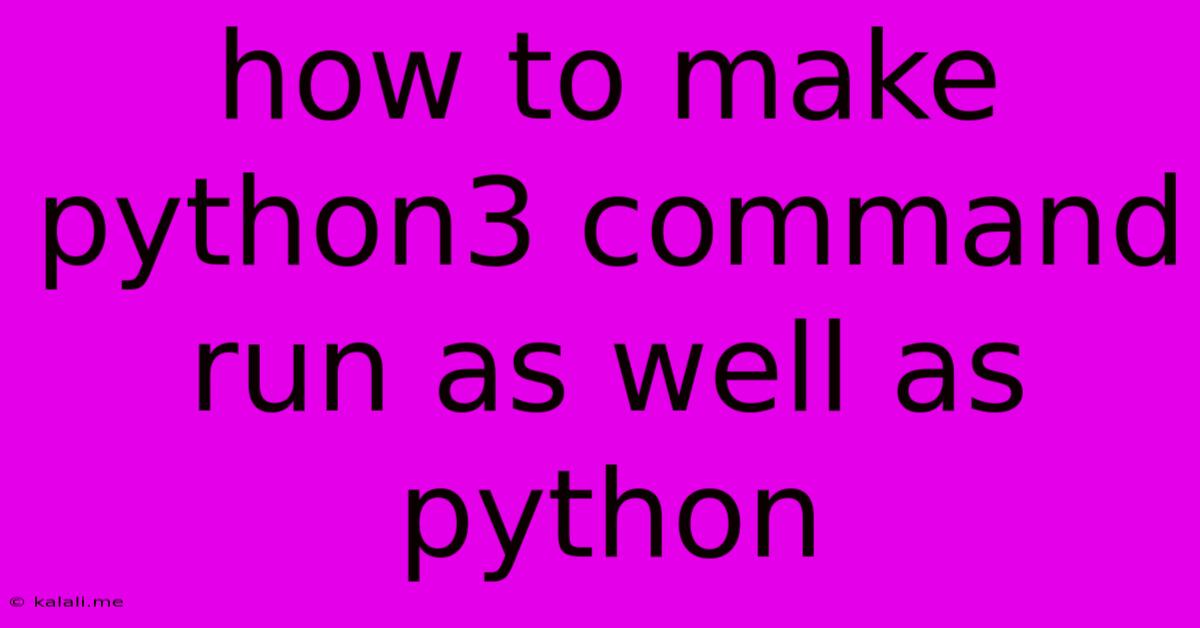
Table of Contents
Running Python 3 Commands Alongside Python 2: A Seamless Transition
This article guides you through the process of executing Python 3 commands while maintaining compatibility with existing Python 2 scripts. Many systems have both Python 2 and Python 3 installed, and understanding how to manage them is crucial for smooth development and deployment. This is especially important when you're migrating a project from Python 2 to Python 3, or when working on projects that require both versions.
Python 3 commands often differ slightly from their Python 2 counterparts. This means you can’t simply run Python 3 commands within a Python 2 environment (and vice-versa). Let's explore several strategies to ensure both versions coexist and function correctly.
1. Using the python3 Command
The most straightforward approach is to explicitly invoke Python 3 using the python3 command. This assumes you have Python 3 installed and correctly configured on your system's PATH. If your Python 3 executable isn't in your system's PATH, you might need to specify the full path to the executable.
For instance, to run a Python 3 script named my_script.py, you would use:
python3 my_script.py
This method ensures your commands are always interpreted by the Python 3 interpreter.
2. Shebang Lines in Scripts
For Python scripts, you can specify the interpreter directly within the script itself using a shebang line. This line should be the very first line of your script file.
For Python 3:
#!/usr/bin/env python3
# Your Python 3 code here...
This instructs the operating system to use the Python 3 interpreter (python3) when executing the script. Remember that #!/usr/bin/env python3 is preferable as it searches your system's PATH for python3, providing greater portability.
After adding the shebang line, make the script executable using chmod:
chmod +x my_script.py
Now, you can run the script directly:
./my_script.py
3. Virtual Environments (Recommended)
For complex projects involving multiple Python versions and dependencies, using virtual environments is strongly recommended. Tools like venv (Python 3) or virtualenv (works with both Python 2 and 3) allow you to create isolated environments for each project. This prevents conflicts between dependencies and ensures that each project uses the correct Python version.
Creating a Python 3 virtual environment using venv:
python3 -m venv my_env
source my_env/bin/activate # On Linux/macOS
my_env\Scripts\activate # On Windows
Once activated, any Python commands will be executed within the virtual environment's context, using the Python version specified when the environment was created. This is the most robust and clean way to manage multiple Python versions concurrently.
4. Handling System-Level Python Commands
Some system utilities may be dependent on the default Python installation (which might be Python 2). In such cases, you need to understand which Python version these utilities are using. Be cautious when altering system-wide settings or using commands that might interfere with the system's default Python interpreter.
Troubleshooting:
python3command not found: Ensure Python 3 is installed and added to your system's PATH environment variable.- Shebang issues: Double-check the shebang line's accuracy and the script's execution permissions.
- Virtual environment problems: Verify you've correctly activated the virtual environment before running your scripts.
By implementing these strategies, you can successfully execute Python 3 commands alongside existing Python 2 scripts and ensure a seamless transition between the two versions, fostering a more efficient and organized development workflow. Remember, using virtual environments is the best practice for managing multiple Python versions and preventing conflicts.
Latest Posts
Latest Posts
-
Free Backgrounds To Create Photshop Tags
Jun 08, 2025
-
Go Fast Alone Go Far Together
Jun 08, 2025
-
Thank You So So Very Much
Jun 08, 2025
-
Shower Handle Sticks Out Too Far
Jun 08, 2025
-
How To Find Percentage From Mean And Standard Deviation
Jun 08, 2025
Related Post
Thank you for visiting our website which covers about How To Make Python3 Command Run As Well As Python . We hope the information provided has been useful to you. Feel free to contact us if you have any questions or need further assistance. See you next time and don't miss to bookmark.