How To Make Skyrim Render Better
Kalali
Jun 04, 2025 · 3 min read
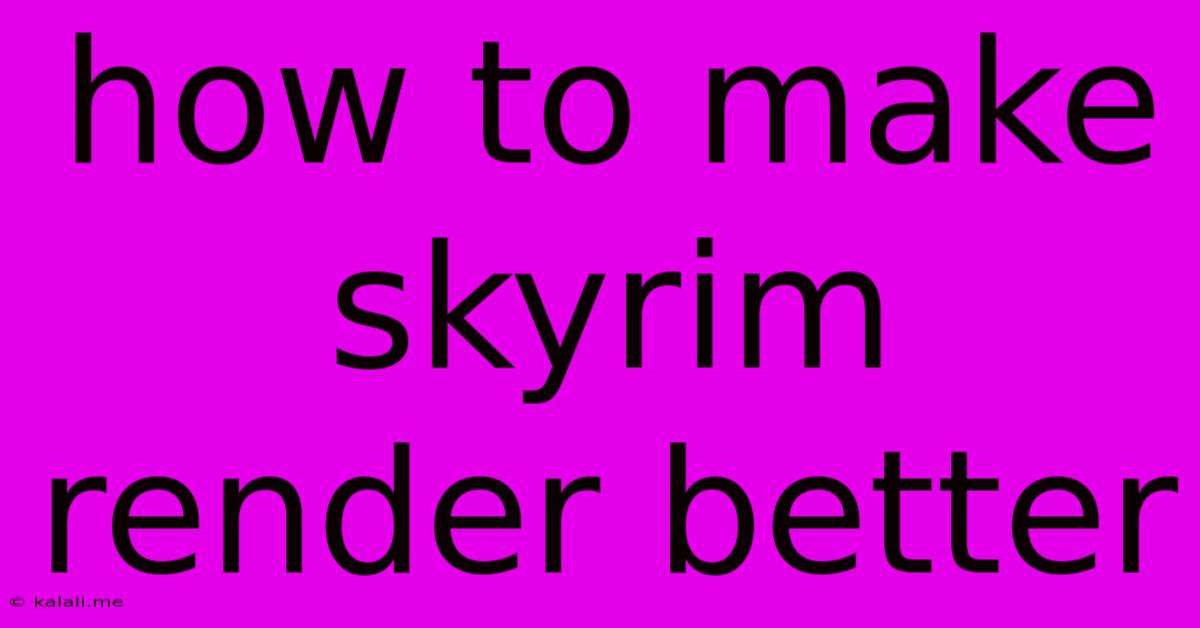
Table of Contents
How to Make Skyrim Render Better: A Comprehensive Guide to Enhanced Visuals
Skyrim, even after all these years, remains a captivating game. However, its age shows in its default graphics. This article will guide you through various methods to significantly improve Skyrim's rendering, transforming its visuals from dated to breathtaking, without requiring a top-of-the-line gaming rig. We'll cover everything from simple in-game settings adjustments to advanced modding techniques, allowing you to tailor the experience to your system's capabilities.
Understanding Skyrim's Rendering Limitations
Before diving into the solutions, let's briefly understand why Skyrim's default rendering might appear underwhelming. The game, released in 2011, used technology that's now considered outdated. This leads to issues like low-resolution textures, limited draw distances, and simplistic shadowing. Modern PCs, however, are far more capable than the hardware Skyrim was originally designed for, and we can leverage this to improve the visual fidelity.
Simple In-Game Tweaks for Better Rendering
Before you start modding, explore the in-game settings. Several adjustments can make a noticeable difference:
- Graphics Presets: Experiment with the different presets – Ultra, High, Medium, and Low – to find the best balance between visual quality and performance. Remember, even a "High" setting on a modern system will likely surpass the original "Ultra."
- Anti-Aliasing: This setting smooths jagged edges. Higher settings (like FXAA or even MSAA if your system allows) drastically improve the overall clarity.
- Shadow Quality: High-quality shadows significantly add depth and realism to the game. Adjust this setting according to your system’s capabilities.
- Texture Quality: While this setting impacts performance heavily, it's a crucial element. If possible, increase it to a higher setting for crisper textures and more detailed environments.
- View Distance: Increasing this expands the viewable area, revealing more of the landscape. This adds to the immersion but can impact performance, especially on lower-end systems.
Advanced Rendering Improvements with Mods
For a truly transformative experience, modding is essential. Be warned: modding can be complex, so always back up your game files before proceeding.
Essential Mods for Enhanced Rendering:
-
Texture Overhauls: These replace the game's default textures with higher-resolution alternatives. Popular options include Skyrim HD - 2K Textures and others focusing on specific aspects like landscapes or characters. These mods dramatically increase the detail and visual fidelity of the game's environments and assets. Consider ENB presets alongside them.
-
Enhanced Lighting and Shadows: Mods like Realistic Lighting Overhaul or Enhanced Shadows add realism by improving the way light and shadows interact with the environment. This significantly improves the mood and atmosphere of the game.
-
ENB Series: ENB (Enhanced Natural Bloom) series of mods dramatically improve the lighting, color grading, and overall atmosphere of the game. They offer a wide range of presets, each with a different aesthetic style, allowing for highly customized visual experiences. Remember to select a preset that is compatible with your system.
-
Mesh Improvements: Some mods replace low-poly meshes with higher-resolution counterparts for more detailed character models, buildings, and objects.
-
Water and Weather Overhauls: These mods can add stunning realistic water effects, dynamic weather systems, and improved atmospheric effects.
Optimizing Performance with Mods
While improving visuals, it's crucial to maintain acceptable frame rates. Here's how:
- Mod Load Order: Using a mod manager like Vortex or Mod Organizer 2 allows for optimized load orders to prevent conflicts and improve performance.
- Performance-Enhancing Mods: Some mods specifically aim to optimize performance, reducing stutters and improving FPS.
- Hardware Upgrades: If performance remains poor, consider upgrading your system's RAM, graphics card, or CPU.
Conclusion: A Visually Stunning Skyrim Awaits
By combining in-game tweaks and carefully selected mods, you can transform Skyrim from a visually dated game to a breathtaking masterpiece. Remember to proceed gradually, testing the changes you make, and prioritizing performance optimization to ensure a smooth and enjoyable gaming experience. With a little effort, you can unlock the full visual potential of this timeless RPG.
Latest Posts
Latest Posts
-
Main Water Shutoff Valve From Well
Jun 06, 2025
-
How To Say Slang In Spanish
Jun 06, 2025
-
How Many Counts Does A Quarter Note Get
Jun 06, 2025
-
Does Spraying The Roof Cool House
Jun 06, 2025
-
Vim Create New Directory From Directory Listing
Jun 06, 2025
Related Post
Thank you for visiting our website which covers about How To Make Skyrim Render Better . We hope the information provided has been useful to you. Feel free to contact us if you have any questions or need further assistance. See you next time and don't miss to bookmark.