How To Manually Runm The Feed Motor Ender 3
Kalali
Jun 03, 2025 · 3 min read
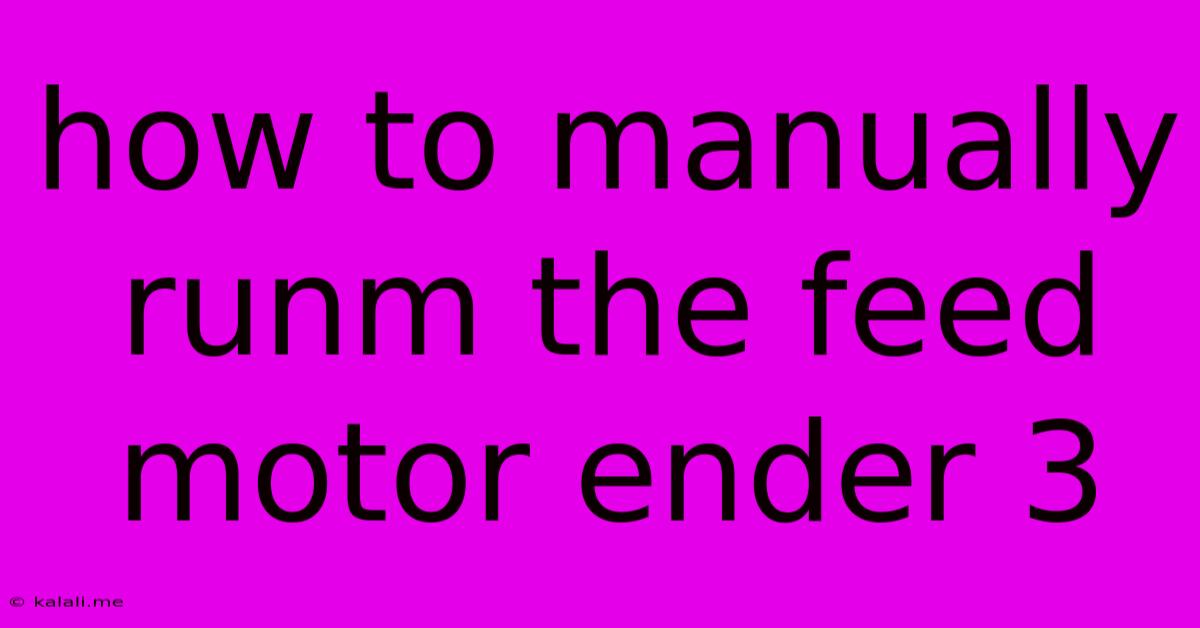
Table of Contents
How to Manually Run the Feed Motor on Your Ender 3
This article will guide you through the process of manually running the feed motor on your Creality Ender 3 3D printer. This is a useful troubleshooting technique for issues related to filament feeding, extruder jams, or simply testing the motor's functionality. Knowing how to do this can save you time and frustration when dealing with common 3D printing problems. We'll cover different methods and what to watch out for during the process.
Understanding Your Ender 3's Extruder
Before diving into the manual operation, it's important to understand the components involved. Your Ender 3's extruder system primarily consists of a stepper motor, a gear (often called a drive gear or extruder gear), and a filament path that leads to the hotend. The stepper motor precisely controls the movement of the gear, pushing filament through the system. Manual operation allows you to bypass the printer's firmware and directly control the motor.
Methods for Manually Running the Feed Motor
There are several ways to manually operate the feed motor on your Ender 3, each with its own advantages and disadvantages. Here are two common methods:
Method 1: Using the Printer's Control Panel (Simplest Method)
This method is the easiest and requires no additional tools. Many Ender 3 models allow direct motor control from the printer's LCD screen. The exact steps may vary slightly depending on your firmware version, but generally involve:
- Turn on your Ender 3. Make sure the printer is powered on and properly initialized.
- Access the Menu: Navigate to the control panel menu. You'll typically find options for controlling individual axes (X, Y, Z) and the extruder motor.
- Find Extruder Control: Look for a menu option related to "Extruder," "Move Axis," or similar terminology.
- Manual Extrusion: This menu will allow you to manually control the extruder motor. You might see options for "Extrude" and "Retract." Using small increments, extrude a small amount of filament to test the motor's function.
- Observe: Pay close attention to the filament movement. It should feed smoothly without any resistance or grinding sounds. If there are issues, stop immediately and investigate.
Method 2: Using Pronterface or Repetier-Host (Advanced Method)**
This method gives you more fine-grained control and requires using a computer and 3D printer control software such as Pronterface or Repetier-Host. These programs allow you to send G-code commands directly to your printer.
- Connect to Your Printer: Connect your Ender 3 to your computer via USB.
- Open Your Software: Open Pronterface or Repetier-Host and ensure it recognizes your printer.
- Send G-Code Commands: You will use G-code commands to control the extruder motor. The most common commands are:
G1 E10(Extrudes 10mm of filament)G1 E-10(Retracts 10mm of filament) You can adjust the number after 'E' to change the amount of extrusion or retraction. Start with small values and gradually increase them as needed.
- Monitor Filament Movement: Carefully observe the filament as you send the commands. If it moves freely, you've confirmed motor functionality. If you encounter problems, stop and troubleshoot.
Troubleshooting Tips
- Filament Issues: Ensure you are using the correct filament type and that it's properly loaded. Kinks or blockages in the filament path can prevent smooth feeding.
- Extruder Jams: If the filament isn't feeding, check for jams in the extruder nozzle or along the filament path.
- Motor Problems: If the motor doesn't respond, you may have a motor issue that requires further investigation and potentially replacement parts.
- Connection Problems: If using Pronterface or Repetier-Host, ensure a proper connection between the printer and your computer.
Conclusion
Knowing how to manually run the feed motor on your Ender 3 is a valuable skill for any 3D printer owner. This simple procedure can help diagnose and solve a variety of filament feeding issues, saving you time and effort in the long run. Remember to always proceed cautiously and observe the filament movement carefully. If you're unsure about any step, consult your printer's manual for specific instructions.
Latest Posts
Latest Posts
-
Do Bike Tube Film Protectors Work
Jun 05, 2025
-
Will My Mac Upatew If Its Closed
Jun 05, 2025
-
Wiring A Light Switch To Multiple Lights
Jun 05, 2025
-
How To Attach Shutters To Brick
Jun 05, 2025
-
How To Keep Squirrels Out Of My Yard
Jun 05, 2025
Related Post
Thank you for visiting our website which covers about How To Manually Runm The Feed Motor Ender 3 . We hope the information provided has been useful to you. Feel free to contact us if you have any questions or need further assistance. See you next time and don't miss to bookmark.