How To Move Domain From Root To Subdirectory
Kalali
May 28, 2025 · 4 min read
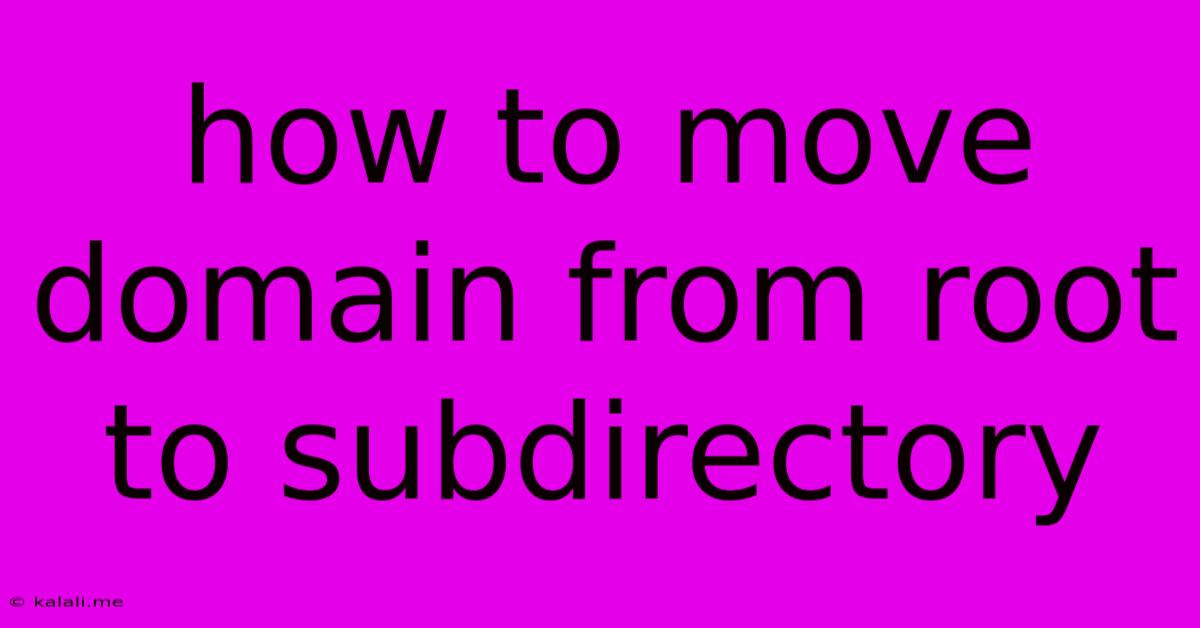
Table of Contents
How to Move Your Domain from Root to Subdirectory: A Comprehensive Guide
Moving your website from your domain's root directory (e.g., www.example.com) to a subdirectory (e.g., www.example.com/blog) might seem like a simple task, but it requires careful planning and execution to avoid breaking your website and impacting your SEO. This comprehensive guide will walk you through the process, outlining the steps and precautions you need to take. This process is crucial for various reasons, such as improving website organization, separating content, or even preparing for a website migration. Understanding the implications and executing correctly is vital for maintaining website functionality and SEO rankings.
Why Move Your Domain to a Subdirectory?
There are several reasons why you might want to move your domain to a subdirectory. Some common scenarios include:
- Organizing Content: A large website might benefit from organizing content into logical subdirectories, improving user navigation and site structure. For instance, separating a blog from the main website content.
- Staging Environments: Moving a website to a subdirectory is a common practice when setting up a staging environment for testing and development before launching updates to the live site.
- Website Migrations: Sometimes, moving a website to a new platform requires a staged approach where you first move to a subdirectory and then redirect the root domain.
Step-by-Step Guide to Moving Your Domain to a Subdirectory
The process involves several key steps:
1. Backup Your Website: This is the most crucial step. Before making any changes, back up your entire website, including files and databases. This ensures you can restore your site if something goes wrong during the process. This includes your website files, database, and any other relevant configuration files.
2. Create a Subdirectory: Log in to your website's hosting control panel (cPanel, Plesk, etc.) and create a new directory within your website's root directory. This will be where you move your website's files. Name the directory appropriately (e.g., "blog").
3. Move Your Website Files: Carefully move all your website's files and folders from the root directory to the newly created subdirectory. Make sure to move everything, including images, CSS files, JavaScript files, and your database.
4. Update Your Database: This is where things can get tricky. You need to update all database entries that refer to URLs. Specifically, this involves updating any links, images, or other references that are hardcoded to the root directory. You might need to use a database tool or script to efficiently replace occurrences of the old root URL with the new subdirectory URL.
5. Update Internal Links: Check all internal links on your website and update them to reflect the new subdirectory location. You may want to use a sitemap to systematically review and update internal links. Overlooking this step can lead to broken links and negatively affect user experience and SEO.
6. Update Your .htaccess File (if applicable): If you're using Apache, you'll likely need to modify your .htaccess file to handle redirects and ensure proper functionality. This might involve adding rules for redirecting from the old root URLs to the new subdirectory URLs. Consult your hosting provider's documentation for specific instructions on how to implement these redirects.
7. Test Thoroughly: Before officially switching over, thoroughly test your website to ensure everything works correctly. Check all links, forms, and functionality. Ensure your site renders properly across different browsers and devices.
8. Update Your DNS Records (Optional, but Recommended): While technically not required, updating your DNS records to point your domain to the new subdirectory can improve performance and SEO. This usually isn't necessary for a subdirectory move, but can be useful if you are switching entirely to a new URL.
SEO Implications and Considerations:
Moving your domain to a subdirectory can affect your SEO. While it doesn't necessarily lead to a loss of rankings, it's crucial to implement 301 redirects to minimize any negative impact. This informs search engines that the content has moved permanently.
Using a 301 redirect is crucial to maintain your existing SEO rankings and minimize potential losses in organic traffic. Implementing redirects correctly is essential.
Conclusion:
Moving your domain from the root to a subdirectory is a technical process requiring careful attention to detail. By following these steps and paying close attention to database updates and redirects, you can successfully move your website while minimizing disruptions and preserving your SEO rankings. Remember that proactive testing and a comprehensive backup strategy are essential for a smooth transition.
Latest Posts
Latest Posts
-
How To Remove Mold From Tile Grout
May 29, 2025
-
Is Fire One Syllable Or Two
May 29, 2025
-
Do Dehydration Reactions Have A Carbocation Intermediate
May 29, 2025
-
How Does Temperature Contribute To Friction
May 29, 2025
-
Can I Replace Two 14x20x1 Filters With One
May 29, 2025
Related Post
Thank you for visiting our website which covers about How To Move Domain From Root To Subdirectory . We hope the information provided has been useful to you. Feel free to contact us if you have any questions or need further assistance. See you next time and don't miss to bookmark.