How To Plug A Guitar Into A Pc
Kalali
May 21, 2025 · 4 min read
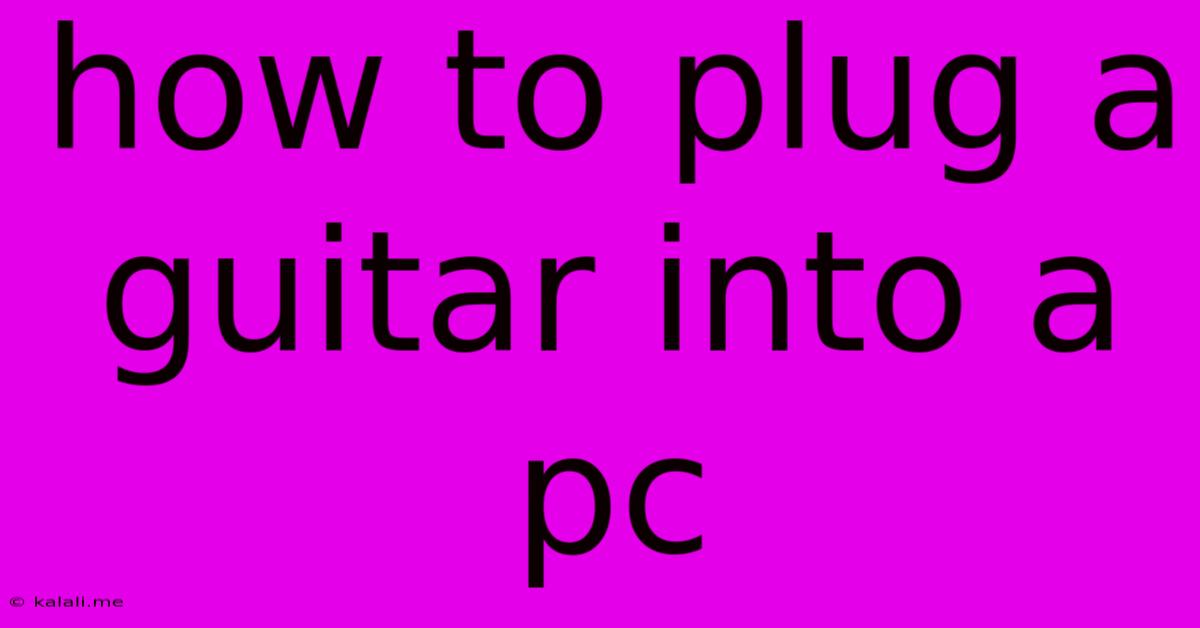
Table of Contents
How to Plug a Guitar into Your PC: A Comprehensive Guide
Connecting your guitar to your PC opens up a world of possibilities, from recording your own music to using virtual amplifiers and effects. This guide will walk you through the different methods and considerations, ensuring you get the best sound quality and a smooth recording experience. Whether you're a seasoned musician or just starting, we'll cover everything you need to know.
Choosing Your Connection Method: The Audio Interface vs. the Sound Card
There are two primary ways to connect your guitar to your PC: using an audio interface or using your computer's built-in sound card. While using the sound card might seem simpler, an audio interface offers significantly better sound quality, lower latency (delay between playing and hearing the sound), and more features.
Using an Audio Interface:
This is the preferred method for professional and serious recording. Audio interfaces are external devices that provide high-quality analog-to-digital conversion, resulting in a clearer and more accurate recording.
- Pros: Superior sound quality, lower latency, multiple inputs/outputs for connecting more instruments and microphones, often includes preamps for improved signal gain.
- Cons: Higher initial cost compared to using a sound card.
Using Your Computer's Built-in Sound Card:
Many laptops and desktops have integrated sound cards. While convenient, they often lack the quality and features of a dedicated audio interface.
- Pros: Cost-effective, readily available.
- Cons: Lower sound quality, higher latency, limited inputs/outputs, may require additional software or drivers.
Step-by-Step Guide: Connecting Your Guitar
Regardless of your chosen method, the basic steps remain similar:
1. Choosing the Right Cable: You'll need a 1/4-inch (6.35mm) instrument cable to connect your guitar to your audio interface or sound card. Make sure it's in good condition and free of any damage.
2. Connecting to Your Audio Interface (If Applicable):
- Locate the input: Most interfaces have clearly marked input jacks, often labeled "Guitar," "Instrument," or a similar designation.
- Plug in: Connect one end of the instrument cable to your guitar's output jack, and the other end to the interface's input jack.
- Connect to your PC: Connect the audio interface to your computer via USB or Thunderbolt.
3. Connecting to Your Sound Card:
- Locate the input: Your sound card's input jack may be located on the front or back of your computer. It is typically a pink or lime green 3.5mm jack. However, using this for guitars is not recommended due to the potential for unwanted noise and distortion. A better approach, even with an integrated sound card, is to use a USB audio interface, as detailed above.
- Use an Adapter (Not Recommended): If you must use the built-in sound card, you'll need a 1/4-inch to 3.5mm adapter. However, expect lower sound quality and higher latency.
4. Installing Drivers (If Necessary): Your audio interface will likely require drivers to function correctly. Download and install the appropriate drivers from the manufacturer's website.
5. Choosing Recording Software: You'll need Digital Audio Workstation (DAW) software to record your guitar. Popular free options include Cakewalk by BandLab and Audacity. Paid options include Ableton Live, Logic Pro X (Mac only), and Pro Tools.
6. Setting Up Your DAW: Configure your DAW to recognize your audio interface or sound card as the input device. This usually involves selecting the correct input channel in your DAW's settings.
Troubleshooting Common Issues
- No sound: Ensure all connections are secure and that your audio interface or sound card is correctly configured in your DAW. Check your input levels aren't too low or too high.
- Distorted sound: Lower the input gain on your audio interface or reduce the volume of your guitar. Excessive input signal can lead to distortion.
- High latency: Using an audio interface will significantly reduce latency. If you're still experiencing high latency, check your DAW settings and computer's processing power.
Connecting your guitar to your PC opens a world of creative possibilities. By following these steps and understanding the different connection methods, you'll be well on your way to recording and producing your own music. Remember to experiment and find the setup that best suits your needs and budget.
Latest Posts
Latest Posts
-
Best Team For X And Y
May 21, 2025
-
Can You Drink The Tap Water In France
May 21, 2025
-
London St Pancras To Euston Station
May 21, 2025
-
How Long Does Hot Water Take To Heat Up
May 21, 2025
-
Difference Between Ham Pork And Bacon
May 21, 2025
Related Post
Thank you for visiting our website which covers about How To Plug A Guitar Into A Pc . We hope the information provided has been useful to you. Feel free to contact us if you have any questions or need further assistance. See you next time and don't miss to bookmark.