How To Put On Screen Protector Without Air Bubbles
Kalali
Jun 03, 2025 · 3 min read
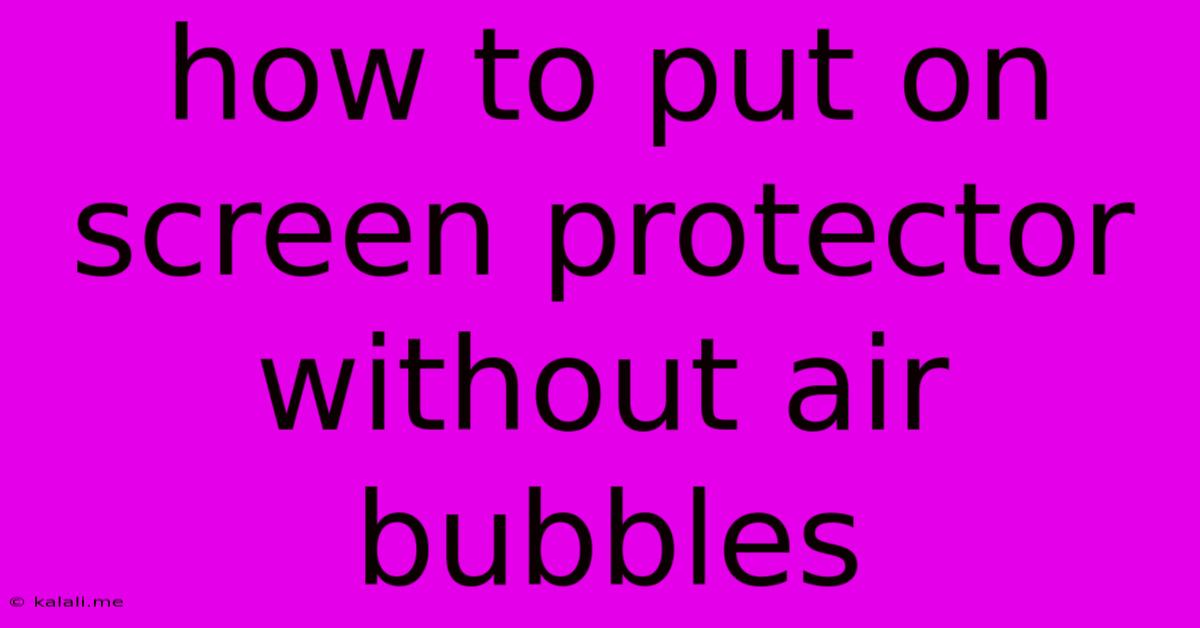
Table of Contents
How to Apply a Screen Protector Without Air Bubbles: A Step-by-Step Guide
Applying a screen protector might seem simple, but achieving a bubble-free finish requires precision and the right technique. Frustrating air bubbles can significantly impair screen clarity and responsiveness. This guide will walk you through the process, ensuring a smooth, flawless application every time. Learn the secrets to a perfect screen protector installation, eliminating those pesky bubbles and enjoying a crystal-clear display.
Understanding the Challenges: Air bubbles form when dust particles or air gets trapped between the screen protector and your device's screen during application. Proper preparation is key to preventing this.
Essential Supplies:
- Clean, lint-free cloths: Microfiber cloths are ideal. You'll need at least two; one for cleaning and one for final polishing.
- Screen protector: Ensure it's the correct size and type for your device.
- Adhesive sticker or tape: For removing dust and debris.
- Spray bottle (optional): Filled with distilled water. This helps reposition the protector if necessary.
Step-by-Step Application Process:
1. Preparation is Key: This step is crucial for a bubble-free application.
- Thorough Cleaning: Clean your device's screen meticulously. Use a microfiber cloth to remove any fingerprints, smudges, dust, or debris. Pay close attention to the edges and corners.
- Dust Removal: Use an adhesive sticker or tape to gently lift any remaining dust particles. Carefully press the sticker or tape onto the screen, then slowly peel it away. Repeat as needed. You may find that a slightly dampened cloth (with distilled water) helps adhere to the remaining particles.
2. Aligning the Screen Protector:
- Peel the Backing: Carefully peel away the backing layer of your screen protector, exposing the adhesive side. Avoid touching the sticky surface.
- Precise Alignment: Slowly align the screen protector with your device's screen. Take your time; it’s better to take a few seconds for precise alignment than to rush and have to start over.
3. Applying the Screen Protector:
- The Slow and Steady Method: Starting from the center of the screen protector, gently press down to adhere it to the device. Gradually work your way outwards, pressing gently to avoid trapping air bubbles. This helps to avoid creating air pockets near the corners.
- The Water-Assisted Method (Optional): This method allows for easy repositioning. Spray a thin layer of distilled water onto the device's screen before applying the screen protector. Then carefully align the screen protector, pressing gently to remove excess water and air bubbles. The water acts as a lubricant, allowing for smoother movement and easier bubble removal.
4. Smoothing Out Bubbles (If Any):
- Gentle Pressure: If small air bubbles remain, use a soft microfiber cloth to gently smooth them outwards. Apply pressure, starting from the center of the bubble and working towards the edges.
- Card Smoothing (For stubborn bubbles): If needed, use the edge of a credit card (or similar smooth object) to carefully press out remaining air bubbles. This technique adds pressure and spreads out trapped air, ensuring it is released.
5. Final Wipe-Down:
- Inspection: Carefully inspect your device’s screen for any remaining bubbles or dust particles.
- Polishing: Use a clean microfiber cloth to polish the screen protector and remove any fingerprints or smudges.
Troubleshooting Common Issues:
- Large Air Bubbles: If large bubbles persist, carefully peel back a corner of the screen protector and reapply, using the water-assisted method for easier repositioning.
- Dust Particles: If dust particles appear under the screen protector, try gently lifting a corner and using the adhesive sticker technique again before reapplying.
By following these steps carefully, you'll dramatically increase your chances of achieving a perfect, bubble-free screen protector application. Remember, patience and precision are key to success! Enjoy your crystal-clear screen!
Latest Posts
Latest Posts
-
I Truly Do Not Know How I Feel About
Jun 05, 2025
-
What Is The Freezing Point Of Water In Degrees Kelvin
Jun 05, 2025
-
Breaker Wont Reset Nothing Plugged In
Jun 05, 2025
-
How To Hang A Shelf On Drywall
Jun 05, 2025
-
Why Does My Cat Meow In The Morning
Jun 05, 2025
Related Post
Thank you for visiting our website which covers about How To Put On Screen Protector Without Air Bubbles . We hope the information provided has been useful to you. Feel free to contact us if you have any questions or need further assistance. See you next time and don't miss to bookmark.