How To Recover Deleted Number From Phone
Kalali
Jun 01, 2025 · 3 min read
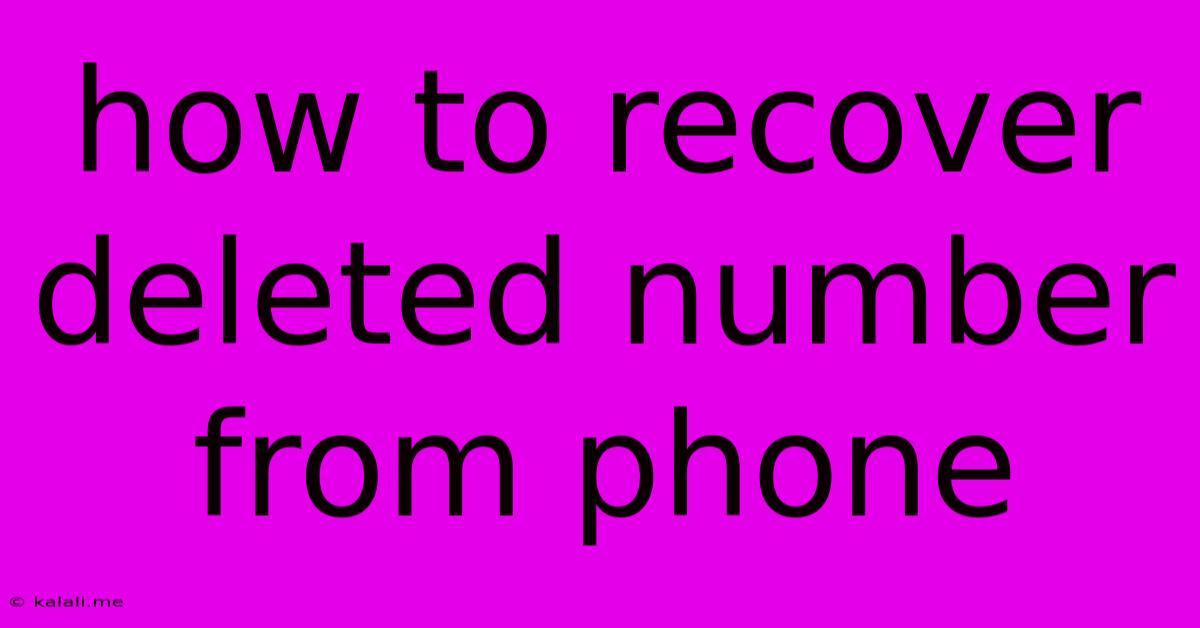
Table of Contents
How to Recover Deleted Phone Numbers: A Comprehensive Guide
Losing important contacts can be incredibly frustrating, especially if those numbers are crucial for work or personal relationships. Fortunately, recovering deleted phone numbers is often possible, depending on your phone's operating system and how you manage your contacts. This guide explores various methods to help you retrieve those lost digits. We'll cover strategies for both Android and iOS devices, focusing on simple techniques and exploring more advanced options if needed.
Understanding Contact Storage and Deletion
Before diving into recovery methods, it's important to understand how your phone stores and deletes contacts. Contacts are typically stored in several places:
- Your Phone's Internal Memory: This is the primary storage location for contacts directly added to your phone. Deleting a contact here often moves it to a temporary storage area before permanent deletion.
- SIM Card: Some older phones store contacts on the SIM card. These contacts might be recoverable if the SIM card is still in use.
- Cloud Services (Google Contacts, iCloud, etc.): If you've synced your contacts with a cloud service, deleted contacts are usually stored there for a period of time, making recovery straightforward.
Methods to Recover Deleted Phone Numbers
The methods for recovery depend on whether you've synced your contacts and what operating system you're using:
1. Check Your Recent Contacts List
The simplest method is often the most effective. Many phones maintain a recent calls or recently deleted contacts list. Check these lists thoroughly. You might find the deleted number there.
2. Check Cloud Services (Google Contacts, iCloud, etc.)
If you use a cloud service to sync your contacts (like Google Contacts for Android or iCloud for iOS), deleted contacts are often retained in the cloud for some time. Log in to your account and check your contacts list; the deleted number might still be accessible.
3. Restore from Backups
If you regularly back up your phone data, restoring from a previous backup can retrieve your deleted contacts. This works for both Android and iOS. Check your backup settings and look for options to restore your phone to a previous state. Be mindful that this will overwrite your current data, so ensure you have recent backups before proceeding.
4. Using Third-Party Data Recovery Apps (Android)
Several third-party apps specialize in recovering deleted data from Android devices. These apps usually require root access for deeper access to your phone's storage. Use caution when downloading and installing such apps, ensuring you only use reputable sources to prevent malware infection. These apps scan your phone's memory for deleted files, including contacts.
5. Contact Your Service Provider (SIM Card Contacts)
If you stored contacts solely on your SIM card, and you're having trouble retrieving them from a backup, contacting your mobile service provider may be an option. They might have a backup of your SIM card data.
6. Review Your Email or Messaging Apps
Search your emails or messaging apps for instances where you've used the phone number. This could help jog your memory or even provide you with the number itself.
Preventing Future Contact Loss
To avoid future heartache, implement these preventative measures:
- Regularly Back Up Your Phone: Schedule automatic backups to your cloud service or computer.
- Utilize Cloud Syncing: Enable contact syncing with Google Contacts (Android) or iCloud (iOS) to ensure your contacts are saved securely.
- Export Your Contacts Regularly: Create a local backup of your contacts file (e.g., a CSV file) for safekeeping.
By following these methods, you significantly increase your chances of recovering those vital deleted phone numbers. Remember to always prioritize data safety and implement preventative measures to avoid future contact loss.
Latest Posts
Latest Posts
-
How Can You Preview Different Fonts In Photoshop
Jun 02, 2025
-
Is Engine Flush Before Oil Change Worth It
Jun 02, 2025
-
Are You Sure You Want To Do This
Jun 02, 2025
-
How Long Does It Take For Tile To Set
Jun 02, 2025
-
How Do You Know Your Macbook Is Charging
Jun 02, 2025
Related Post
Thank you for visiting our website which covers about How To Recover Deleted Number From Phone . We hope the information provided has been useful to you. Feel free to contact us if you have any questions or need further assistance. See you next time and don't miss to bookmark.