How To Reference And Image In Html
Kalali
Jun 09, 2025 · 3 min read
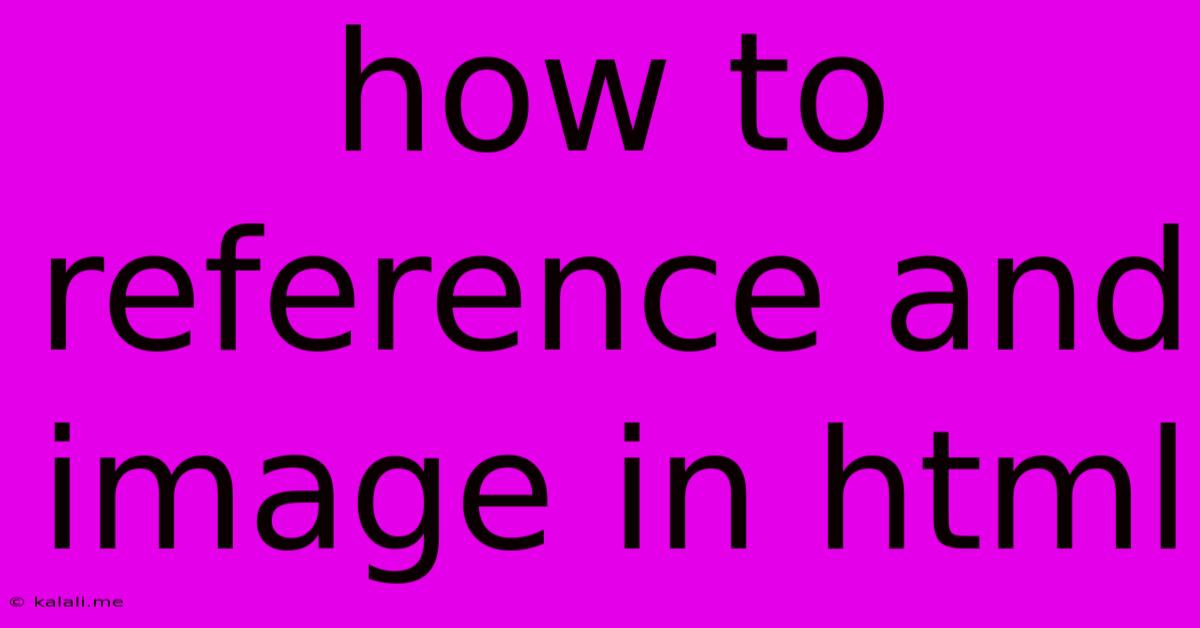
Table of Contents
How to Reference and Display Images in HTML: A Comprehensive Guide
This article will provide a comprehensive guide on how to reference and display images in HTML, covering various aspects from basic implementation to advanced techniques for optimizing image display and accessibility. Learn how to correctly insert images into your web pages, ensuring they enhance the user experience and contribute positively to your site's SEO.
Using images effectively is crucial for creating engaging and informative web pages. Understanding how to properly reference and display images in HTML is fundamental for any web developer. This guide will cover all the essential aspects, from the basic <img> tag to optimizing image loading and accessibility.
The Basic <img> Tag: Your Gateway to Image Display
The core element for displaying images in HTML is the <img> tag. It's a self-closing tag, meaning it doesn't require a closing tag. The most important attributes are src and alt.
-
srcattribute: This attribute specifies the path to your image file. This path can be relative (relative to the HTML file's location) or absolute (a full URL). For example:
This code references an image named
myimage.jpglocated in a folder namedimagesin the same directory as the HTML file. -
altattribute: This attribute is crucial for accessibility and SEO. It provides alternative text for the image, which is displayed if the image fails to load or if the user is using a screen reader. A descriptivealtattribute helps search engines understand the image's content. For example:
This provides context even if the image isn't visible. For purely decorative images that add no semantic meaning, use an empty
altattribute:alt="".
Beyond the Basics: Enhancing Your Image Display
While the src and alt attributes are essential, several other attributes can enhance your image display and user experience.
-
widthandheightattributes: These attributes specify the image's dimensions in pixels. While not strictly required, setting these attributes can improve page load times by allowing the browser to reserve space for the image before it loads. For example:
-
titleattribute: This attribute provides additional information about the image, displayed as a tooltip when the mouse hovers over the image. This can be used to provide more context or additional details. -
Responsive Images with
srcsetandsizes: For optimal performance across different devices, use thesrcsetandsizesattributes to provide multiple image versions optimized for various screen sizes. This allows the browser to select the most appropriate image for the user's device. For example:
Image Optimization for Performance
Optimizing your images is critical for fast loading times and a better user experience. Consider these best practices:
-
Use appropriate image formats: Choose the right format (JPEG, PNG, WebP) based on image type and desired quality. WebP generally offers the best compression.
-
Compress your images: Use image optimization tools to reduce file size without significant quality loss.
-
Lazy Loading: Implement lazy loading to delay loading images until they are visible in the viewport, improving initial page load times.
By following these guidelines, you'll effectively incorporate images into your HTML, enhancing your website's visual appeal, accessibility, and SEO performance. Remember, the careful use of images and their associated attributes significantly impacts the user experience and overall effectiveness of your web pages.
Latest Posts
Latest Posts
-
Who Can Create A Private Police Force
Jun 09, 2025
-
Moen Single Handle Kitchen Faucet Removal
Jun 09, 2025
-
How Long Does Refrigerated Dough Last
Jun 09, 2025
-
Theres A Curcuit Breaker In My Closet
Jun 09, 2025
-
God Of Wisdom Reincarnated As A Sword
Jun 09, 2025
Related Post
Thank you for visiting our website which covers about How To Reference And Image In Html . We hope the information provided has been useful to you. Feel free to contact us if you have any questions or need further assistance. See you next time and don't miss to bookmark.