How To Remove Snapchat Best Friends
Kalali
Jun 05, 2025 · 3 min read
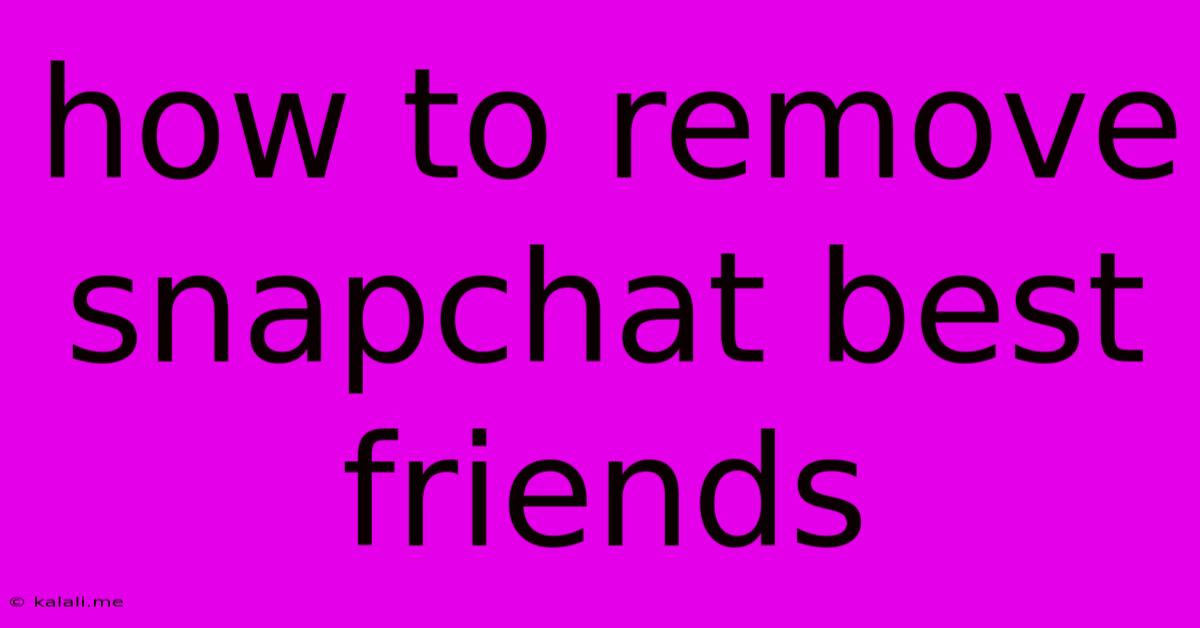
Table of Contents
How to Remove Snapchat Best Friends: A Complete Guide
Want to know how to remove Snapchat best friends? This guide covers everything you need to know about managing your Snapchat best friend list, from understanding how it works to effectively removing someone from the coveted (or sometimes dreaded) spot. This is particularly useful if you're trying to maintain privacy or simply want to adjust your Snapchat interactions.
This article will cover the process of removing someone from your best friends list, discuss the implications of doing so, and address common concerns. By the end, you'll have a comprehensive understanding of how to manage your Snapchat friend interactions and privacy settings.
Understanding Snapchat's Best Friend System
Before diving into how to remove someone, it's crucial to understand how Snapchat determines your best friends. It's not simply based on who you chat with most frequently. Snapchat uses a complex algorithm that considers several factors, including:
- Frequency of Snaps: Sending and receiving snaps regularly significantly influences your best friend list.
- Frequency of Chats: While snaps are heavily weighted, frequent chats also contribute to the algorithm.
- Overall Interaction: The algorithm considers the totality of your interactions, including responses and overall engagement.
It's important to note that Snapchat's algorithm isn't publicly available, so the exact weighting of each factor remains unknown. This means that even if you significantly reduce your interaction with someone, they might still remain on your best friends list for a while.
How to Remove Someone From Your Best Friends List (The Short Answer)
There's no direct "remove from best friends" button in Snapchat. The only way to remove someone from your best friend list is to reduce your interaction with them. This means:
- Send fewer snaps: Limit the number of snaps you send to the person you want to remove.
- Send fewer chats: Minimize the frequency of your chats with them.
- Interact less overall: Reduce your overall engagement with them on the app.
Over time, as you interact more with other Snapchat friends, the algorithm will adjust and eventually remove the person from your best friends list. The timeframe for this varies depending on the initial frequency of interaction and the subsequent reduction.
Managing Your Snapchat Privacy: Beyond Best Friends
Removing someone from your best friends list affects only your personal view of your own best friends. It does not change the way you appear on anyone else's best friends list. For more comprehensive control over your privacy, consider these additional options:
- Customizing your Story settings: Choose who can view your snaps.
- Using Snap Maps carefully: Manage your location sharing settings to control visibility.
- Blocking users: If you want to completely block someone, use the block function in the app. This is a more definitive method than simply reducing interactions to change your best friend list.
Remember, Snapchat's algorithm constantly updates. The process of removing someone from your best friends list is entirely dependent on your interaction patterns and the app's internal calculations.
Frequently Asked Questions (FAQs)
Q: How long does it take to remove someone from my best friends list?
A: There's no set timeframe. It depends on the frequency of your prior interactions and how much you reduce your engagement with that person. It could take a few days, or it might take several weeks.
Q: Will they know I'm trying to remove them from my best friends list?
A: No, they won't receive any notifications about your changing interaction patterns.
By understanding how Snapchat's best friend algorithm works and following the strategies outlined above, you can effectively manage your Snapchat interactions and privacy settings to achieve your desired results. Remember that patience is key when adjusting your Snapchat best friends list.
Latest Posts
Latest Posts
-
How Can You Tell Bad Radiator Fins On A Car
Jun 06, 2025
-
How To Address A Letter To A Family
Jun 06, 2025
-
Furnace Humming But Not Kicking On
Jun 06, 2025
-
Lipo Battery Connected To Motor Controller
Jun 06, 2025
-
What Does Tony Say To Grasso
Jun 06, 2025
Related Post
Thank you for visiting our website which covers about How To Remove Snapchat Best Friends . We hope the information provided has been useful to you. Feel free to contact us if you have any questions or need further assistance. See you next time and don't miss to bookmark.