How To Replace Light Bulb On Ceiling Fan
Kalali
Jun 01, 2025 · 3 min read
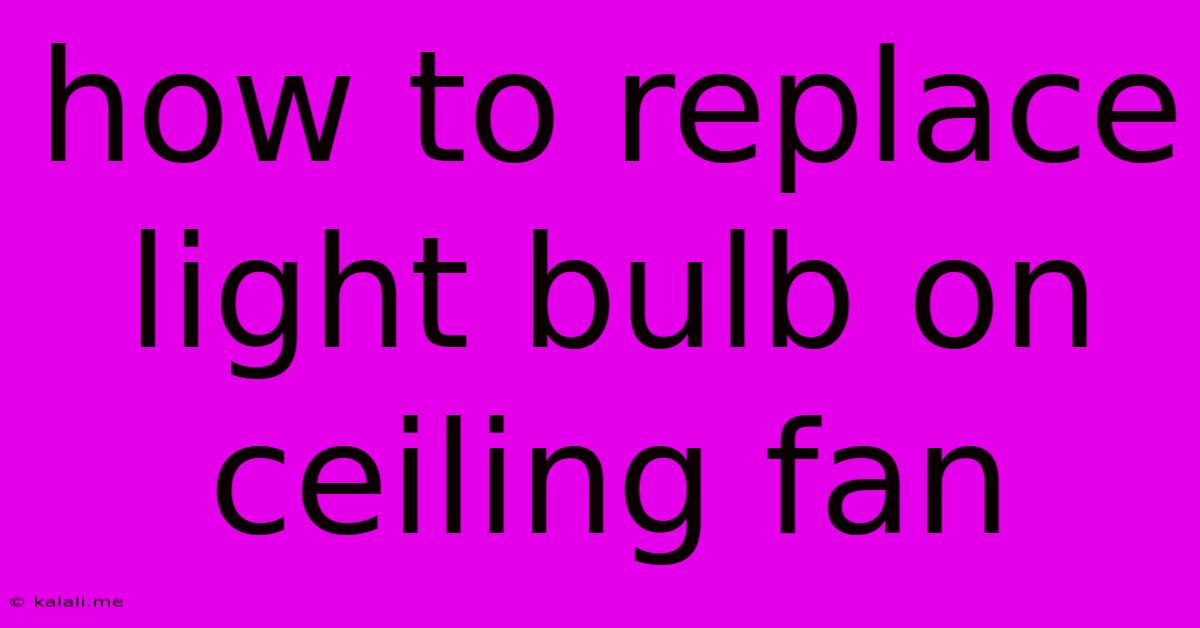
Table of Contents
How to Replace a Light Bulb on a Ceiling Fan: A Step-by-Step Guide
Changing a light bulb in your ceiling fan might seem daunting, but it's a simple task you can easily handle yourself. This guide provides a step-by-step process, covering safety precautions and different types of bulbs. With a little caution and these instructions, you'll have your ceiling fan shining bright again in no time. This article covers common ceiling fan light bulb replacement, troubleshooting dim lights, and choosing the right replacement bulb.
Safety First: Before You Begin
Before you even think about reaching for that ladder, prioritize safety. Always turn off the power to the ceiling fan at the breaker box. This is crucial to prevent electrical shock. Don't rely solely on the wall switch; the breaker box ensures the power is completely cut off.
Next, gather your supplies:
- A sturdy ladder: Make sure it's tall enough to reach the fan comfortably and securely.
- The correct replacement light bulb: Check your existing bulb to determine the type (e.g., incandescent, CFL, LED) and wattage. This information is usually printed on the bulb itself.
- A soft cloth or gloves: To prevent fingerprints and potential damage to the bulb.
Step-by-Step Guide to Replacing the Light Bulb
-
Access the Light Kit: Most ceiling fans have a glass globe or shade surrounding the bulb. Carefully remove this cover. The method varies depending on the fan's design; some might unscrew, while others might simply pull off. Consult your fan's manual if you're unsure.
-
Unscrew the Old Bulb: Once the cover is removed, you'll see the light bulb socket. Gently unscrew the old bulb by turning it counter-clockwise. If it's stuck, try using a soft cloth or rubber gloves for a better grip. Be gentle to avoid breaking the bulb.
-
Install the New Bulb: Carefully insert the new bulb into the socket, aligning the pins (if applicable). Tighten the bulb by turning it clockwise. Don't over-tighten it, as this could damage the socket.
-
Replace the Light Kit: Once the new bulb is in place, carefully replace the glass globe or shade. Ensure it's securely fastened.
Troubleshooting Dim Lights or Non-Working Bulbs
If your ceiling fan light still doesn't work after replacing the bulb, several things could be the problem:
- Faulty Bulb: Try a new bulb from a different brand to rule out a defective replacement.
- Loose Wiring: Check the wiring connections in the light kit to ensure they are secure. If you're uncomfortable working with wiring, call a qualified electrician.
- Burned-out Socket: The socket itself might be damaged and need replacement. Again, it's best to call an electrician for this repair.
Choosing the Right Replacement Bulb
When choosing a replacement bulb, pay attention to:
- Base Type: Ensure the new bulb has the same base type as the old one (e.g., Edison screw, bayonet).
- Wattage: Don't exceed the maximum wattage specified on the fan's light kit or motor housing. Using a higher wattage bulb can cause overheating and damage.
- Bulb Type: Consider energy efficiency. LED bulbs are a popular choice as they last longer and consume less energy compared to incandescent or CFL bulbs.
By following these simple steps and taking necessary precautions, you can safely and easily replace the light bulb in your ceiling fan. Remember, safety is paramount. If you're ever unsure about any step, it’s always best to consult a qualified electrician.
Latest Posts
Latest Posts
-
Can You Reach Over The Net In Volleyball
Jun 02, 2025
-
Add Custom Field Box To Wordpress Media
Jun 02, 2025
-
Meaning Of Blue Color In The Bible
Jun 02, 2025
-
Jest Modulenamemapper Could Not Locate Module Mapped As
Jun 02, 2025
-
Why Does Water Evaporate At Room Temperature
Jun 02, 2025
Related Post
Thank you for visiting our website which covers about How To Replace Light Bulb On Ceiling Fan . We hope the information provided has been useful to you. Feel free to contact us if you have any questions or need further assistance. See you next time and don't miss to bookmark.