How To Restart A Canon Powershot Camera
Kalali
Jun 02, 2025 · 3 min read
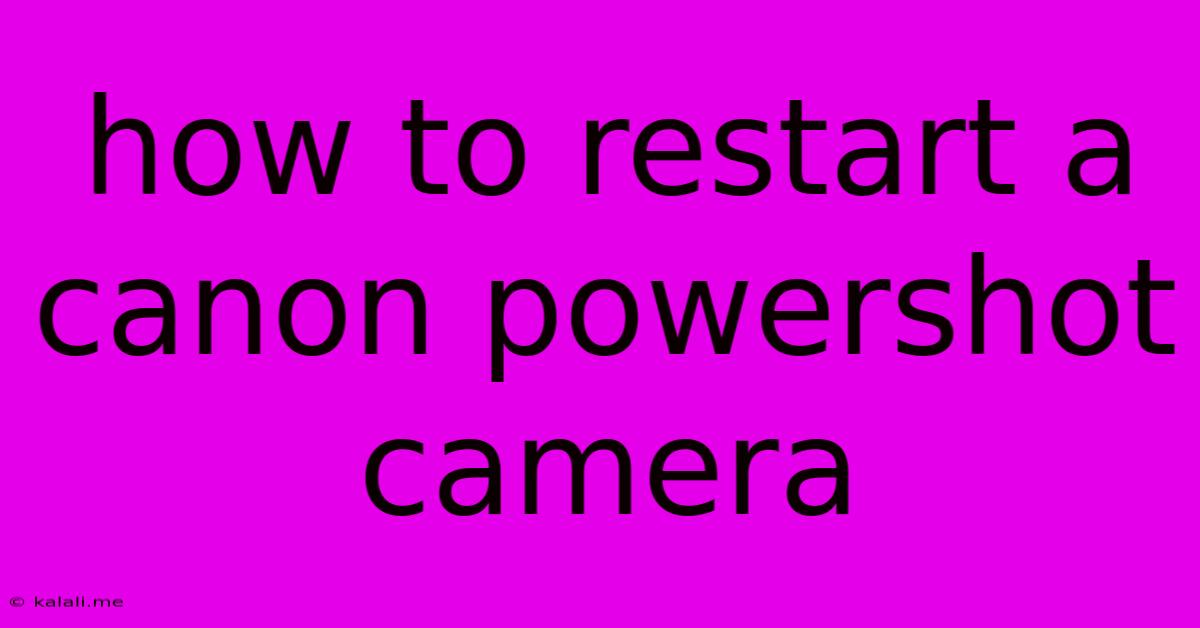
Table of Contents
How to Restart Your Canon PowerShot Camera: A Troubleshooting Guide
This article provides a comprehensive guide on how to restart your Canon PowerShot camera, addressing various troubleshooting scenarios. A frozen or unresponsive camera can be frustrating, but a simple restart often solves the problem. Learn how to perform a soft reset and a more involved hard reset, covering common Canon PowerShot models.
Why Restart Your Canon PowerShot?
A frozen or unresponsive Canon PowerShot camera can be caused by several factors, including software glitches, corrupted files, or overheating. A simple restart often clears these temporary issues, allowing your camera to function normally. Before resorting to more complex troubleshooting steps, a restart is always the first recommended action. This guide will walk you through the process for both a soft reset (simple restart) and a hard reset (more thorough restart).
Method 1: Performing a Soft Reset (Simple Restart)
This is the easiest method and should be your first step in troubleshooting a frozen Canon PowerShot camera. It's essentially the equivalent of restarting your computer or smartphone.
-
Locate the Power Button: Identify the power button on your Canon PowerShot camera. Its location varies slightly depending on the model but is usually clearly marked.
-
Turn Off Your Camera: Press and hold the power button until the camera completely shuts down. You might need to hold it for a few seconds.
-
Wait: Wait for at least 10-15 seconds before proceeding to the next step. This allows the camera to fully power down and clear temporary memory.
-
Turn On Your Camera: Press the power button again to turn the camera back on.
-
Check Functionality: Once the camera is fully powered on, check if it's responding normally. If the issue is resolved, you're done! If not, proceed to the next method.
Method 2: Performing a Hard Reset (Forced Restart)
If a soft reset doesn't resolve the problem, a hard reset might be necessary. This involves a slightly more forceful shutdown and can help clear more persistent issues. Note: This method may vary slightly depending on your specific Canon PowerShot model. Consult your camera's manual for precise instructions if needed.
-
Attempt a Soft Reset First: Always attempt a soft reset before trying a hard reset.
-
Battery Removal (If Applicable): For some Canon PowerShot models, removing the battery for a minute or two can effectively force a hard reset. Reinsert the battery and turn the camera back on.
-
Extended Power Button Press: On models where battery removal isn't feasible, try pressing and holding the power button for an extended period (up to 30 seconds or more).
Troubleshooting Tips for Canon PowerShot Cameras:
- Check the Battery: Ensure your camera's battery is sufficiently charged. A low battery can cause unexpected malfunctions.
- SD Card Issues: A corrupted or full SD card can sometimes freeze the camera. Try removing the SD card, restarting the camera, and then reinserting the card.
- Overheating: Avoid using your Canon PowerShot camera for extended periods in direct sunlight or high temperatures. Overheating can lead to freezing.
- Firmware Updates: Ensure your Canon PowerShot camera has the latest firmware installed. Outdated firmware can sometimes cause issues. (Check Canon's support website for updates.)
- Contact Canon Support: If none of these methods work, contact Canon support directly for further assistance.
By following these steps, you should be able to successfully restart your Canon PowerShot camera and resolve many common issues. Remember to consult your camera's manual for model-specific instructions if necessary. Regularly maintaining your camera, including proper battery care and SD card management, can help prevent future problems.
Latest Posts
Latest Posts
-
What Is A Good Boxs Test For 2x2 Anova
Jun 03, 2025
-
Can You Melt And Mold Obsidian
Jun 03, 2025
-
All Power And Authority I Give To You
Jun 03, 2025
-
Fallout 4 How To Scrap Junk
Jun 03, 2025
-
What Is The Charge For Iron
Jun 03, 2025
Related Post
Thank you for visiting our website which covers about How To Restart A Canon Powershot Camera . We hope the information provided has been useful to you. Feel free to contact us if you have any questions or need further assistance. See you next time and don't miss to bookmark.