How To Retrieve Text Messages On Pixel 6 Phone
Kalali
May 29, 2025 · 3 min read
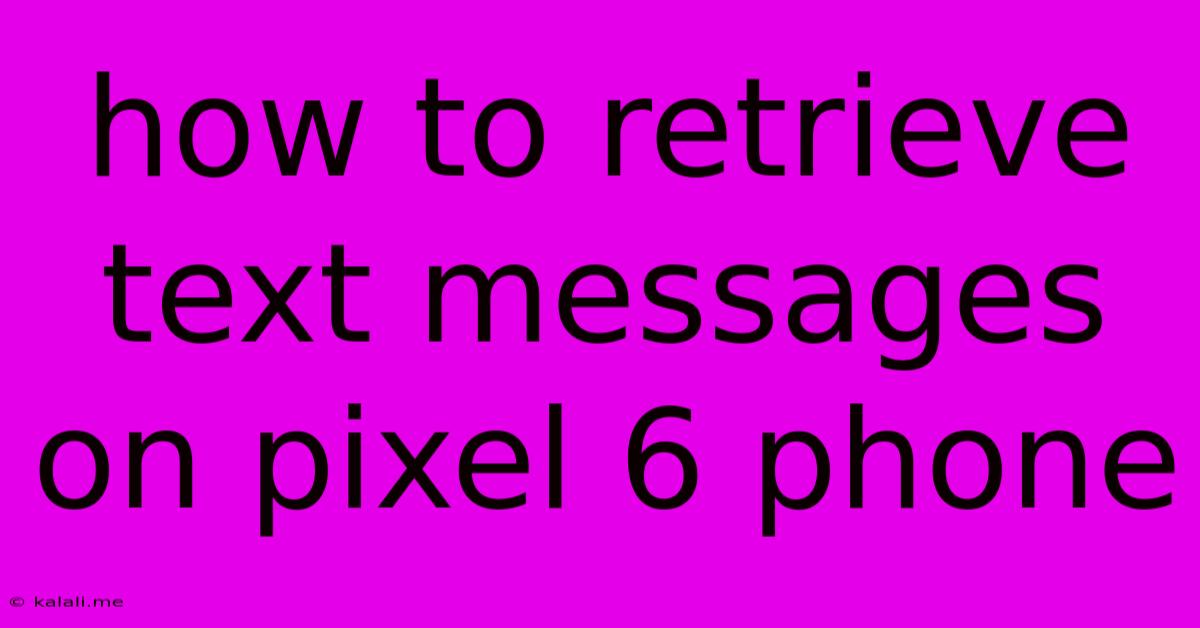
Table of Contents
How to Retrieve Text Messages on Your Pixel 6 Phone
Losing your text messages can be frustrating, especially if they contain important information. Fortunately, retrieving text messages on your Pixel 6 is generally straightforward, depending on whether you've backed up your data and where you're looking to retrieve them from. This guide will walk you through several methods, helping you recover those precious conversations.
Understanding Your Options: Before diving into the specifics, it's important to understand that your options depend on whether you've previously backed up your phone's data. This backup could be stored in Google Drive, a local backup, or through a third-party app. If you haven't backed up, your options are more limited.
Method 1: Checking Your Pixel 6 Directly
The most obvious place to start is your Pixel 6 itself. Simply open the Messages app. If the messages are still there, great! However, if they've been deleted, you may need to look elsewhere.
Method 2: Restoring from Google Drive Backup (Most Common Method)
This is the most reliable method if you have enabled automatic backups to Google Drive. This typically includes your text messages:
- Ensure you have a backup: Go to your phone's Settings, then tap on System > Backup. Check the status of your Google Drive backup. If the last backup was recent and includes your messages, proceed.
- Factory reset (Last Resort): If the messages are irretrievably deleted from your phone, a factory reset might help. Caution: This will erase all data on your phone, so only do this if you have a recent backup in Google Drive. After the reset, set up your phone. Your messages should be restored during the data restoration process.
- Check Google Drive directly (If possible): Google Drive doesn't directly display text messages in a user-friendly format. This method requires considerable technical knowledge and might not work in most scenarios. It's typically only possible if you understand how to locate backups within the Drive's underlying data storage.
Method 3: Using Third-Party Recovery Software (Use with Caution)
Several third-party data recovery apps claim to recover deleted text messages. However, use these with extreme caution. Many are unreliable, and some might contain malware. Research thoroughly before installing any such app. Even reputable apps might not guarantee success, as recovering deleted data is a complex process.
Method 4: Contacting Your Carrier
In rare cases, your mobile carrier may have a backup of your text messages, but this is less common. Contacting your carrier's customer support is worth a shot if all other methods fail. They will likely need to verify your identity before providing any assistance.
Preventative Measures: Backing Up Regularly
The best way to ensure you don't lose important text messages is to back up your Pixel 6 regularly. This is usually done through Google Drive. Regularly backing up your phone will ensure your data is safe, making it easier to recover lost messages in the future. Remember to check your backup settings frequently to ensure the backups are working correctly and including your messages.
By following these steps, you should increase your chances of retrieving your text messages on your Pixel 6. Remember to always prioritize data backup to prevent future headaches. While some methods might seem complex, understanding your options improves your chances of successful retrieval.
Latest Posts
Latest Posts
-
Can You Put Water In Coolant
May 31, 2025
-
Can You Sleep In Your Car In California
May 31, 2025
-
Can A Former President Become A Vice President
May 31, 2025
-
Difference Between Pokemon X And Y
May 31, 2025
-
My Family And I Or Me
May 31, 2025
Related Post
Thank you for visiting our website which covers about How To Retrieve Text Messages On Pixel 6 Phone . We hope the information provided has been useful to you. Feel free to contact us if you have any questions or need further assistance. See you next time and don't miss to bookmark.