How To Run Program As Administrator Centos 7
Kalali
Jun 03, 2025 · 3 min read
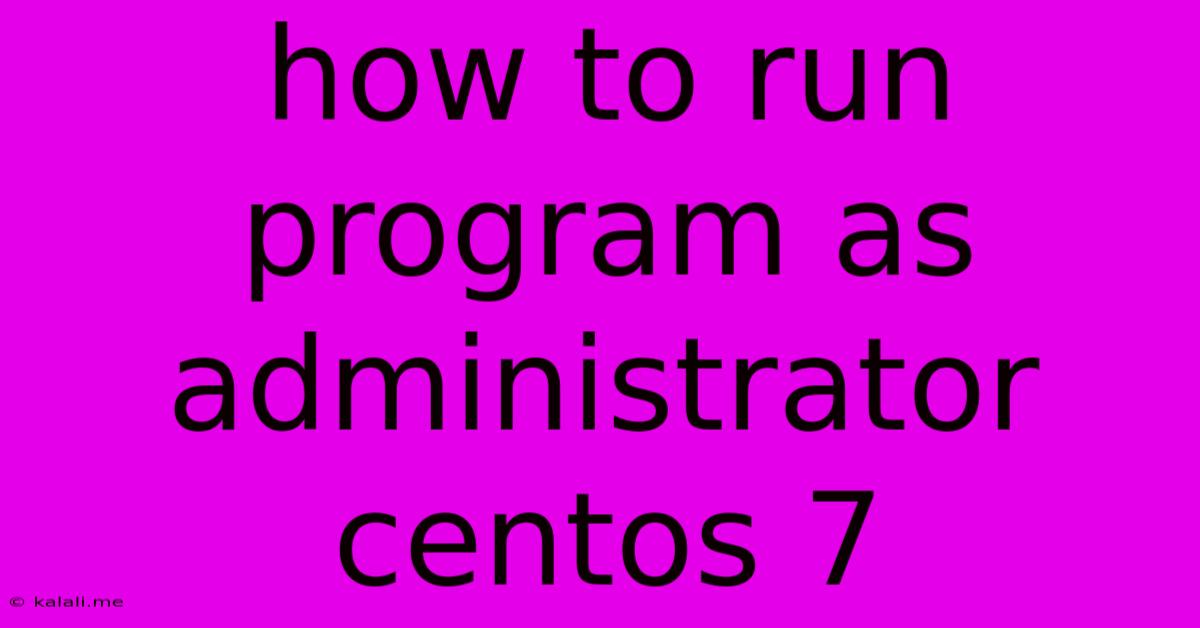
Table of Contents
How to Run a Program as Administrator in CentOS 7
Running programs with administrator privileges, often called root privileges, in CentOS 7 is crucial for tasks requiring system-wide access or modification. This article will guide you through several effective methods, ensuring you understand the security implications and best practices involved. Understanding how to do this safely is vital for maintaining a secure and functional CentOS 7 system.
Why Run as Administrator?
Many programs, especially those interacting with system files or services, require root privileges to function correctly. Attempting to run these without sufficient permissions will often result in errors or incomplete operations. Common scenarios include installing software, managing network configurations, and adjusting system settings. However, it's crucial to remember that running programs as root presents security risks. Malicious code within a program could compromise your entire system.
Methods for Running Programs as Administrator
Here are the primary methods for executing programs with root privileges in CentOS 7:
1. Using sudo
The sudo command (superuser do) is the recommended and most secure way to elevate privileges. It allows you to execute specific commands as root without directly logging in as the root user.
-
Configuration: Ensure
sudois configured correctly. Typically, users are grantedsudoaccess via the/etc/sudoersfile. Changes to this file should be made with extreme caution, as incorrect edits can lock you out of your system. Use thevisudocommand to edit this file; it provides a lock mechanism to prevent concurrent editing. -
Execution: To run a program as root using
sudo, simply prefix the command withsudo. For example:sudo /usr/bin/myprogramorsudo ./myprogram(if the program is in the current directory). You'll be prompted for your password.
2. Using su
The su command (substitute user) allows you to switch to a different user account, including the root user. This provides complete root access.
- Execution: To become root, use the command
sufollowed by the root password. Once you're logged in as root, you can run your program directly. Remember to exit root using theexitcommand when finished.
Warning: Using su directly to become root should be avoided unless absolutely necessary due to heightened security risks.
3. Using gksu (Graphical Sudo) – Generally Deprecated
gksu (Graphical Sudo) provided a graphical interface for running applications with elevated privileges. However, it's generally considered deprecated and less secure than sudo. Modern desktop environments offer more secure alternatives for achieving the same result.
Security Best Practices
-
Principle of Least Privilege: Only run programs as root when absolutely necessary. Using
sudofor specific commands is safer than logging in as root directly. -
Regular Updates: Keep your system updated with the latest security patches to minimize vulnerabilities.
-
Strong Passwords: Use strong, unique passwords for your user account and the root account.
-
Careful Software Selection: Only install software from trusted sources.
Troubleshooting
If you encounter permission errors, double-check the following:
- File Permissions: Ensure the program and its associated files have the correct permissions.
- Sudoers Configuration: Verify that your user account is properly configured to use
sudo. - Path: Ensure the program's path is correctly specified in the command.
By following these guidelines, you can safely and efficiently run programs as administrator in CentOS 7 while mitigating potential security risks. Remember that responsible use of root privileges is critical for maintaining a secure and stable system.
Latest Posts
Latest Posts
-
Replacing A Piece Of Drywall With Wood For Easy Access
Jun 04, 2025
-
Legal Age To Drink In Barbados
Jun 04, 2025
-
How To Say Good And You In Spanish
Jun 04, 2025
-
Without God I Could Do Nothing
Jun 04, 2025
-
Dockerfile Set Arg To Bash Script
Jun 04, 2025
Related Post
Thank you for visiting our website which covers about How To Run Program As Administrator Centos 7 . We hope the information provided has been useful to you. Feel free to contact us if you have any questions or need further assistance. See you next time and don't miss to bookmark.