How To Save Terraria World File
Kalali
Jun 07, 2025 · 3 min read
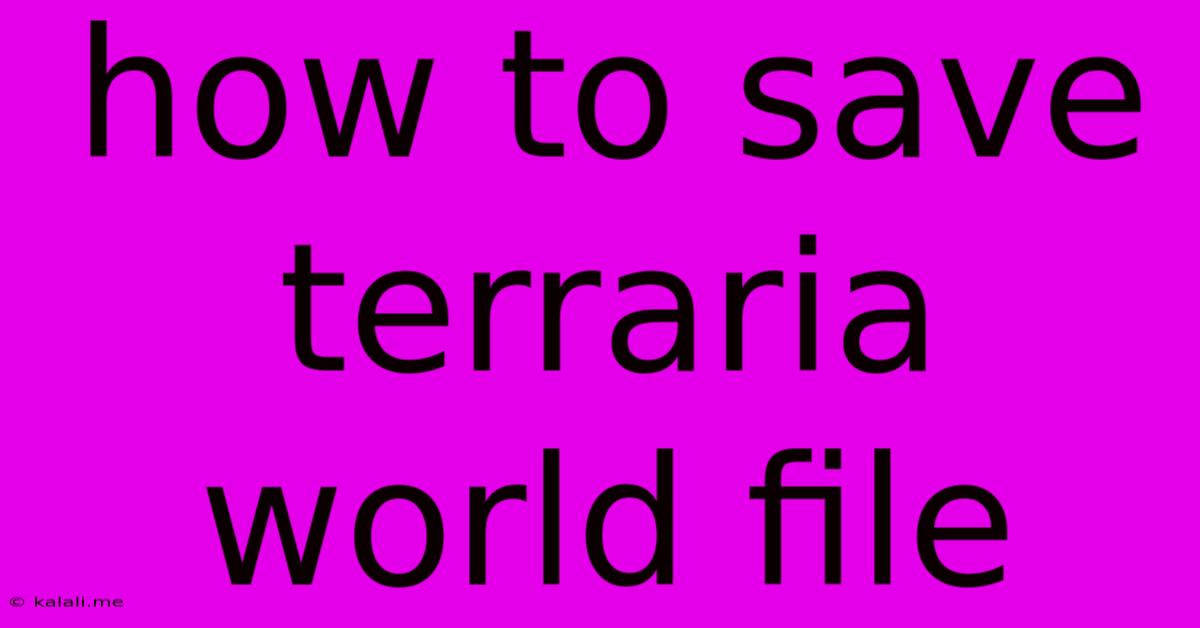
Table of Contents
How to Save Your Terraria World File: A Comprehensive Guide
Losing your hard-earned Terraria world is a tragedy no player wants to experience. Hours of building, exploring, and battling can vanish in an instant if you don't know how to properly save your progress. This guide will walk you through the various methods of saving your Terraria world file, ensuring your hard work remains safe and sound. This includes understanding the automatic save feature, manual saving, and backing up your files for ultimate protection against data loss.
Understanding Terraria's Autosave Feature
Terraria employs an autosave feature that periodically saves your game progress automatically. This is a crucial safety net, minimizing potential data loss from unexpected crashes or power outages. However, relying solely on autosave is risky. The frequency of autosaving might not be frequent enough to capture every single minute detail of your gameplay, especially if you've made significant changes since the last automatic save. Think of it as a backup, not your primary saving method.
Manually Saving Your Terraria World
Manual saving offers complete control and ensures you capture your progress at precise moments. This is particularly crucial after completing major milestones, such as defeating a boss, constructing a significant building, or acquiring valuable items. To manually save:
- Pause the game: Press the Escape key (or the equivalent on your platform).
- Access the menu: Navigate to the main menu.
- Select "Save and Exit": This will save your current game progress before exiting the game.
It's good practice to manually save your world before closing the game, regardless of whether you plan on playing more later.
Locating Your Terraria World Files
Knowing where your world files are stored is essential for backing them up and troubleshooting. The location varies slightly depending on your operating system:
- Windows: The typical location is
%APPDATA%\Terraria\Worlds. You can access this by typing%APPDATA%in the Windows search bar. - macOS: Your Terraria world files are usually found within the
~/Library/Application Support/Terraria/Worldsdirectory. The Library folder is hidden by default; you may need to show hidden files in Finder settings to access it. - Linux: The path is generally
~/.local/share/Terraria/Worlds.
Backing Up Your Terraria World Files: The Ultimate Protection
The safest method to prevent data loss is to regularly back up your Terraria world files. This creates a copy of your world, safeguarding your progress against hard drive failures, accidental deletions, or corrupted files. There are several methods for backing up your world:
- Copy and Paste: The simplest method involves copying the world file folder (usually a
.wldfile) to a separate location, such as an external hard drive, cloud storage (like Google Drive or Dropbox), or a USB flash drive. - Cloud Storage Services: Using cloud storage services automatically creates a backup of your files and provides an additional layer of security. Many cloud services offer version history, allowing you to revert to earlier versions if needed.
Regularly backing up your world is the single most important thing you can do to protect your Terraria progress. Consider setting a reminder to back up your world at least once a week, or even more frequently if you're particularly active in your game.
Troubleshooting Common Saving Issues
Occasionally, you might encounter saving issues. Here are some troubleshooting steps:
- Check disk space: Ensure you have sufficient free space on your hard drive.
- Close unnecessary programs: Running too many programs simultaneously can sometimes interfere with saving.
- Verify game integrity: If you're using Steam or another platform with a game verification feature, use it to check for corrupted game files.
- Reinstall Terraria (as a last resort): If all else fails, reinstalling Terraria might resolve underlying issues.
By following these steps, you can confidently enjoy your Terraria adventure, knowing your world is safe and secure. Remember, proactive saving and regular backups are key to preventing heartbreak and ensuring your progress is always preserved.
Latest Posts
Latest Posts
-
How To Eliminate Musty Basement Odor
Jun 07, 2025
-
How Many Ml Is In A Glass Of Wine
Jun 07, 2025
-
What Hjjappens When You Die In Bio Shock
Jun 07, 2025
-
What Zodiac Sign Is February 19
Jun 07, 2025
-
How To Bake Cookies Without Parchment Paper
Jun 07, 2025
Related Post
Thank you for visiting our website which covers about How To Save Terraria World File . We hope the information provided has been useful to you. Feel free to contact us if you have any questions or need further assistance. See you next time and don't miss to bookmark.