How To Scp From Local To Remote
Kalali
May 24, 2025 · 3 min read
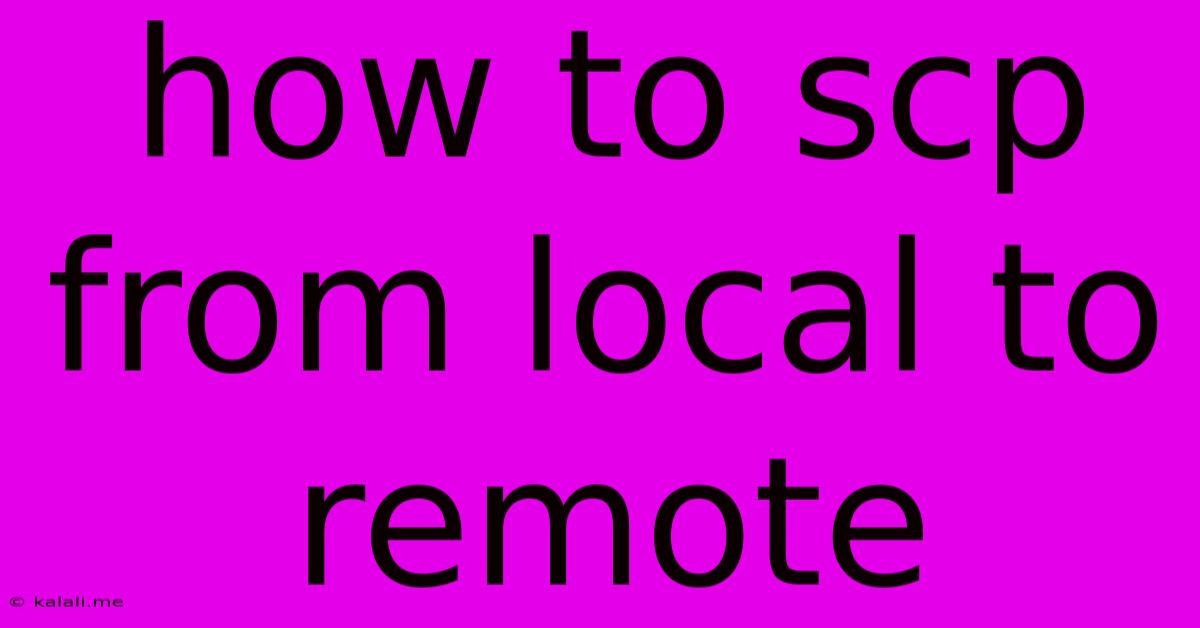
Table of Contents
How to SCP from Local to Remote: A Comprehensive Guide
Meta Description: Learn how to securely copy files between your local machine and a remote server using SCP (Secure Copy Protocol). This comprehensive guide covers the basics, troubleshooting, and advanced techniques for efficient file transfer.
Secure Copy Protocol (SCP) is a powerful command-line tool used for securely transferring files between a local machine and a remote server. Unlike FTP, SCP uses SSH for encryption, ensuring your data remains confidential during transit. This guide will walk you through the process, covering various scenarios and troubleshooting common issues.
Understanding the SCP Command
The basic syntax for the SCP command is straightforward:
scp [options] source destination
-
source: This specifies the file or directory you want to copy. It can be a local path (e.g.,
/home/user/myfile.txt) or a remote path (e.g.,user@remotehost:/path/to/remote/directory/myfile.txt). -
destination: This indicates where you want to copy the file or directory. Similar to the source, it can be a local or remote path.
-
options: These are optional flags that modify the SCP command's behavior (more on this later).
Basic SCP Examples
Let's explore some common usage scenarios:
1. Copying a file from local to remote:
This is the most frequent use case. Let's say you want to copy myfile.txt from your local machine to a directory named uploads on a remote server with the IP address 192.168.1.100, and your username on the remote server is john. The command would be:
scp myfile.txt [email protected]:/home/john/uploads
2. Copying a directory from local to remote:
To copy a directory, use the -r (recursive) option:
scp -r mydirectory [email protected]:/home/john/uploads
This recursively copies the entire mydirectory and its contents to the remote server.
3. Copying a file from remote to local:
To copy a file from the remote server to your local machine, simply reverse the source and destination:
scp [email protected]:/home/john/uploads/myfile.txt ./
This copies myfile.txt from the remote server to your current local directory.
4. Copying multiple files:
You can copy multiple files by listing them separated by spaces:
scp file1.txt file2.jpg [email protected]:/home/john/uploads
Essential SCP Options
Several options can enhance your SCP experience:
-r(recursive): Copies directories recursively, including all subdirectories and files.-P port: Specifies a non-standard SSH port (default is 22). Useful if your server uses a different port.-v(verbose): Provides detailed output, helpful for debugging.-i identity_file: Specifies the path to your SSH private key file if you are not using the default key location. This is crucial if you're using SSH keys for authentication.
Troubleshooting Common Issues
- Permission denied: Double-check your username and password (or SSH key permissions). Ensure the remote directory has appropriate write permissions.
- Connection refused: Verify the remote server is running and SSH is enabled. Check the IP address and port number.
- Host key verification failed: This usually means the server's SSH host key is unknown to your client. You might need to add the host key to your known_hosts file.
Advanced Techniques and Alternatives
For transferring large files or a significant number of files, consider using rsync which offers features like resuming interrupted transfers and efficient handling of changes. While SCP is excellent for secure file transfers, rsync provides additional capabilities for large-scale file synchronization.
By understanding the basic syntax, options, and troubleshooting techniques, you can effectively utilize SCP for secure and efficient file transfer between your local machine and remote servers. Remember to always prioritize security best practices and use strong passwords or SSH keys for authentication.
Latest Posts
Latest Posts
-
R C Cola And A Moon Pie
Jul 04, 2025
-
If I Was 18 What Year Would I Be Born
Jul 04, 2025
-
One And Three Hundred Twenty Four Thousandths
Jul 04, 2025
-
How Much Is 2 Pounds Of Cream Cheese
Jul 04, 2025
-
How Do You Pronounce M I C H A L
Jul 04, 2025
Related Post
Thank you for visiting our website which covers about How To Scp From Local To Remote . We hope the information provided has been useful to you. Feel free to contact us if you have any questions or need further assistance. See you next time and don't miss to bookmark.