How To Search A Page In Facebook
Kalali
Jun 03, 2025 · 3 min read
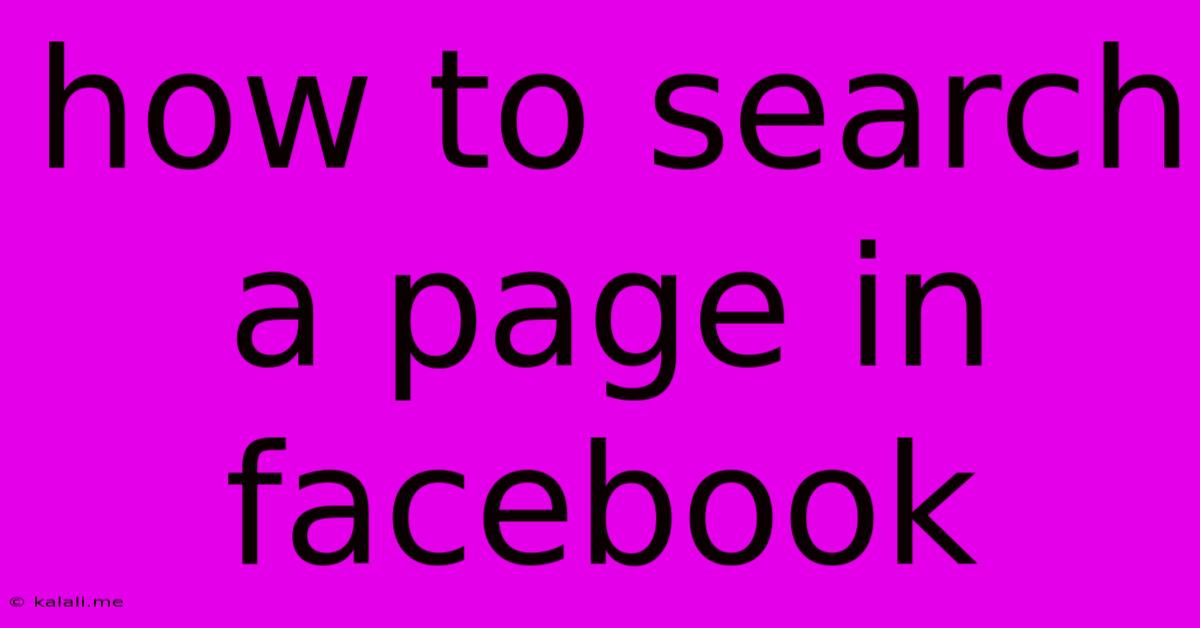
Table of Contents
How to Search a Facebook Page: A Comprehensive Guide
Finding the right Facebook page can sometimes feel like searching for a needle in a haystack. With billions of users and millions of pages, knowing how to effectively search is crucial. This guide will walk you through various methods to help you locate any Facebook page quickly and efficiently, covering everything from basic keyword searches to advanced techniques.
Why is knowing how to search Facebook pages important? Efficiently searching for Facebook pages helps you connect with businesses, brands, communities, and friends easily. It's vital for staying updated, participating in discussions, and accessing valuable information.
Method 1: Using the Facebook Search Bar
This is the most straightforward method. Simply:
- Log in to your Facebook account.
- Locate the search bar: It's usually at the top of your News Feed.
- Type in your keywords: Use the name of the page, a relevant keyword related to the page's subject, or even a person associated with the page. Be as specific as possible to narrow your results. For example, instead of searching "pizza," try "Papa John's Pizza."
- Review the results: Facebook will present a list of pages, groups, people, and other results matching your query. Look carefully at the page's profile picture, description, and number of followers to ensure you've found the correct page.
Method 2: Searching Within Specific Categories
Facebook allows you to refine your search by specifying categories. This helps you pinpoint the page you're looking for faster. To do this:
- Use the search bar as in Method 1.
- Once results appear, use the filters: On the left-hand side of the results page, you'll usually see filter options such as "Pages," "Groups," "People," and "Events." Select "Pages" to narrow the results to only Facebook pages.
- Further refine your search: If there are still too many results, use additional keywords in the search bar to further refine your search.
Method 3: Utilizing Facebook's Advanced Search Operators
While not explicitly labeled as "advanced search," certain search operators can dramatically improve your results. These aren't visual options but rather techniques for refining your search terms:
- Exact phrase search: Enclose your search term in quotation marks (" ") to find pages with that exact phrase. For example, searching
"Best Italian Restaurant in Rome"will return pages with that precise phrase in their name or description. - Exclude keywords: Use the minus sign (-) before a word to exclude pages containing that word. For example, searching "pizza -vegetarian" will exclude pages focused on vegetarian pizza.
- Hashtag search: If you know a relevant hashtag associated with the page, including it in your search can be highly effective.
Method 4: Checking Related Pages
If your initial search doesn't yield the desired page, try checking related pages. Once you find a similar page, explore its "Related Pages" section, often found in the "About" section. This can lead you to the page you were looking for.
Tips for Effective Facebook Page Searching
- Use multiple keywords: Combine different relevant keywords to improve accuracy.
- Check spelling: Simple typos can significantly impact your search results.
- Use synonyms: If your initial search doesn't return results, try using synonyms for your keywords.
- Be patient: Sometimes finding the right page takes a bit of trial and error.
By employing these methods and tips, you can significantly improve your ability to quickly and accurately locate any Facebook page you're searching for. Remember to be specific and persistent; with a little effort, you'll find exactly what you need.
Latest Posts
Latest Posts
-
30 Amp Sub Panel For Shed
Jun 04, 2025
-
Borderlands 2 Odds Of Slot Machines
Jun 04, 2025
-
How Do You Check Fuel Pressure Regulator
Jun 04, 2025
-
Does Reduction Mean Loss Or Gain Or Electron
Jun 04, 2025
-
How To Keep Water From Freezing In Minecraft
Jun 04, 2025
Related Post
Thank you for visiting our website which covers about How To Search A Page In Facebook . We hope the information provided has been useful to you. Feel free to contact us if you have any questions or need further assistance. See you next time and don't miss to bookmark.