How To See Friends Posts On Facebook
Kalali
May 31, 2025 · 3 min read
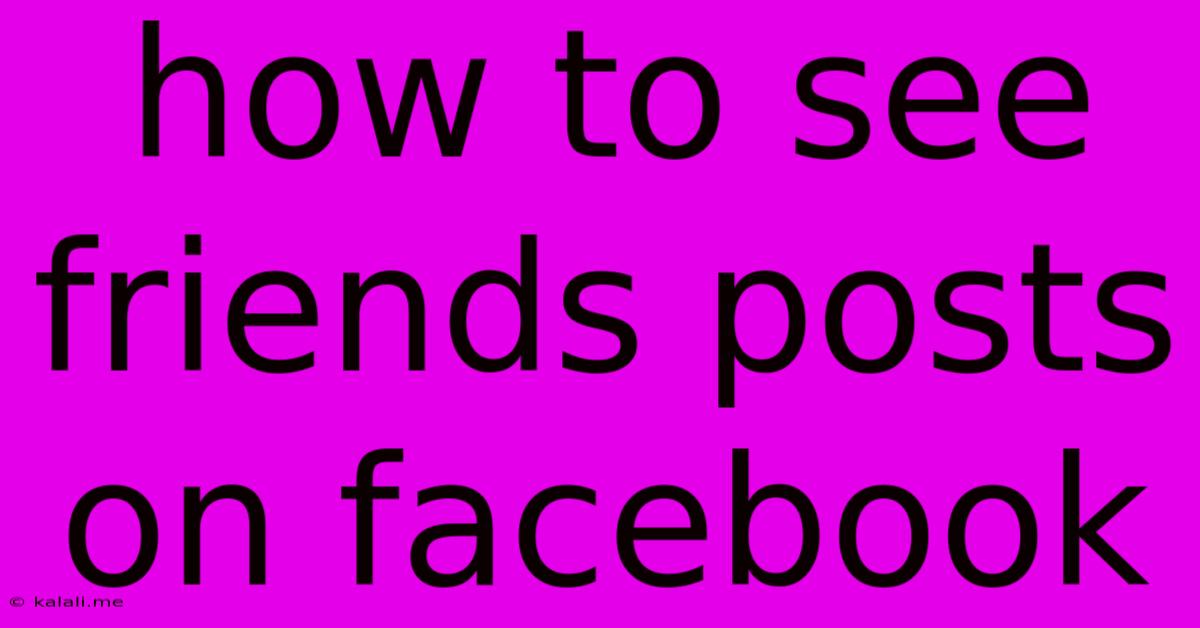
Table of Contents
How to See Friends' Posts on Facebook: A Comprehensive Guide
Facebook's algorithm can sometimes feel like a black box, making it tricky to keep up with your friends' posts. This guide will walk you through several ways to ensure you don't miss out on any updates from your loved ones, offering solutions for various Facebook experiences. This includes navigating the newsfeed, utilizing Facebook's search function, and managing your settings for optimal visibility.
Understanding the Facebook Algorithm: Before diving into the methods, it's crucial to understand that Facebook's newsfeed isn't a chronological display of all your friends' posts. The algorithm prioritizes posts it deems most relevant to you based on factors like engagement, relationship strength, and post type. This means you might not see every post from every friend, even if you're actively checking Facebook regularly.
Method 1: Navigating Your News Feed
This is the most common way to see your friends' posts, but optimizing your interaction can significantly improve visibility.
- Regularly scroll and engage: Liking, commenting, and sharing posts signals to Facebook that you're interested in that friend's content. The algorithm will then prioritize showing you more of their posts in the future. Try to interact with a variety of posts from different friends to keep your feed diverse.
- Check the "See More" option: If you feel like you're missing posts, look for a "See More" or "See All" button at the bottom of your feed. This option allows you to load more posts, potentially revealing content the algorithm initially filtered out.
- Sort your feed: While not available for all users, some Facebook versions allow you to sort your news feed by most recent. This ensures a chronological view, displaying posts in the order they were published. Experiment with this setting to see if it provides a better overview of your friends' activity.
Method 2: Using Facebook Search
Facebook's search function is a powerful tool often overlooked for catching up on friends' posts.
- Search by friend's name: Simply type your friend's name into the search bar. This will bring up their profile, and you can then scroll through their posts. This is particularly useful for finding older posts that might not appear in your newsfeed.
- Search by specific keywords: If you're looking for posts about a specific topic or event (e.g., "friend's name vacation"), you can use keywords to narrow your search and quickly find relevant updates.
Method 3: Managing Your Facebook Settings
While you can't entirely control the algorithm, adjusting certain settings can improve your chances of seeing your friends' content.
- Following vs. Friends: Ensure you're actually "friends" with the people you want to see updates from. Following someone only shows you public posts; friending them allows for the visibility of their entire profile and posts.
- Notification settings: Customize your notification preferences to receive alerts for specific friends' posts or activities. This ensures you're notified whenever they share something new.
- Prioritize certain friends: While not a direct option, consistently interacting with certain friends' posts will naturally cause the algorithm to show their content more often.
Troubleshooting Tips:
- Check your internet connection: A slow or unstable connection might prevent posts from loading completely.
- Update your app: An outdated app could have bugs that affect newsfeed functionality.
- Consider using a desktop browser: Sometimes, the desktop version of Facebook offers a different user experience than the mobile app.
By utilizing these methods and understanding how the Facebook algorithm works, you can significantly improve your ability to see your friends' posts and stay connected with your network. Remember that consistent engagement and active participation are key to a more fulfilling Facebook experience.
Latest Posts
Latest Posts
-
True Or False In One Word
Jun 01, 2025
-
How To Keep Stray Dogs Out Of Your Yard
Jun 01, 2025
-
Honeywell Whole House Ventilation Control On Or Off
Jun 01, 2025
-
What Is This Symbol Called
Jun 01, 2025
-
Why Do Basketball Players Wipe The Bottom Of Their Shoes
Jun 01, 2025
Related Post
Thank you for visiting our website which covers about How To See Friends Posts On Facebook . We hope the information provided has been useful to you. Feel free to contact us if you have any questions or need further assistance. See you next time and don't miss to bookmark.