How To See Likes On Fb
Kalali
Jun 03, 2025 · 3 min read
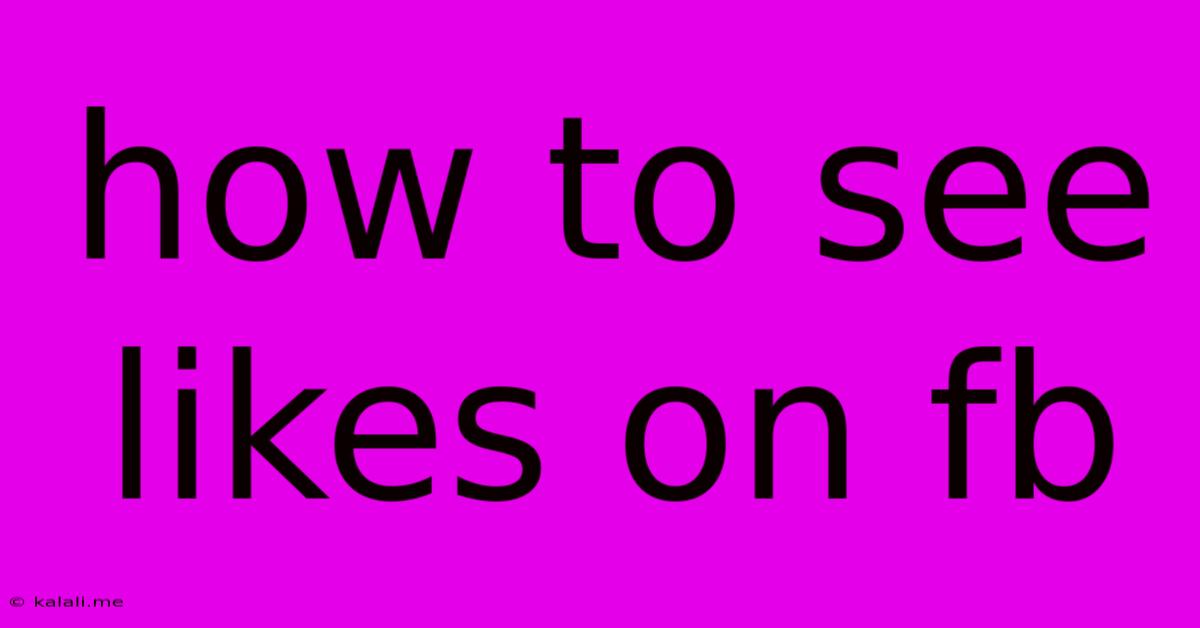
Table of Contents
How to See Likes on Facebook: A Comprehensive Guide
Meta Description: Learn how to easily see likes on your Facebook posts, comments, and pages. This guide covers various methods, troubleshooting tips, and explains the different ways Facebook displays likes. Get the answers you need to track engagement on your Facebook profile.
Facebook likes are a fundamental metric for gauging the success of your posts and overall engagement. Whether you're curious about the popularity of your latest photo, want to see who appreciated your comment, or analyze the performance of your Facebook page, understanding how to see likes is crucial. This comprehensive guide will walk you through various methods and troubleshoot common issues.
Viewing Likes on Your Own Posts
Seeing likes on your own posts is usually straightforward. After posting something on your personal profile, simply:
- Locate the Post: Find the post on your timeline.
- Check Below the Post: Directly below your post, you'll see the number of likes.
- Click to See Likers: Clicking on the number of likes (e.g., "15 Likes") will expand to show a list of all users who liked your post. This list might include reactions such as love, haha, wow, sad, or angry, depending on how users interacted with your post.
Viewing Likes on Comments You've Made
Facebook makes viewing likes on your comments equally accessible.
- Find the Comment: Locate the comment you made on a post.
- Look for Likes: Directly below your comment, you'll find a small number indicating the likes received.
- Click to Expand: Similar to post likes, clicking on this number reveals a list of individuals who have liked your comment.
Accessing Likes on Your Facebook Page
If you manage a Facebook Page, monitoring likes is essential for understanding audience engagement.
- Go to Your Page: Log in to your Facebook account and navigate to your Facebook Page.
- Check Post Insights: For individual posts, click on the post to access its insights. This will show you a detailed breakdown of likes, shares, comments, and reach.
- View Page Insights: To see an overview of likes for your entire page, go to your Page's insights dashboard. This provides comprehensive data on your page's overall performance, including total likes and like growth over time. You'll find information on demographics, reach, and other valuable engagement metrics.
Troubleshooting Common Issues
- No Likes Showing: Ensure you are logged in to the correct Facebook account and that your privacy settings are not blocking you from seeing likes. Check your internet connection to ensure you're not experiencing network issues.
- Incorrect Like Count: This is rare but can occur due to temporary glitches on Facebook's servers. Refreshing the page often resolves this.
- Unable to See Likers List: If you can see the number of likes but not the list of who liked it, there might be a temporary bug or a privacy setting in play. Try logging out and back in.
Understanding Facebook Reactions and Their Impact
Remember that Facebook reactions (Love, Haha, Wow, Sad, Angry) are counted as likes within the overall engagement metrics. While you see the breakdown of individual reactions, the total number of interactions often appears as "Likes" encompassing all reactions. Consider analyzing both the total likes and the individual reaction counts for a more nuanced understanding of your audience's sentiment.
By following these steps and troubleshooting tips, you should be able to effectively monitor and understand the likes your posts, comments, and Facebook Page receive. This information is invaluable for improving your Facebook strategy and connecting more effectively with your audience.
Latest Posts
Latest Posts
-
How To Answer Someone Elses Cellphone
Jun 05, 2025
-
Everything Wrong With The Death Star Explosion
Jun 05, 2025
-
How To Check Grounding With Multimeter
Jun 05, 2025
-
Black Or White Is Hot Wire
Jun 05, 2025
-
Mass Effect 3 Where Is Kasumi On Normandy
Jun 05, 2025
Related Post
Thank you for visiting our website which covers about How To See Likes On Fb . We hope the information provided has been useful to you. Feel free to contact us if you have any questions or need further assistance. See you next time and don't miss to bookmark.