How To See More Friends Posts On Facebook
Kalali
Jun 01, 2025 · 3 min read
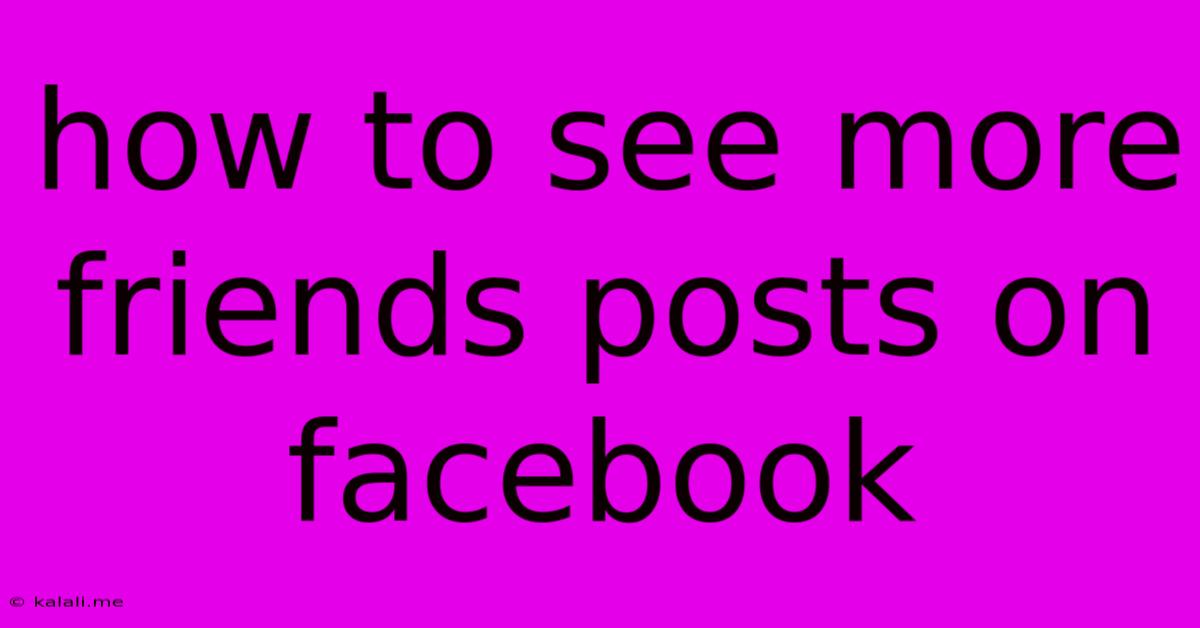
Table of Contents
How to See More Friends' Posts on Facebook: Reclaim Your News Feed
Facebook's algorithm can be a frustrating puzzle. One day you see everything from your closest friends, the next, it feels like you're only seeing ads and posts from pages you barely follow. This article will guide you through several strategies to see more posts from the friends you actually care about. It's about taking control of your Facebook experience and prioritizing the connections that matter most.
Facebook's newsfeed algorithm prioritizes engagement. It shows you content it thinks you'll interact with, based on your past behavior. So, how do we trick the algorithm into showing us more of what we want? Let's dive in.
1. Engage More with Your Friends' Posts
This might seem obvious, but consistent engagement is key. The more you interact with a friend's post (likes, comments, shares), the more likely Facebook is to show you their future posts. Don't just like; take the time to write meaningful comments. This signals to the algorithm that you value their content and want to see more.
- Like: A simple like shows interest.
- Comment: A thoughtful comment significantly boosts your engagement signal.
- Share: Sharing shows you value the post enough to share it with your network.
- React: Use Facebook's different reactions (love, haha, wow, sad, angry) to express diverse emotions and personalize your interaction.
2. Prioritize Your Closest Friends
Facebook allows you to prioritize certain friends. While the exact mechanism isn't publicly documented, actively interacting with those you want to see more of is paramount. Consider creating a separate list of your closest friends, then interacting more with their posts. Although not a direct "unhide" function, this method subtly influences the algorithm.
- Regularly check in: Make it a habit to visit your friends' profiles and engage with recent posts.
- Respond promptly: Replying to comments and messages quickly shows you're actively engaged in the relationship.
3. Adjust Your News Feed Preferences (Limited Impact)
While Facebook's settings offer some control, their effect is often minimal. Exploring these options might offer slight improvements but shouldn't be considered a primary solution.
- Unfollow pages: Excessive page content can dilute your friends' posts. Temporarily unfollow pages you rarely interact with.
- Manage Notifications: Review your notification settings to ensure you're receiving updates from the friends you want to see. This won't directly influence news feed but can ensure you don't miss important updates.
4. Use Facebook's Search Function
Don't rely solely on the news feed. Use Facebook's search bar to directly search for your friend's profiles and see their latest activity. This is a guaranteed way to see their content, regardless of the algorithm's decisions.
5. Consider Third-Party Apps (Use with Caution)
Several third-party apps claim to improve news feed visibility. Exercise caution when using such apps, as they often require extensive permissions and could compromise your privacy. Always research an app thoroughly before installing it.
Conclusion: It's a Balancing Act
Getting your Facebook newsfeed to show more of your friends' posts is about consistent engagement, understanding the algorithm, and using alternative methods when necessary. While there's no magic button, by employing these strategies, you can significantly improve your chances of seeing the content that matters most to you. Remember, it's a continuous process requiring regular interaction and mindful adjustments.
Latest Posts
Latest Posts
-
How To Wire A 3 Way Electrical Switch
Jun 03, 2025
-
How To Remove Wax From Clothes
Jun 03, 2025
-
How To Get Rid Of Garages In Gta Online
Jun 03, 2025
-
How Long After Global Entry Interview For Approval
Jun 03, 2025
-
What Is The God Of Escapes In Greek Mythology
Jun 03, 2025
Related Post
Thank you for visiting our website which covers about How To See More Friends Posts On Facebook . We hope the information provided has been useful to you. Feel free to contact us if you have any questions or need further assistance. See you next time and don't miss to bookmark.