How To See Shared Albums On Icloud
Kalali
Jun 05, 2025 · 3 min read
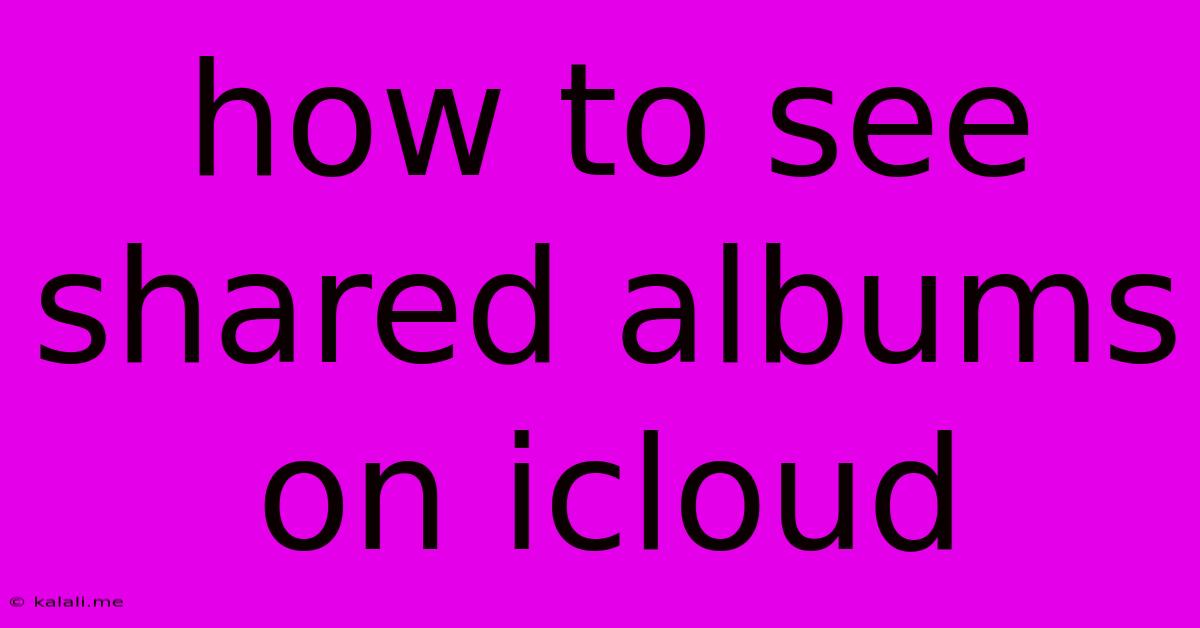
Table of Contents
How to See Shared iCloud Albums: A Comprehensive Guide
Accessing and managing shared iCloud albums is easier than you might think. This guide will walk you through viewing shared albums on your iPhone, iPad, Mac, and PC, covering various scenarios and troubleshooting common issues. Whether you're catching up on family photos or collaborating on a project, this guide will help you navigate the world of shared iCloud albums seamlessly.
Understanding Shared iCloud Albums
Before diving into the how-to, let's briefly understand what shared iCloud albums are. Essentially, it's a feature that allows you to share your photos and videos with selected individuals, who can then view, comment on, and even add their own contributions to the album. This makes it a fantastic tool for family sharing, collaborative projects, or simply sharing memories with friends.
Viewing Shared iCloud Albums on iPhone and iPad
-
Step 1: Open the Photos App: Locate and open the Photos application on your iOS device.
-
Step 2: Navigate to Albums: At the bottom of the screen, tap on the "Albums" tab.
-
Step 3: Locate Shared Albums: You'll find a section dedicated to "Shared Albums". Tap on it to view all the albums that have been shared with you.
-
Step 4: Access the Album: Select the specific shared album you wish to view. You can browse through the photos and videos, leave comments, and even add your own contributions (if the album's settings allow it).
Viewing Shared iCloud Albums on Mac
-
Step 1: Launch Photos: Open the Photos application on your Mac.
-
Step 2: Access Shared Albums: In the sidebar on the left, you should see a section labelled "Shared". Click on it to reveal all the shared albums you're a part of.
-
Step 3: Open the Shared Album: Simply click on the album you'd like to view. You can then browse the photos and videos within, and engage with other features depending on the album's settings.
Viewing Shared iCloud Albums on PC (Windows)
Viewing shared iCloud albums on a Windows PC requires the iCloud for Windows application. Ensure you have it installed and logged into your iCloud account.
-
Step 1: Open iCloud for Windows: Launch the iCloud application on your Windows machine.
-
Step 2: Access Photos: Within the iCloud application, you'll see an option for "Photos". Select this.
-
Step 3: View Shared Albums: The iCloud application will sync your photos and display any shared albums accessible to you. Navigate to the shared albums and view them as desired.
Troubleshooting Common Issues
-
Album Not Appearing: Ensure you're logged into iCloud with the correct Apple ID. Check your network connection; a poor connection might prevent albums from syncing. If the problem persists, try restarting your device.
-
Unable to Access Photos: Check the album's sharing settings. The owner might have revoked your access. Contact the album owner if you suspect this is the issue.
-
Syncing Issues: Ensure your iCloud storage isn't full. If storage is an issue, consider upgrading your iCloud plan or deleting some unnecessary data. A slow or unstable internet connection can also impede syncing.
Optimizing Your Shared iCloud Album Experience
-
Organization: Encourage album owners to organize photos with clear titles and descriptions for easy navigation. Consider using keywords and tags to enhance searchability.
-
Communication: Maintain open communication with other contributors to the shared album to avoid confusion or duplicated photos.
-
Regular Check-ins: Regularly check your shared albums to stay updated and enjoy the latest additions.
By following these steps and troubleshooting tips, you'll be well-equipped to seamlessly view and engage with your shared iCloud albums, making the most of this powerful sharing feature.
Latest Posts
Latest Posts
-
Directory Etc Does Not Exist Kali Linux
Jun 07, 2025
-
Flex Queue Vs Apex Flex Queue
Jun 07, 2025
-
My Girlfriend Gets Mad At Me For The Smallest Things
Jun 07, 2025
-
Mind Your Own Business In Spanish
Jun 07, 2025
-
Does Phase Conjugation Cause Standing Waves
Jun 07, 2025
Related Post
Thank you for visiting our website which covers about How To See Shared Albums On Icloud . We hope the information provided has been useful to you. Feel free to contact us if you have any questions or need further assistance. See you next time and don't miss to bookmark.