How To See What Was Sent Between Dst And Src
Kalali
May 25, 2025 · 3 min read
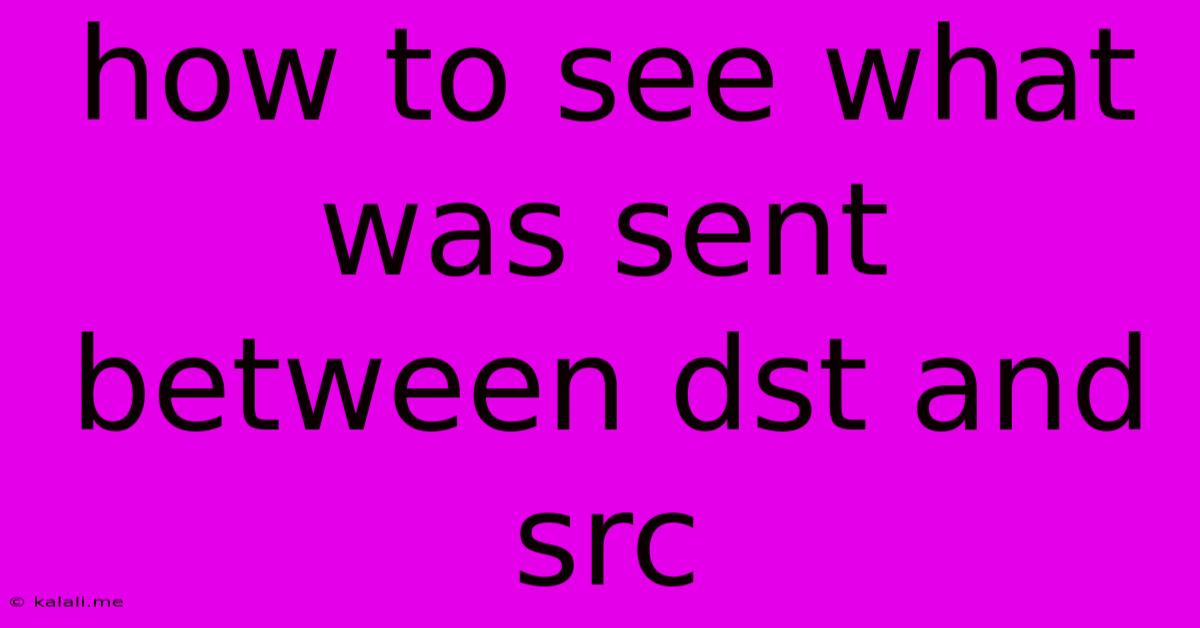
Table of Contents
How to See What Was Sent Between Source and Destination: A Comprehensive Guide
This article will explore various methods for understanding the communication between a source (SRC) and destination (DST), focusing on practical scenarios and different data types. Knowing what data is exchanged is crucial for troubleshooting network issues, security analysis, and application debugging. This guide covers techniques applicable to network packets, application logs, and database interactions.
Understanding the Context: Source and Destination
Before delving into the methods, it's crucial to define "source" and "destination." These terms are relative to the communication channel:
- Source (SRC): The origin point of the communication. This could be a computer, server, application, or even a specific process.
- Destination (DST): The target of the communication. Similar to the source, this can be a computer, server, application, or process.
The methods for viewing communication depend on the type of communication (network packets, application-level data, database queries) and the tools available.
Method 1: Network Packet Analysis with Wireshark
Wireshark is a powerful, free and open-source network protocol analyzer. It allows you to capture and inspect network traffic in real-time, revealing the raw data exchanged between SRC and DST.
- Capture Traffic: Use Wireshark to capture network packets on the interface where the communication takes place. Filter the capture using the source and destination IP addresses or ports to focus on the specific communication.
- Inspect Packets: Analyze individual packets to see the payload (the actual data sent). The payload's format depends on the protocol (e.g., HTTP, TCP, UDP).
- Decode Protocols: Wireshark automatically decodes many common protocols, making it easier to understand the content of the communication. For example, it can display HTTP requests and responses in a human-readable format.
Limitations: Wireshark captures network traffic at the network layer. It doesn't directly show application-specific data unless the protocol is properly decoded. Encrypted data will appear as gibberish.
Method 2: Application Logs
Many applications log their activities, including communication details. Examining these logs can provide valuable insights into the data exchanged between SRC and DST.
- Locate Log Files: The location of log files varies depending on the application and operating system. Common locations include
/var/log/(Linux),C:\Windows\System32\LogFiles\(Windows), and application-specific directories. - Search Log Entries: Look for timestamps, source and destination identifiers (IP addresses, usernames, etc.), and relevant data. Use keywords related to the communication to narrow down your search.
- Log Analysis Tools: For large log files, consider using log analysis tools to parse and analyze the data effectively.
Method 3: Database Query Logs
If the communication involves database interactions, examine the database server's query logs.
- Access Query Logs: The method for accessing query logs differs based on the database system (e.g., MySQL, PostgreSQL, SQL Server). Consult your database's documentation.
- Analyze Queries: Review the SQL queries executed by the source to understand the data accessed, modified, or exchanged. This reveals the data flow at the database level.
Method 4: Debugging Tools
For application-level debugging, use debugging tools integrated into your IDE (Integrated Development Environment) or specialized debugging tools specific to the programming language or framework. These tools allow you to step through the code, inspect variables, and view the data being transmitted.
Security Considerations:
When examining communication data, be mindful of security implications. Inspecting sensitive data requires appropriate authorization and should comply with relevant regulations and policies. Consider data anonymization techniques if necessary.
Conclusion:
Determining the data flow between a source and destination involves a multi-faceted approach. By combining network analysis, log examination, database query inspection, and debugging, you can effectively uncover the communication details, troubleshoot issues, enhance security, and gain valuable insights into the workings of your systems and applications. Remember to choose the appropriate method based on the nature of the communication and the tools at your disposal.
Latest Posts
Latest Posts
-
Pokemon Mystery Dungeon Red Rescue Team Codes
Jul 05, 2025
-
How Much Is 25 20 Dollar Bills
Jul 05, 2025
-
How Many Apples In 3 Lb Bag
Jul 05, 2025
-
What Is Half A Quarter Of 400
Jul 05, 2025
-
How Do You Make A Vegetable Necklace
Jul 05, 2025
Related Post
Thank you for visiting our website which covers about How To See What Was Sent Between Dst And Src . We hope the information provided has been useful to you. Feel free to contact us if you have any questions or need further assistance. See you next time and don't miss to bookmark.