How To Send Imessage Instead Of Text Message
Kalali
May 30, 2025 · 3 min read
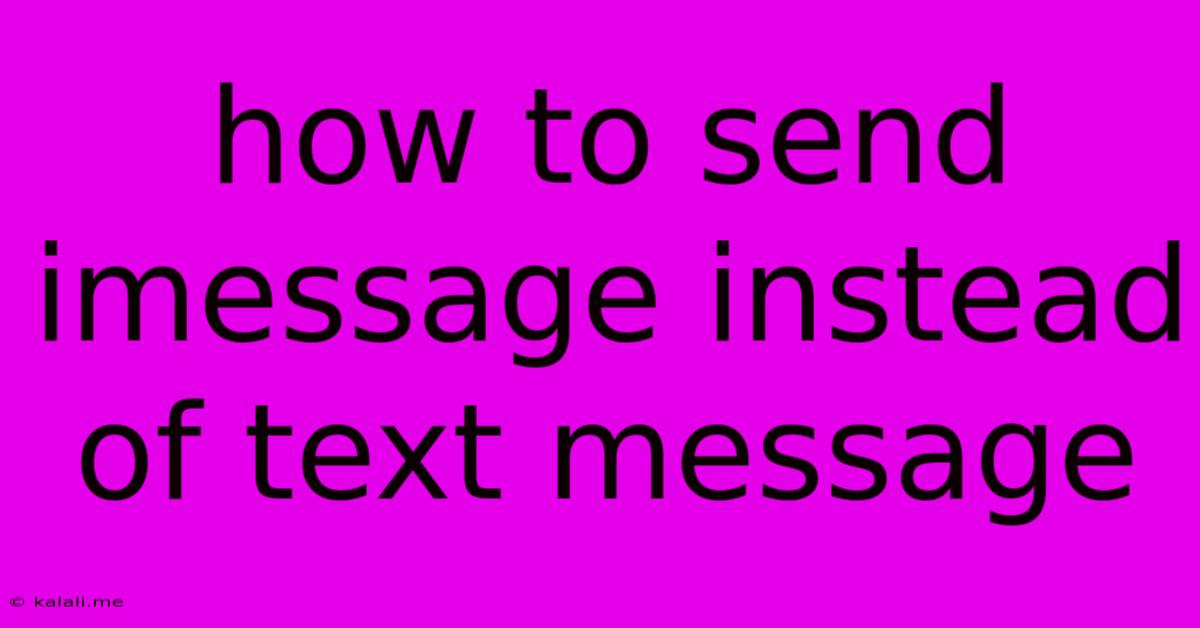
Table of Contents
How to Send iMessage Instead of Text Message: A Comprehensive Guide
Are you tired of your messages appearing as green bubbles instead of the coveted blue? This guide will walk you through how to ensure your messages are sent as iMessages, enjoying the benefits of read receipts, typing indicators, and richer media sharing. This is especially useful if you frequently communicate with other Apple device users.
Understanding iMessage vs. SMS/MMS
Before diving into the how-to, let's clarify the difference. iMessage is Apple's own messaging service, requiring an Apple device (iPhone, iPad, Mac) and an internet connection. It uses data to send messages, resulting in those stylish blue bubbles. SMS (Short Message Service) and MMS (Multimedia Messaging Service) are older, carrier-based technologies. These are used when iMessage isn't available, resulting in green bubbles. SMS supports text only, while MMS allows for photos and videos, but with lower quality and often slower delivery.
How to Ensure You're Sending iMessages:
There are several factors influencing whether a message is sent as an iMessage or a text message. Here's a breakdown of how to maximize your chances of sending blue bubbles:
1. Check Your iMessage Settings:
- Access Settings: On your iPhone, go to Settings > Messages.
- iMessage Toggle: Ensure the iMessage toggle is switched ON. This is the foundational step. If it's off, you'll only send SMS/MMS messages.
- Send & Receive: Under Send & Receive, verify that your Apple ID and phone number are listed. These are the identifiers iMessage uses to connect with recipients.
2. Verify Recipient's Device and Connection:
- Apple Device: The recipient must also have iMessage enabled on an Apple device (iPhone, iPad, Mac). If they use an Android phone or another non-Apple device, your message will automatically default to SMS/MMS.
- Internet Connection: Both you and the recipient need an active internet connection (Wi-Fi or cellular data) for iMessage to function. Without it, iMessage will fail, and revert to SMS/MMS.
3. Troubleshooting Green Bubbles:
Even with iMessage enabled, you might sometimes see green bubbles. Here are some common causes and solutions:
- No Internet Connection: Double-check your internet connection.
- Recipient's iMessage Status: The recipient may have iMessage turned off, may not have an active Apple ID associated with their phone number, or might be experiencing network issues.
- Carrier Issues: In rare cases, network problems with your carrier might interfere with iMessage functionality. Contact your carrier for assistance if this is a persistent problem.
- Blocked Contacts: If you're blocked by the recipient, you might only see green bubbles.
4. iMessage on Other Apple Devices:
Remember, if you use iMessage on other Apple devices like your iPad or Mac, ensure iMessage is enabled on those devices as well, and that the same Apple ID is used for consistency.
5. Utilizing MMS for Multimedia:
If you need to send a large video or high-resolution image, iMessage might take a long time or fail to send. In those cases, MMS will automatically kick in. While you won't get the iMessage benefits, the message will still go through.
Conclusion:
Sending iMessages instead of text messages enhances your messaging experience. By ensuring iMessage is enabled on your device and confirming the recipient also has it active, you'll be enjoying blue bubbles and all the advantages of Apple's messaging service. Remember to troubleshoot any issues with your internet connection or the recipient's settings to resolve any persistent green bubble appearances.
Latest Posts
Latest Posts
-
Wiring A Three Gang Light Switch
Jun 01, 2025
-
How To Remove Rear View Mirror From Button
Jun 01, 2025
-
What Does Margu Say In Klaus
Jun 01, 2025
-
Can You Use A Meat Thermometer For Oil
Jun 01, 2025
-
Deleting Non Empty Directory In Linux
Jun 01, 2025
Related Post
Thank you for visiting our website which covers about How To Send Imessage Instead Of Text Message . We hope the information provided has been useful to you. Feel free to contact us if you have any questions or need further assistance. See you next time and don't miss to bookmark.