How To Share Icloud Storage With Family
Kalali
May 21, 2025 · 3 min read
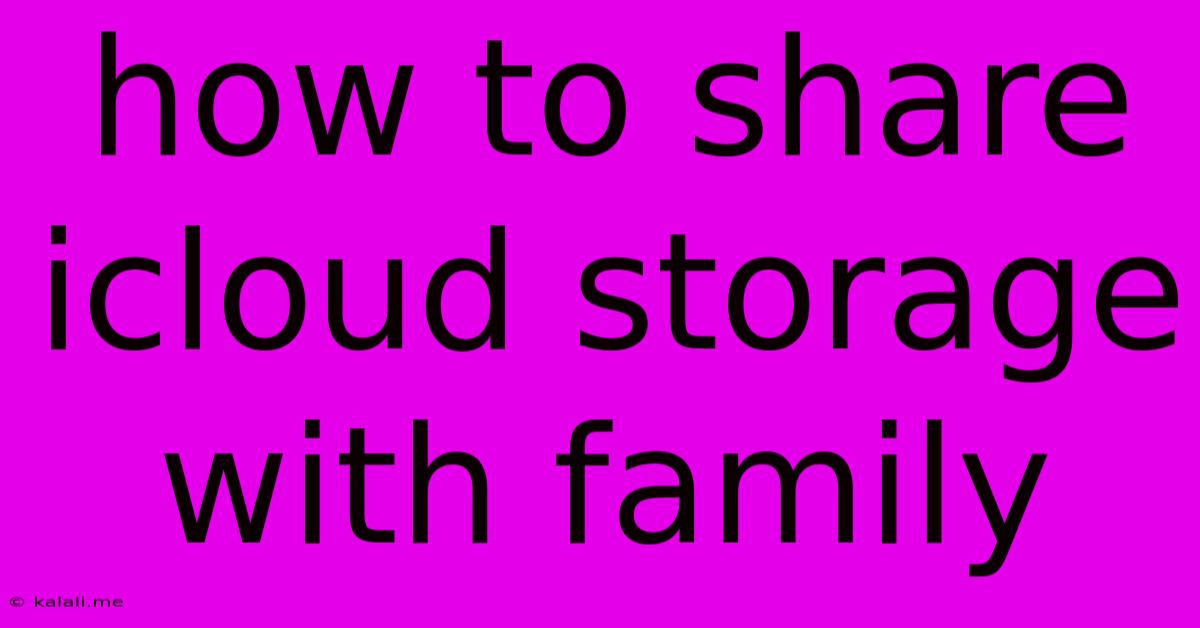
Table of Contents
How to Share iCloud Storage with Family: A Comprehensive Guide
Sharing your iCloud storage with family members is a convenient way to keep everyone connected and organized. This guide will walk you through the simple steps involved, covering everything from initial setup to managing your shared plan. This includes details on adding and removing family members, understanding storage limits, and troubleshooting potential issues.
What are the benefits of sharing iCloud storage with family? Sharing your iCloud storage plan offers several advantages. It allows family members to easily access shared photos, videos, calendars, and reminders. It eliminates the need for individual iCloud subscriptions, saving money and simplifying account management. Plus, it ensures everyone has enough space to store their important data.
Setting Up Family Sharing for iCloud Storage
Before you begin, ensure everyone in your family has an Apple ID. If not, creating one is quick and straightforward.
-
Enable Family Sharing: On your iPhone, iPad, or Mac, go to Settings > [Your Name] > Family Sharing. Tap "Get Started" and follow the on-screen prompts to add family members. You'll need to confirm your payment method.
-
Add Family Members: Enter the Apple ID email addresses of your family members. They'll receive an invitation to join your Family Sharing group. They need to accept this invitation on their devices. Consider using strong password management practices for each family member's Apple ID.
-
Choose Your iCloud Storage Plan: Once your family is set up, you can choose your shared iCloud storage plan. You'll see options for various storage tiers. Select the plan that best suits your family's needs, remembering to consider the cumulative storage requirements of all participants. It's helpful to estimate individual storage needs before selecting a plan to avoid future storage issues.
-
Verify and Manage: After selecting your plan, verify the details and confirm the purchase. Afterward, you can always manage your plan, upgrade, or downgrade as needed within the Family Sharing settings.
Managing Your Shared iCloud Storage
Once set up, managing your shared iCloud storage is relatively easy.
-
Monitoring Storage Usage: Regularly check your iCloud storage usage in Settings > [Your Name] > iCloud > Manage Storage. This helps you track how much space each family member is using and identify potential issues before they arise. Consider using this feature to communicate with family about conserving space if necessary.
-
Adding and Removing Family Members: Adding new members is as simple as inviting them via the Family Sharing settings. Removing members is equally easy; however, remember that removing a member will revoke their access to shared data and the shared storage plan. Carefully consider the implications before removing anyone from the plan.
-
Updating Your Plan: As your family's needs change, you can easily upgrade or downgrade your iCloud storage plan through the Family Sharing settings. This ensures you have the optimal storage capacity without unnecessary expense.
-
Troubleshooting: If you encounter any issues, such as storage limitations or problems with access, check Apple's support website for troubleshooting advice and guidance. This will help you address any problems quickly and efficiently.
Important Considerations
- Shared Photos: Remember that photos are automatically shared within the family group via iCloud Photo Sharing. This offers an easy way to collate and share family memories.
- Communication is Key: Open communication with your family members about shared storage usage is vital to avoid exceeding your storage limit.
- Data Security: Encourage the use of strong passwords and two-factor authentication to protect shared data and family accounts.
By following these steps, you can efficiently share iCloud storage with your family, ensuring everyone has the space they need while streamlining the process of storing and accessing crucial data and memories. Remember to periodically review and adjust your plan as your family’s digital needs evolve.
Latest Posts
Latest Posts
-
Relationship Between Electric Field And Electric Potential
May 21, 2025
-
Bathroom Fan Light Switch Wiring Diagram
May 21, 2025
-
How To Get Rid Of Cement
May 21, 2025
-
Why Does My Cat Touch My Face
May 21, 2025
-
Can You Silicone Over New Silicone
May 21, 2025
Related Post
Thank you for visiting our website which covers about How To Share Icloud Storage With Family . We hope the information provided has been useful to you. Feel free to contact us if you have any questions or need further assistance. See you next time and don't miss to bookmark.