How To Show -81 As Signed Binary
Kalali
Jun 05, 2025 · 3 min read
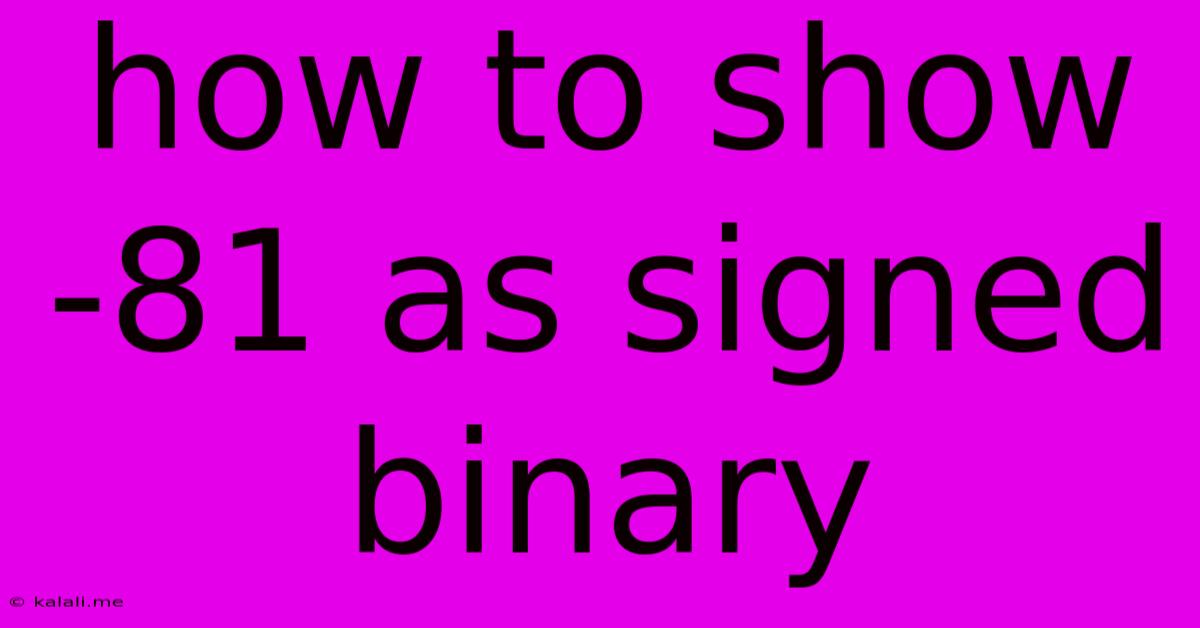
Table of Contents
How to Represent -81 as a Signed Binary Number
This article explains how to convert the decimal number -81 into its signed binary representation. We'll cover the process step-by-step, using two's complement, the standard method for representing negative numbers in binary systems. Understanding signed binary representation is crucial in computer science and digital electronics. This guide will make the concept clear and easy to understand, even for beginners.
Understanding Signed Binary Numbers
Unlike unsigned binary numbers which only represent positive values, signed binary numbers can represent both positive and negative values. The most common method for representing negative numbers is two's complement. This method offers several advantages, including simplifying arithmetic operations.
Steps to Convert -81 to Signed Binary (using Two's Complement)
-
Find the Positive Binary Equivalent: First, we need to find the binary representation of the absolute value of -81, which is 81. We can do this using the standard decimal-to-binary conversion:
- 81 divided by 2 is 40 with a remainder of 1.
- 40 divided by 2 is 20 with a remainder of 0.
- 20 divided by 2 is 10 with a remainder of 0.
- 10 divided by 2 is 5 with a remainder of 0.
- 5 divided by 2 is 2 with a remainder of 1.
- 2 divided by 2 is 1 with a remainder of 0.
- 1 divided by 2 is 0 with a remainder of 1.
Reading the remainders from bottom to top, we get the binary representation of 81 as 1010001.
-
Determine the Number of Bits: To represent negative numbers accurately using two's complement, we need to decide on the number of bits we'll use. Let's use 8 bits (a byte) for this example. This allows us to represent numbers from -128 to +127. Padding our 7-bit binary number with a leading zero gives us 01010001.
-
Find the One's Complement: The one's complement is found by inverting all the bits; changing all 0s to 1s and all 1s to 0s. Inverting 01010001 gives us 10101110.
-
Add 1 to the One's Complement: Finally, we add 1 to the one's complement to obtain the two's complement representation:
10101110 + 1 = 10101111
Therefore, the 8-bit signed binary representation of -81 using two's complement is 10101111.
Verification (Optional):
To verify our result, let's convert the signed binary number back to decimal.
- Invert the bits: 01010000
- Add 1: 01010001
- This is the magnitude: 81
- Since the original number started with a 1 (representing a negative number), the decimal equivalent is -81
Conclusion:
This detailed guide demonstrates how to convert -81 to its signed binary representation using the two's complement method. Understanding this process is fundamental to working with binary data in computing. Remember to choose an appropriate number of bits based on the range of numbers you need to represent. By following these steps, you can confidently convert other negative decimal numbers into their signed binary equivalents.
Latest Posts
Latest Posts
-
What Is It Called When Someone Sets Up 2 People
Jun 06, 2025
-
Off Grid Shower Gray Water Tank
Jun 06, 2025
-
Hiq Do I Fix Broken Meshes In Blender
Jun 06, 2025
-
What To Do With Old Checks
Jun 06, 2025
-
Lebesgue Measurable Function And Borel Measurable Function
Jun 06, 2025
Related Post
Thank you for visiting our website which covers about How To Show -81 As Signed Binary . We hope the information provided has been useful to you. Feel free to contact us if you have any questions or need further assistance. See you next time and don't miss to bookmark.