How To Stop A Logcat On Adb
Kalali
Jun 04, 2025 · 3 min read
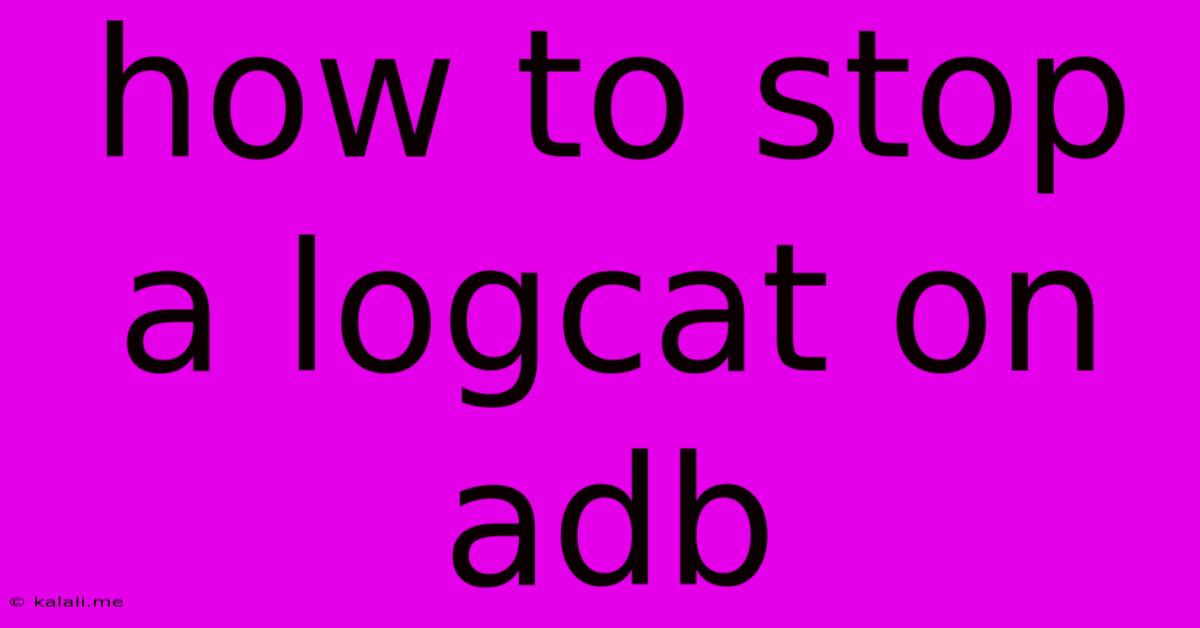
Table of Contents
How to Stop a Logcat on ADB: A Comprehensive Guide
Are you overwhelmed by the relentless flood of information pouring from your Android device's Logcat? Debugging your app can be a challenge when the Logcat becomes unmanageable. This article will guide you through several effective methods to stop a Logcat stream, whether you're using ADB on Windows, macOS, or Linux. We'll cover both stopping the current output and preventing future overwhelming log streams. Learn how to regain control and efficiently manage your debugging process.
Understanding Logcat and ADB
Before diving into the solutions, let's briefly recap what Logcat and ADB are. Logcat is a command-line tool that displays system messages, application logs, and other debugging information from an Android device or emulator. ADB (Android Debug Bridge) is a versatile command-line tool used to communicate with your device. It's the crucial link allowing you to access and manage Logcat.
Methods to Stop a Running Logcat Stream
Several ways exist to halt a continuously running Logcat stream. The simplest and most effective is using the keyboard interrupt:
1. Keyboard Interrupt (Ctrl+C):
This is the most straightforward method. If you've initiated a adb logcat command in your terminal, simply press Ctrl+C (or Cmd+C on macOS). This will immediately interrupt the logcat stream and return you to the command prompt. This works for any operating system (Windows, macOS, Linux).
2. Using the adb logcat -c command:
This command clears the Logcat buffer. While it doesn't stop a currently running stream directly, it effectively removes existing logs, allowing for a cleaner start. After using this command, you can start a new, less overwhelming adb logcat session. This can be useful if you're dealing with a massive backlog of log messages.
Preventing Future Overwhelming Log Streams:
While stopping an existing stream is crucial, preventing future overwhelming streams is equally important. This requires understanding how to filter your Logcat output:
3. Filtering Logcat Output with Tags and Priorities:
The adb logcat command allows powerful filtering using tags and priorities. This is essential for focusing on relevant messages. For example, to only see messages from your app with the tag "MyAppTag":
adb logcat -s MyAppTag
You can further refine this by specifying a priority level:
adb logcat -s MyAppTag *:W
This command displays only messages with priority level Warning (W) or higher from your app. Learn the different priority levels (V-verbose, D-debug, I-info, W-warning, E-error, F-fatal) to fine-tune your filtering. This will significantly reduce the noise and make debugging more efficient.
4. Using Log Filters within your Android Application:
Instead of filtering from the command line, you can implement log filtering directly within your Android application's code. This approach offers more precise control by allowing you to only log the essential information at specific points in your application. Use Android's built-in logging utilities to include log levels and tags directly in your code.
Choosing the Right Approach
The best approach depends on your situation. For a quick interruption of a runaway Logcat, the keyboard interrupt is the simplest. For a cleaner start, clearing the buffer with adb logcat -c is effective. To manage long-term log output, using filters (either via the command line or within your application's code) is highly recommended. Combining these techniques allows for complete control of your debugging process. Mastering these methods significantly improves your Android development workflow.
Latest Posts
Latest Posts
-
Is It Illegal To Open Someone Elses Mail
Jun 06, 2025
-
Active Object Is Not A Selected Mesh
Jun 06, 2025
-
Cinema 4d Get An Object To Bend Around A Circle
Jun 06, 2025
-
How To Get Rid Of A Mud Dauber Nest
Jun 06, 2025
-
Average Height Of 2 Year Old Girl
Jun 06, 2025
Related Post
Thank you for visiting our website which covers about How To Stop A Logcat On Adb . We hope the information provided has been useful to you. Feel free to contact us if you have any questions or need further assistance. See you next time and don't miss to bookmark.