How To Stop Reels On Facebook
Kalali
Jun 09, 2025 · 3 min read
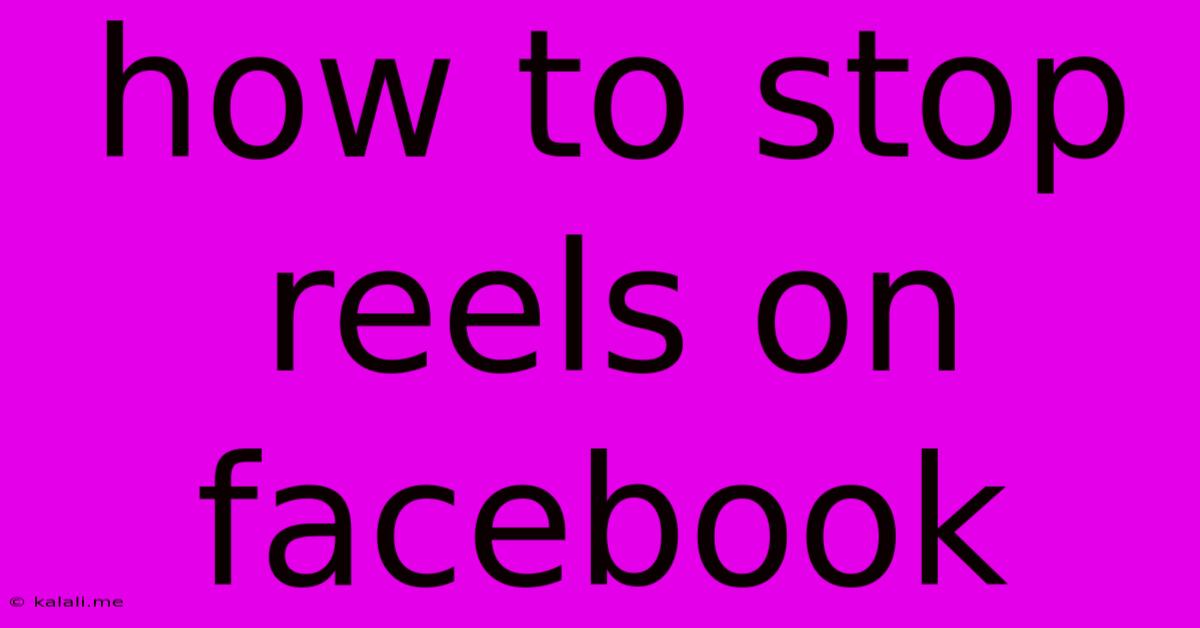
Table of Contents
How to Stop Facebook Reels from Autoplaying: Reclaim Your Facebook Feed
Are you tired of Facebook Reels automatically starting up, consuming your data and disrupting your scrolling experience? You're not alone! Many users find the autoplay feature intrusive. Thankfully, Facebook offers several ways to regain control and stop those Reels from unexpectedly launching. This guide will walk you through the different methods to manage autoplaying Reels on your Facebook feed, ensuring a smoother and more personalized browsing experience.
Understanding Facebook's Autoplay Feature
Facebook's autoplay feature is designed to keep users engaged. By automatically playing videos, including Reels, Facebook aims to increase user interaction and time spent on the platform. However, this can be annoying for users who prefer a more controlled viewing experience, or those with limited data plans. Understanding why autoplay is there helps you understand the solutions to disable it.
Methods to Stop Facebook Reels Autoplay
Here's a breakdown of the methods you can use to disable or limit the autoplay of Facebook Reels:
1. Turning Off Autoplay in Facebook Settings: This is the most straightforward method. By adjusting your settings, you can disable autoplay for all videos, including Reels, across your Facebook experience.
- Locate the Settings: Open the Facebook app and tap the three horizontal lines (menu icon) in the top right corner.
- Navigate to Settings & Privacy: Select "Settings & Privacy" from the menu.
- Access Settings: Choose "Settings."
- Find Media and Contacts: Look for "Media and Contacts" (the exact wording might vary slightly depending on your app version).
- Adjust Autoplay Settings: Toggle the "Autoplay videos" option to "Off."
2. Managing Autoplay in Wi-Fi Only Mode: If you're concerned about data usage, you can restrict autoplay to Wi-Fi connections only. This prevents Reels from playing automatically on your mobile data, saving you precious mobile bandwidth.
- Follow Steps 1-3 above.
- Change Autoplay Settings: Instead of turning off autoplay completely, change the setting to "Wi-Fi only."
3. Manually Stopping Reels: While not a permanent solution, you can always manually stop a Reel that's already started playing. Simply tap on the screen to pause the video.
4. Using Third-Party Apps (Use with Caution): Some third-party apps claim to enhance Facebook functionality and control autoplay. However, it's crucial to be cautious when using such apps. Make sure you download them from reputable sources to avoid potential security risks. Always check the app's permissions and reviews before installing.
Troubleshooting Tips
- App Updates: Ensure your Facebook app is up-to-date. Older versions might have bugs that affect autoplay settings.
- App Restart: A simple restart of the Facebook app can often resolve minor glitches.
- Clear Cache and Data: Clearing the cache and data of the Facebook app might help if the settings aren't being applied correctly. This will delete your login information, so be prepared to log back in.
- Contact Facebook Support: If you've tried all the steps above and still experience issues, consider contacting Facebook's support team for further assistance.
Conclusion:
Taking control of your Facebook feed is easy. By utilizing the built-in settings within the Facebook app, you can effortlessly manage autoplaying Reels and customize your viewing experience to suit your preferences and data plan. Remember to prioritize your privacy and data security when using third-party apps. Following these steps will help you reclaim your Facebook feed and enjoy a more peaceful scrolling experience.
Latest Posts
Latest Posts
-
How To Receive The Holy Ghost
Jun 09, 2025
-
How Long For Tile To Set
Jun 09, 2025
-
Why Does My Cat Knead On Blankets
Jun 09, 2025
-
How To Remove License Plate Bolts
Jun 09, 2025
-
What Size Wire 200 Amp Service
Jun 09, 2025
Related Post
Thank you for visiting our website which covers about How To Stop Reels On Facebook . We hope the information provided has been useful to you. Feel free to contact us if you have any questions or need further assistance. See you next time and don't miss to bookmark.