How To Store Csv File In Sql Database
Kalali
Jun 04, 2025 · 4 min read
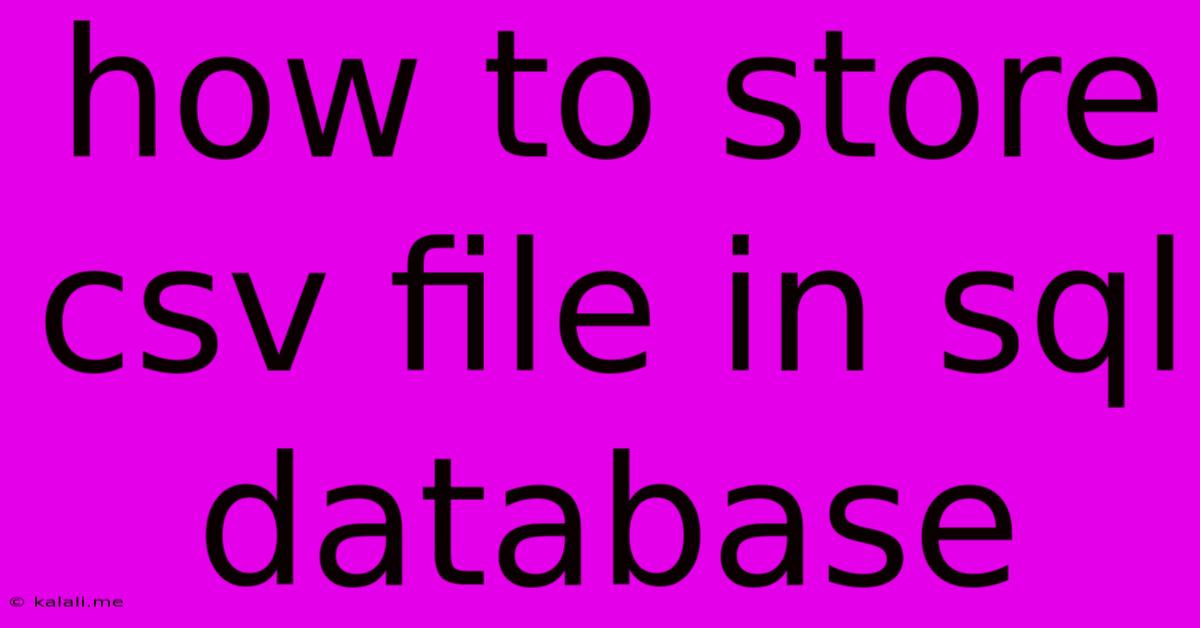
Table of Contents
How to Store CSV Files in an SQL Database: A Comprehensive Guide
Storing data from CSV (Comma Separated Values) files into an SQL database is a common task for data analysts and developers. This comprehensive guide will walk you through the process, covering different methods and best practices to ensure a smooth and efficient data migration. This includes discussions on data cleaning, choosing the right approach, and handling potential errors. We'll also explore the benefits and drawbacks of various techniques.
Why Store CSV in SQL?
SQL databases offer significant advantages over storing data solely in CSV files. SQL databases provide features like:
- Data Integrity: Enforcement of data types, constraints, and relationships ensures data accuracy and consistency.
- Data Security: Robust security features protect your data from unauthorized access and modification.
- Data Querying: SQL provides powerful querying capabilities for efficient data retrieval and analysis.
- Scalability: SQL databases can handle large datasets and high query loads more effectively than CSV files.
- Data Management: Easier to manage, update, and maintain compared to numerous individual CSV files.
Methods for Importing CSV Data:
Several methods exist for importing CSV data into an SQL database. The best choice depends on factors such as the database system you're using (e.g., MySQL, PostgreSQL, SQL Server), the size of the CSV file, and your technical skills.
1. Using Database Management Tools:
Most database management systems (DBMS) provide graphical user interfaces (GUIs) to import data from CSV files. These tools typically guide you through the process, allowing you to select the CSV file, specify the target table, and map columns. This method is generally the easiest for beginners. Common steps include:
- Selecting the Import Function: Locate the data import or CSV import option within your DBMS tool.
- Choosing the CSV File: Specify the path to your CSV file.
- Mapping Columns: Match the columns in your CSV file to the columns in your target database table.
- Data Type Mapping: Ensure that the data types in your CSV file match the data types of the corresponding columns in your database table. This is crucial to prevent errors.
- Data Preview and Import: Review the data preview to confirm that the data is being imported correctly before initiating the import process.
2. Using SQL Commands:
For more control and automation, you can use SQL commands to import CSV data. This approach is particularly useful for larger datasets or when scripting the import process is necessary. The specific commands vary depending on the DBMS. Generally, the process involves:
- Creating the Target Table: Create the table in your database to hold the data from the CSV file, specifying the appropriate data types for each column. Ensure you consider things like
INT,VARCHAR,DATE, etc., appropriately. - Using
LOAD DATA INFILE(MySQL): This command allows you to import data from a local file directly into a MySQL table. - Using
COPY(PostgreSQL): Similar toLOAD DATA INFILE, this command imports data from a local file into a PostgreSQL table. - Using
BULK INSERT(SQL Server): This command is used in SQL Server for bulk loading data from a file.
Before You Begin: Data Cleaning and Preparation
Before importing your CSV data, it's crucial to perform data cleaning and preparation. This includes:
- Handling Missing Values: Decide how to handle missing values (e.g., replace with NULL, a default value, or remove rows with missing values).
- Data Type Conversion: Ensure that the data types in your CSV file are compatible with the data types in your database table.
- Data Validation: Check for inconsistencies and errors in the data.
- Data Transformation: Perform any necessary transformations on the data (e.g., converting data formats, cleaning up text).
Error Handling and Troubleshooting:
During the import process, you may encounter errors. Common issues include:
- Data Type Mismatches: Ensure that the data types in your CSV file match the data types in your database table.
- File Path Errors: Verify that the file path to your CSV file is correct.
- Permissions Issues: Ensure that you have the necessary permissions to access the CSV file and the database.
Addressing these potential issues proactively can save significant time and effort during the data import process.
By following these steps and considering the potential challenges, you can effectively and efficiently store your CSV files within your SQL database, unlocking the power of structured data management and analysis. Remember to always back up your data before undertaking any data migration process.
Latest Posts
Latest Posts
-
Symptoms Of Bad Hot Water Heater Element
Jun 06, 2025
-
Baking Soda Is Base Or Acid
Jun 06, 2025
-
Albert Einstein Blind Belief In Authority
Jun 06, 2025
-
Jezebel In The Book Of Revelation
Jun 06, 2025
-
Navigate To Another Component On Initialization Using Urladdressable
Jun 06, 2025
Related Post
Thank you for visiting our website which covers about How To Store Csv File In Sql Database . We hope the information provided has been useful to you. Feel free to contact us if you have any questions or need further assistance. See you next time and don't miss to bookmark.