How To Super Detail Your Image
Kalali
Jun 05, 2025 · 3 min read
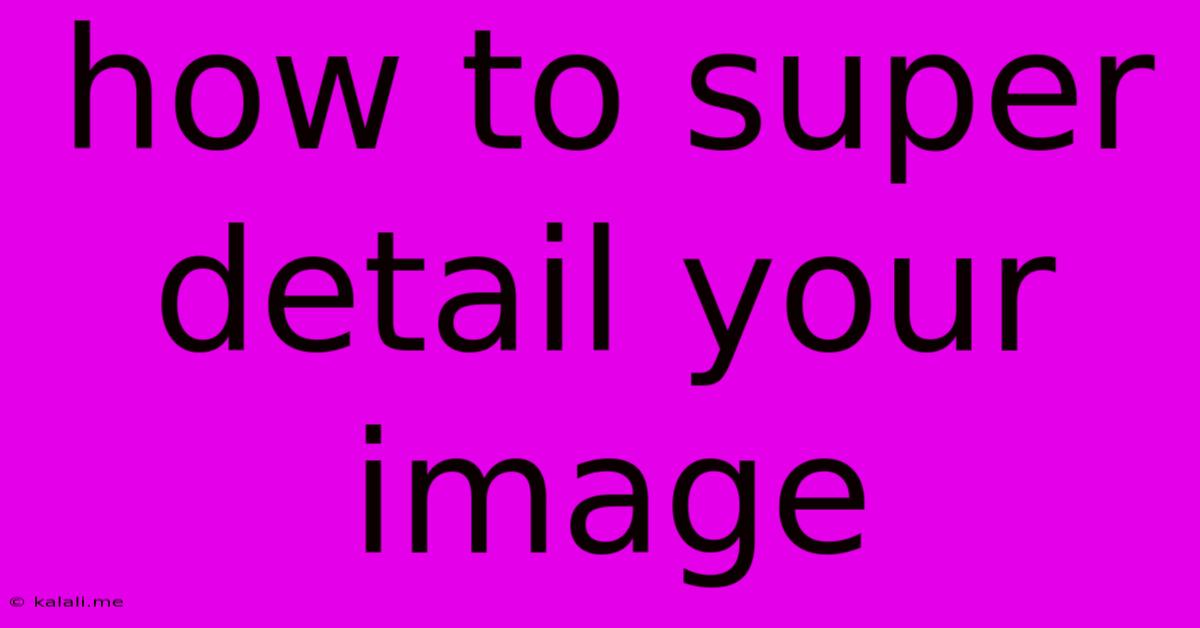
Table of Contents
How to Super Detail Your Images: A Comprehensive Guide to Achieving Stunning Clarity
Want your images to pop? Tired of blurry, lackluster photos that fail to capture the detail you see with your own eyes? This guide will walk you through the essential techniques to super detail your images, from initial capture to post-processing magic. We'll cover everything from camera settings to advanced editing software tricks, ensuring your photos showcase incredible sharpness and clarity.
Understanding Image Detail: Sharpness vs. Resolution
Before diving into techniques, let's clarify the difference between sharpness and resolution. Resolution refers to the number of pixels in an image (higher resolution = more pixels = more detail potential). Sharpness, on the other hand, refers to the clarity and precision of detail within those pixels. A high-resolution image can still be blurry, while a lower-resolution image can be surprisingly sharp if processed correctly. Our goal is to maximize both!
Phase 1: Capturing Detail in-Camera
The foundation of a detailed image lies in its capture. Here's how to optimize your shooting process:
-
Choose the Right Lens: Prime lenses (fixed focal length) generally produce sharper images than zoom lenses, especially at wider apertures. Consider investing in a high-quality lens known for its sharpness. Read reviews and compare lens performance before purchasing.
-
Master Your Aperture: A slightly smaller aperture (higher f-stop number, like f/8 or f/11) typically leads to greater depth of field and improved sharpness across the entire image. However, excessively small apertures can lead to diffraction, slightly softening the image. Experiment to find the sweet spot for your lens.
-
Proper Focus: Accurate focus is paramount. Use your camera's autofocus system effectively, and consider manual focus for critical shots or when using shallow depth of field. Mastering focus techniques significantly enhances detail.
-
Image Stabilization: Use a tripod whenever possible to eliminate camera shake, a major culprit in blurry images. If a tripod isn't feasible, employ image stabilization features in your camera or lens.
-
Shooting in RAW: Shooting in RAW format gives you significantly more data to work with during post-processing, allowing for greater flexibility in enhancing detail and correcting imperfections. JPEG compresses the image, losing information that could be crucial for detail retention.
-
Lighting Conditions: Good lighting is key. Avoid harsh shadows and overexposed areas. Soft, even lighting reveals details more effectively. Experiment with different times of day and lighting setups.
Phase 2: Enhancing Detail in Post-Processing
Post-processing is where the magic truly happens. Here are some powerful techniques:
-
Unsharp Mask: This tool increases the contrast at the edges of objects, making them appear sharper. Use it judiciously to avoid haloing or unnatural artifacts. Many photo editing programs offer this as a standard feature.
-
Noise Reduction: While noise reduction can soften details slightly, it often helps to bring out details by cleaning up distractions that mask the image's true clarity. Carefully balance noise reduction to preserve detail.
-
Clarity/Vibrance Adjustments: These tools enhance mid-tones and color saturation, making details "pop" and appear more defined without excessively boosting contrast.
-
Local Adjustments: Use tools like brushes or adjustment layers to selectively enhance detail in specific areas of the image. This allows precise control, avoiding unwanted sharpening or brightening in areas where it's not needed.
-
High-Pass Sharpening: A more advanced technique that creates a high-pass copy of your image, allowing for targeted sharpening that emphasizes detail without affecting overall tones.
-
Software Choices: Popular editing software such as Adobe Photoshop, Lightroom, and GIMP offer a powerful suite of tools for detail enhancement. Explore tutorials for your preferred software to learn its capabilities.
Conclusion: The Journey to Super Detailed Images
Achieving super detailed images is a journey, not a destination. By mastering in-camera techniques and utilizing the power of post-processing, you can significantly improve the clarity and sharpness of your photos. Experiment, learn from your mistakes, and embrace the learning process – your images will thank you for it! Remember consistency and practice are crucial to mastering these skills.
Latest Posts
Latest Posts
-
How To Use A Condenser Microphone Properly
Jun 07, 2025
-
What Is Technical Presentation During Job Interview
Jun 07, 2025
-
How Do You Check Bitrate On A Youtube Video
Jun 07, 2025
-
When Someone Gives Multiple Answers To A Question
Jun 07, 2025
-
How To Drain Fuel From Lawn Mower
Jun 07, 2025
Related Post
Thank you for visiting our website which covers about How To Super Detail Your Image . We hope the information provided has been useful to you. Feel free to contact us if you have any questions or need further assistance. See you next time and don't miss to bookmark.