How To Switch From Python 3.12 To 3.11
Kalali
May 24, 2025 · 3 min read
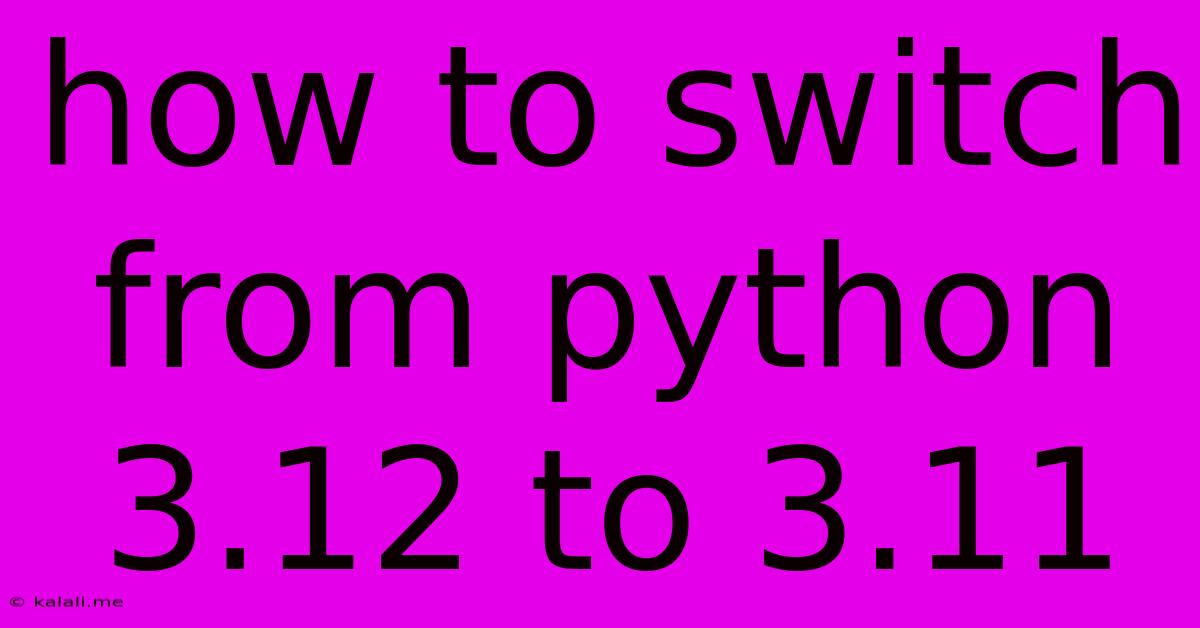
Table of Contents
How to Switch From Python 3.12 to Python 3.11: A Smooth Transition Guide
Switching Python versions, especially from a newer version like 3.12 to 3.11, might seem daunting, but it's a manageable process with the right approach. This guide will walk you through the steps, addressing potential pitfalls and ensuring a smooth transition for your projects. This process is beneficial if you encounter compatibility issues with libraries, experience performance bottlenecks specific to 3.12, or simply prefer the stability of a more mature version like 3.11.
Why downgrade from Python 3.12 to 3.11? Several reasons might prompt a developer to switch from Python 3.12 to 3.11. These include encountering bugs unique to the 3.12 release, needing compatibility with libraries not yet fully updated for 3.12, or prioritizing stability over the newest features. Performance differences between versions could also be a factor.
1. Understanding Your Python Environment
Before beginning the downgrade process, it's crucial to understand your current Python setup. Are you using a virtual environment? If not, creating one is highly recommended to isolate project dependencies and avoid conflicts.
-
Using
venv(Recommended): For creating virtual environments,venvis the standard library module. The following commands demonstrate its use:python3.12 -m venv .venv # Create a virtual environment named '.venv' source .venv/bin/activate # Activate the virtual environment (Linux/macOS) .venv\Scripts\activate # Activate the virtual environment (Windows) -
Using
conda(For Anaconda/Miniconda users): If you are using Anaconda or Miniconda, utilizecondafor environment management:conda create -n py311 python=3.11 # Create a conda environment named 'py311' with Python 3.11 conda activate py311 # Activate the conda environment
2. Downgrading Python
After setting up (or identifying) your virtual environment, you need to install Python 3.11. The method depends on your operating system:
-
Using your system's package manager: Most Linux distributions and macOS have Python 3.11 available through their package managers (e.g.,
apt,yum,brew). Check your distribution's documentation for the correct installation command. -
Downloading from python.org: Download the appropriate installer from the official Python website () and install it. Ensure you select the option to add Python to your PATH during installation.
-
Using pyenv (Advanced Users):
pyenvis a powerful tool for managing multiple Python versions. It allows you to easily switch between different versions without affecting your system's default Python installation. Refer to thepyenvdocumentation for installation and usage instructions.
3. Updating requirements.txt (If Applicable)
If your project uses a requirements.txt file to manage dependencies, you might need to adjust it. Some packages might have specific version requirements that are not compatible between Python 3.11 and 3.12. Review your requirements.txt and ensure that all listed packages are compatible with Python 3.11. You might need to specify version constraints to avoid installing incompatible versions.
4. Reinstalling Packages
After installing Python 3.11 and activating your environment, reinstall your project's dependencies using pip:
pip install -r requirements.txt
If you encounter errors during installation, carefully examine the error messages. They often pinpoint the specific packages causing incompatibility issues. You might need to search for alternative versions or solutions on the respective package's documentation or issue trackers.
5. Testing Thoroughly
After downgrading and reinstalling packages, conduct comprehensive testing to ensure your application functions correctly. Focus on areas where you anticipate potential issues due to the Python version change. Test edge cases, error handling, and any features relying on specific Python 3.12 features that might have been removed or changed in 3.11.
6. Addressing Potential Incompatibilities
During testing, you might encounter incompatibilities between your code and Python 3.11. These could stem from the use of features introduced in Python 3.12 or changes in library behavior. Carefully review any error messages and consult the documentation for both Python and any relevant libraries.
By following these steps, you can successfully switch from Python 3.12 to 3.11, maintaining the functionality of your projects while gaining the benefits of a potentially more stable and widely-supported Python version. Remember to always back up your code before making significant changes to your development environment.
Latest Posts
Latest Posts
-
In Many States Trailers With A Gvwr Of 1500
Jul 10, 2025
-
How Many Tablespoons Are In A Hidden Valley Ranch Packet
Jul 10, 2025
-
Which Is The Best Summary Of The Passage
Jul 10, 2025
-
How Many Quarts Of Soil In A Cubic Foot
Jul 10, 2025
-
What Is 3 4 Of A Pound
Jul 10, 2025
Related Post
Thank you for visiting our website which covers about How To Switch From Python 3.12 To 3.11 . We hope the information provided has been useful to you. Feel free to contact us if you have any questions or need further assistance. See you next time and don't miss to bookmark.