How To Tab On Ipad Google Docs
Kalali
Jun 01, 2025 · 3 min read
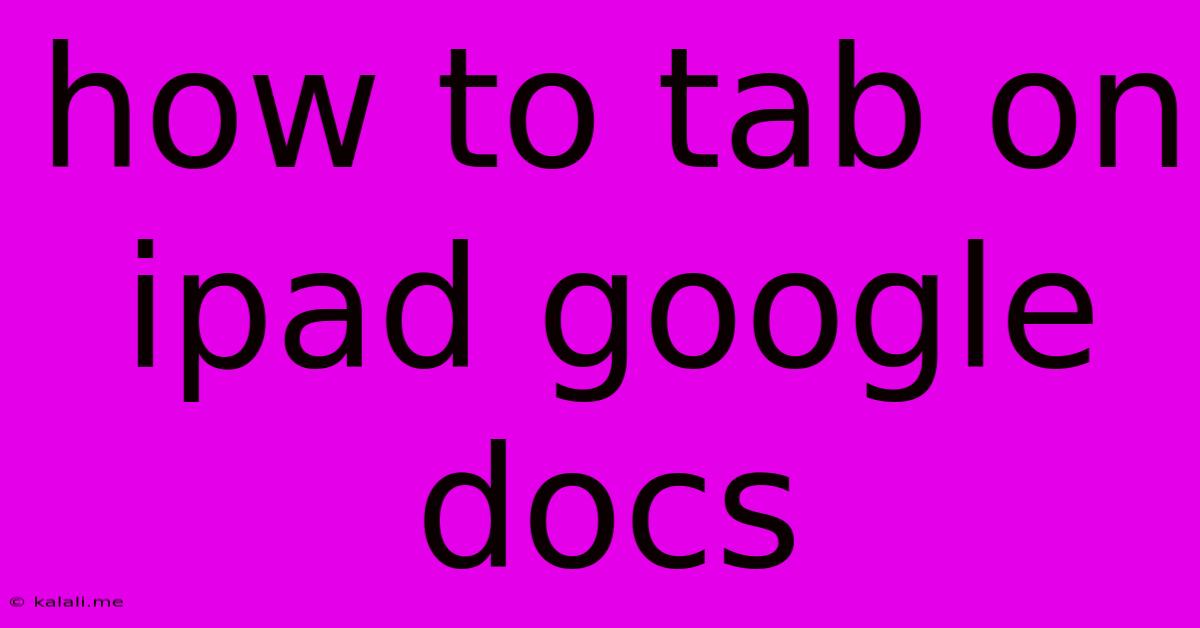
Table of Contents
How to Tab on iPad Google Docs: A Comprehensive Guide
This article will guide you through the various methods of using the tab function within Google Docs on your iPad, a crucial skill for formatting documents and creating organized spreadsheets. Whether you're a seasoned Google Docs user or just starting out, mastering the tab key will significantly enhance your productivity. Learn how to quickly indent text, align columns, and create professional-looking documents on your iPad.
Understanding the Tab Key in Google Docs
The tab key in Google Docs isn't just about moving the cursor; it's a powerful tool for formatting. It inserts a tab character, which moves the cursor a predefined distance to the right. This distance can be adjusted, but the default setting is generally sufficient for most document formatting needs. This makes it ideal for creating tables, aligning text, and improving readability. Unlike pressing the spacebar repeatedly, the tab function provides consistent spacing across your entire document.
Methods for Tabbing on iPad Google Docs:
There are several ways to use the tab key on your iPad when working with Google Docs:
1. Using the On-Screen Keyboard:
This is the most common and straightforward method.
- Locate the Tab Key: The tab key is usually located on the bottom row of the on-screen keyboard, typically represented by a right-pointing arrow with a small, horizontal line to the left. It might be slightly hidden, so expand the keyboard if necessary.
- Tap the Tab Key: Simply tap the tab key to insert a tab character at the current cursor position. Each tap will move the cursor to the next tab stop.
2. Using External Keyboards:
If you're using an external keyboard with your iPad, the process is even simpler.
- Press the Tab Key: Simply press the Tab key on your external keyboard. This functions identically to using the on-screen keyboard's tab key. This method offers a faster and more familiar experience for those accustomed to typing on a standard keyboard.
3. Adjusting Tab Stops (for advanced formatting):
While not directly "tabbing", controlling tab stops allows for more precise formatting. Unfortunately, directly adjusting tab stops within the Google Docs iPad app is not currently as readily available as on the desktop version. However, you can achieve similar results using other formatting tools like tables or the consistent use of spaces for simpler alignments.
Troubleshooting Common Issues:
- Tab key not working: Ensure your iPad's keyboard is correctly set up and functioning. Restarting your iPad or the Google Docs app may resolve temporary glitches.
- Inconsistent tab spacing: The tab spacing within Google Docs depends on the default settings and generally shouldn't require adjustments unless you're aiming for very specific layouts which might be better handled via tables or other formatting options.
Tips and Best Practices:
- Use tabs for consistent indentation: Instead of relying on multiple spaces, use the tab key to consistently indent paragraphs or lists.
- Create simple tables: For basic tables, you can use tabs to align data into columns. For more complex tables, however, it's better to use the built-in table creation tools within Google Docs.
- Experiment: Practice using the tab key to improve your speed and efficiency when formatting your documents.
By mastering the art of tabbing in Google Docs on your iPad, you can significantly enhance the presentation and organization of your documents, leading to more professional and visually appealing results. Remember that for complex layouts, leveraging the built-in tables within Google Docs often provides a more robust and user-friendly solution.
Latest Posts
Latest Posts
-
How Do I Hide A Dead Body
Jun 02, 2025
-
Can U Lay A Fridge On Its Back
Jun 02, 2025
-
How To Install A Prehung Interior Door
Jun 02, 2025
-
Can You Take Your Own Pieces In Chess
Jun 02, 2025
-
How To Lower Power Lines On Map
Jun 02, 2025
Related Post
Thank you for visiting our website which covers about How To Tab On Ipad Google Docs . We hope the information provided has been useful to you. Feel free to contact us if you have any questions or need further assistance. See you next time and don't miss to bookmark.