How To Take Picture Without Shadow On Iphone
Kalali
Jun 08, 2025 · 3 min read
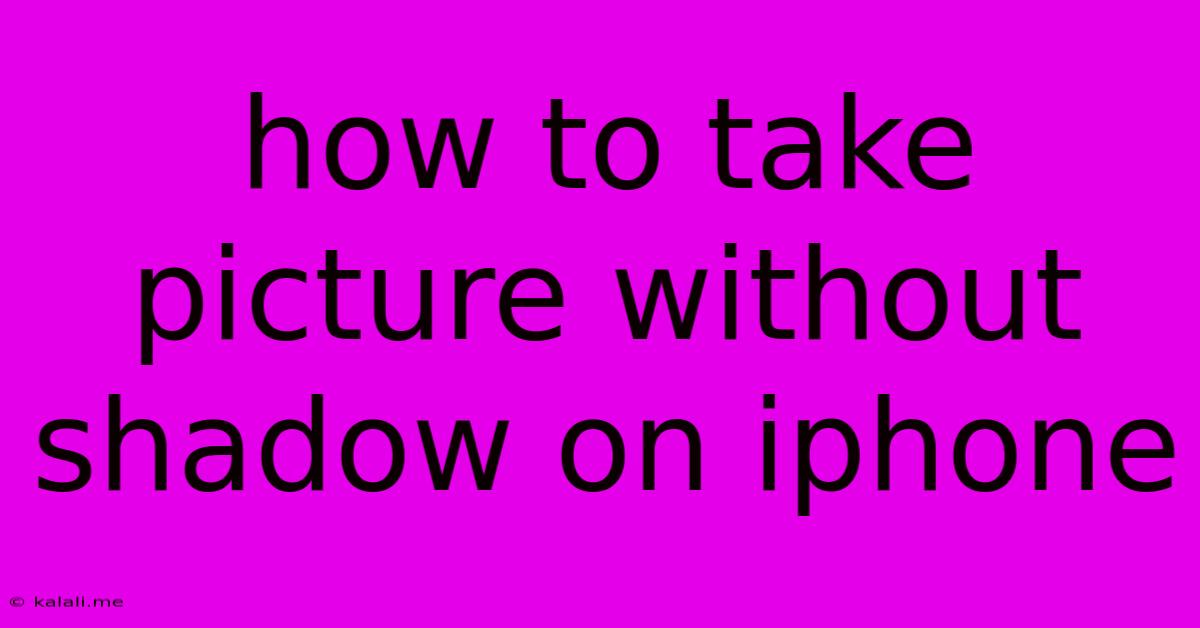
Table of Contents
How to Take Pictures Without Shadows on Your iPhone: A Comprehensive Guide
Taking photos without harsh shadows, especially in bright sunlight, can be tricky. But with a few simple techniques and understanding of your iPhone's camera capabilities, you can achieve beautifully lit, shadow-free images. This guide will equip you with the knowledge and skills to master shadow-free iPhone photography. This article covers various lighting situations and provides practical solutions to enhance your photography skills.
Understanding the Problem: Why Shadows Appear
Before diving into solutions, it's crucial to understand why shadows appear in the first place. Shadows are formed when an object blocks light from reaching a surface. Strong sunlight, harsh lighting conditions, and the position of your subject relative to the light source all contribute to the intensity and prominence of shadows. Learning to manage these factors is key to taking shadow-free photos.
Techniques for Taking Shadow-Free Photos on Your iPhone
Here are several proven techniques you can employ to minimize or eliminate shadows in your iPhone photographs:
1. Time Your Shots Strategically:
- Golden Hour: The hour after sunrise and the hour before sunset provide soft, diffused light, minimizing harsh shadows. This is often considered the best time for photography.
- Overcast Days: Cloudy days offer soft, even lighting, perfect for shadow-free photos. The clouds act as a natural diffuser.
- Avoid Midday Sun: The midday sun casts the strongest and harshest shadows, making it the least ideal time for photography without additional techniques.
2. Utilize Natural Diffusers:
- Shade: Position your subject in the shade. This will significantly reduce harsh shadows and provide more even lighting. Look for areas under trees or buildings.
- Reflective Surfaces: Use reflective surfaces like white walls or large pieces of white cardboard to bounce light onto shadowed areas of your subject. This technique is particularly useful for filling in shadows on faces.
3. Master iPhone Camera Settings:
- HDR (High Dynamic Range): Enabling HDR mode helps your iPhone capture a wider range of tones and light levels, often reducing the appearance of shadows by recovering detail in darker areas.
- Exposure Compensation: Use the exposure compensation feature to adjust the brightness of your image. Tap and hold on the screen to bring up the exposure adjustment slider. Slide it up to brighten the image and reduce shadows.
4. Post-Processing with Editing Apps:
While it’s best to get the shot right in-camera, post-processing can help refine your images. Many free and paid mobile apps offer tools to reduce shadows:
- Brightness and Contrast Adjustments: Increase brightness and subtly adjust contrast to reduce the appearance of shadows.
- Shadow/Highlight Adjustments: Some apps offer dedicated tools to specifically adjust shadows and highlights, allowing for more precise control.
5. Strategic Positioning:
- Angle of Light: Try changing your angle relative to the light source and your subject. Experiment with different positions to find the optimal lighting.
- Subject Placement: Consider the placement of your subject in relation to the light source to minimize harsh shadows on their face or body.
6. Use External Lighting (Advanced):
For more control, consider using external lighting solutions like portable LED lights or reflectors. These provide additional light to fill in shadows and create more balanced illumination.
Conclusion: Achieving Shadow-Free Perfection
Mastering shadow-free iPhone photography involves a combination of understanding light, utilizing your iPhone's features, and employing post-processing techniques. By consistently practicing these methods and experimenting with different scenarios, you'll dramatically improve the quality and aesthetic appeal of your photos. Remember that consistent practice and attention to detail will ultimately lead to stunning, shadow-free images, elevating your mobile photography to the next level.
Latest Posts
Latest Posts
-
Thou Shalt Have No Other Gods Before
Jun 08, 2025
-
See How Long Facetime Call Is For
Jun 08, 2025
-
My Little Pony Friendship Is Magic Spike
Jun 08, 2025
-
Trek Marlin 5 Tire Tube Keeps Leaking
Jun 08, 2025
-
Can You Put Oil Based Paint Over Latex Paint
Jun 08, 2025
Related Post
Thank you for visiting our website which covers about How To Take Picture Without Shadow On Iphone . We hope the information provided has been useful to you. Feel free to contact us if you have any questions or need further assistance. See you next time and don't miss to bookmark.