How To Tell Where A Website Is Hosted
Kalali
Jun 10, 2025 · 3 min read
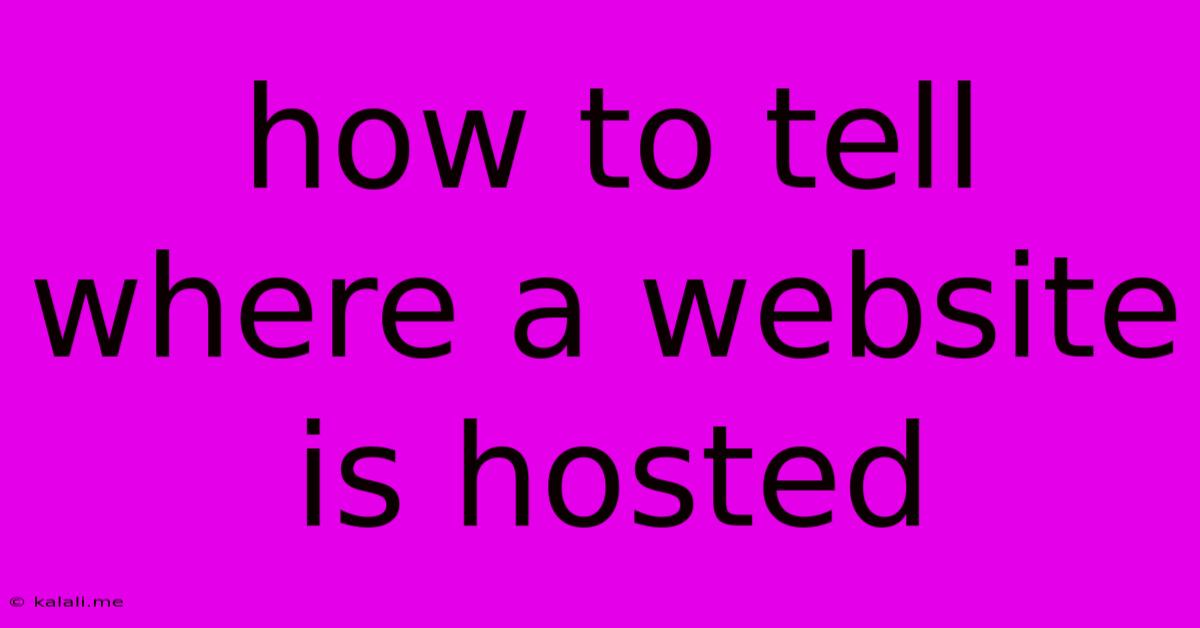
Table of Contents
How to Tell Where a Website is Hosted: A Comprehensive Guide
Finding out where a website is hosted might seem like a niche skill, but it's surprisingly useful. Whether you're researching competitors, investigating a suspicious website, or simply curious about web infrastructure, knowing the hosting location offers valuable insights. This comprehensive guide will explore several methods to uncover a website's hosting provider and location. This information can be crucial for understanding website performance, security, and legal compliance.
Method 1: Inspecting the Website's Source Code
This is a straightforward method, though it doesn't always reveal the exact hosting provider. However, it can often point to the server's location and sometimes even hint at the hosting company.
- How to do it: Right-click anywhere on the webpage and select "Inspect" or "Inspect Element" (the exact wording varies depending on your browser). This opens your browser's developer tools.
- What to look for: Look for clues within the HTML source code, particularly in the
<head>section or within<meta>tags. You might find comments or references that indicate the hosting provider or server location. While not always present, these details are sometimes left by developers or webmasters. - Limitations: This method is unreliable as many websites actively hide this information. It primarily offers hints rather than definitive answers.
Method 2: Utilizing Online Tools and Services
Several online tools are specifically designed to identify website hosting information. These tools leverage various techniques to extract data, offering a more reliable approach than manual inspection.
- What to expect: These services usually provide information such as the hosting provider's name, the server's IP address, and its geographic location. Some advanced tools may even provide details about the server's hardware specifications, though this information is often limited.
- Choosing a tool: Many free and paid tools are available. Research different options to find one that suits your needs and budget. Look for reviews and comparisons to make an informed decision.
- Potential inaccuracies: While generally accurate, these tools aren't foolproof. The information provided should be considered a strong indication rather than definitive proof. Hosting configurations can change, leading to outdated information.
Method 3: Using the WHOIS Lookup
The WHOIS protocol is a query and response protocol that allows you to query a database containing information about domain name registrations. While it doesn't directly reveal the hosting provider, it often provides the registrant's contact information, which can sometimes indirectly lead to the hosting provider.
- How to use it: Numerous online WHOIS lookup tools are readily available. Simply enter the website's domain name and perform the lookup.
- Information provided: The WHOIS record generally includes details such as the domain name registrant's name, organization, address, and email address. This information can be helpful in identifying the website's owner, though it doesn't always directly identify the hosting provider.
- Privacy concerns: Many domain registrants utilize WHOIS privacy services to protect their information. In these cases, the WHOIS record will show limited or redacted information.
Method 4: Examining the Website's Server Headers
This method requires technical knowledge and access to developer tools. Server headers contain information about the web server software and sometimes indirectly hint at the hosting provider.
- How to do it: Use your browser's developer tools (as in Method 1) and navigate to the "Network" tab. Make a request to the website, and examine the response headers. Look for headers such as "Server" and "X-Powered-By."
- Information provided: These headers can reveal the type of web server software used (e.g., Apache, Nginx). This information can sometimes be associated with particular hosting providers, though it's not always conclusive.
- Limitations: This method requires a good understanding of web server technology and is not suitable for beginners. The information obtained may not directly identify the hosting provider.
Conclusion: A Multi-faceted Approach
Determining the precise hosting location of a website often requires using a combination of the methods described above. No single method guarantees a definitive answer, but a multifaceted approach significantly increases your chances of identifying the hosting provider and location. Remember to respect privacy and use this information ethically and responsibly.
Latest Posts
Latest Posts
-
Can Dogs Get Sexually Attracted To Humans
Jun 11, 2025
-
How To Get Exp Share Emerald
Jun 11, 2025
-
Gollum Tracking Fellowship Of The Ring
Jun 11, 2025
-
4 Wire Ceiling Fan Wiring Diagram With Remote
Jun 11, 2025
-
How To Wire Switch To Outlet
Jun 11, 2025
Related Post
Thank you for visiting our website which covers about How To Tell Where A Website Is Hosted . We hope the information provided has been useful to you. Feel free to contact us if you have any questions or need further assistance. See you next time and don't miss to bookmark.