How To Test A Power Supply
Kalali
Jun 04, 2025 · 3 min read
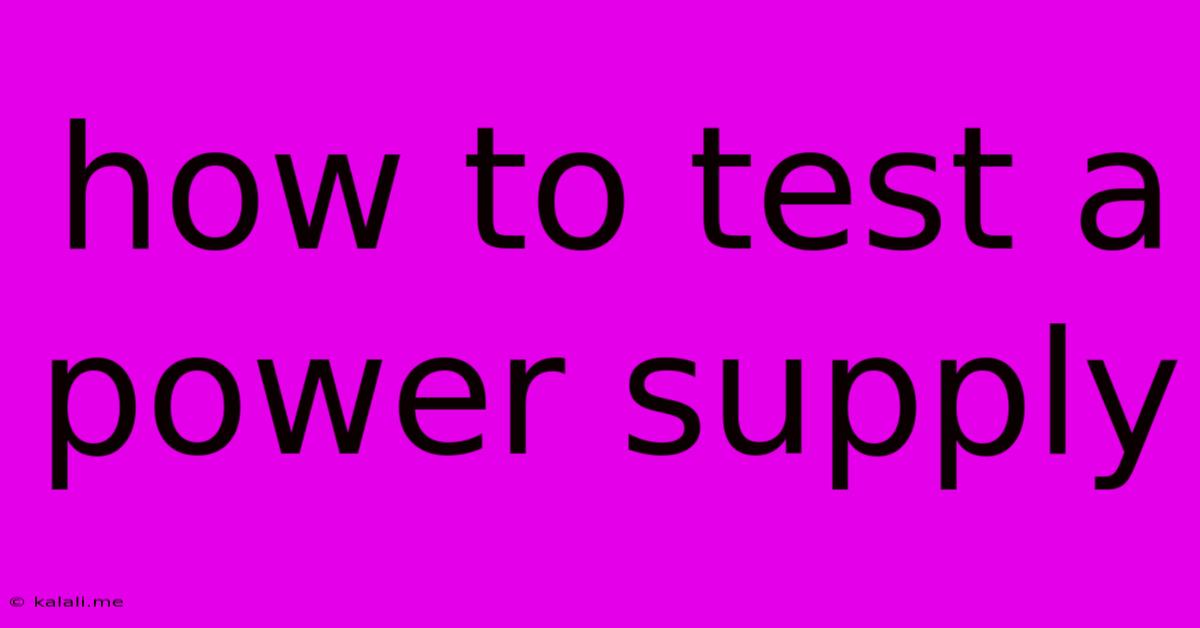
Table of Contents
How to Test a Power Supply: A Comprehensive Guide
Testing a power supply unit (PSU) might seem daunting, but it's a crucial skill for anyone working with computers or electronics. A faulty PSU can lead to component damage or even system failure, so knowing how to diagnose problems is essential. This guide covers various methods, from simple visual inspections to more advanced testing techniques, to help you determine if your power supply is functioning correctly. This will also help you troubleshoot issues like a computer not booting or unexpected shutdowns.
Visual Inspection: The First Line of Defense
Before you even plug anything in, perform a thorough visual inspection. Look for:
- Obvious physical damage: Check for any bulging capacitors, burnt components, loose wires, or signs of overheating (discoloration, scorch marks). These are clear indicators of a failing PSU.
- Loose connections: Inspect all power cables for damage and ensure they are securely connected at both the PSU and the device end. A loose connection can cause intermittent power issues.
- Cleanliness: Excessive dust accumulation can hinder cooling and lead to overheating. A clean PSU is a happy PSU (and a safer one!).
If you find any of these problems, it's highly likely your PSU needs replacing.
Simple Tests: Using a Multimeter
A multimeter is an inexpensive but incredibly useful tool for testing electronic components. Here's how to use it to test your PSU:
- Safety First: Always disconnect the PSU from the power outlet before performing any tests.
- Voltage Testing: Most PSUs have multiple voltage outputs (e.g., +3.3V, +5V, +12V, -12V). Set your multimeter to measure DC voltage and check each rail. Compare your readings to the PSU's specifications. Significant deviations indicate a problem.
- Ground Connection: Verify a solid ground connection. There should be very little or no voltage between the ground wire and any of the positive voltage rails.
Advanced Testing: The Paperclip Method (Caution!)
The paperclip method is a rudimentary way to test if a PSU is providing power at all, but it carries inherent risks. Only use this method if you are comfortable working with electricity and understand the risks involved.
- Prepare the PSU: Completely unplug the PSU from the wall.
- Connect the Jumper: Gently connect two paperclips to the designated green wire (PS_ON) and any black wire (ground) on the PSU's motherboard connector. This simulates the power-on signal. Be extremely careful to not short any other pins.
- Connect to Power: Plug the PSU back into the wall outlet. If the PSU is working, the fan should start and the voltages should be present (check with the multimeter as described above).
Disclaimer: This method only provides a basic test. It doesn't guarantee the PSU's stability or long-term reliability.
Professional Testing: When to Seek Help
If you're uncomfortable performing these tests, or if you're unsure of the results, it's best to seek professional help. A qualified technician can perform a thorough diagnosis and recommend the best course of action.
Conclusion: Maintaining Your Power Supply
Regular maintenance can help extend the lifespan of your PSU. Keeping it clean and ensuring proper ventilation are key factors. If you notice any unusual sounds, smells, or erratic behavior, it's time to investigate the problem. By understanding how to test your power supply, you can avoid potentially costly repairs and ensure the longevity of your electronic devices. Remember, safety should always be your top priority when working with electrical components.
Latest Posts
Latest Posts
-
Theres 104 Days Of Summer Vacation
Jun 06, 2025
-
How Much Prime Rib Per Guest
Jun 06, 2025
-
Gravel Drive Way On Top Of Ol Old Tar
Jun 06, 2025
-
Does Almond Butter Have To Be Refrigerated
Jun 06, 2025
-
Its All Downhill From Here Meaning
Jun 06, 2025
Related Post
Thank you for visiting our website which covers about How To Test A Power Supply . We hope the information provided has been useful to you. Feel free to contact us if you have any questions or need further assistance. See you next time and don't miss to bookmark.